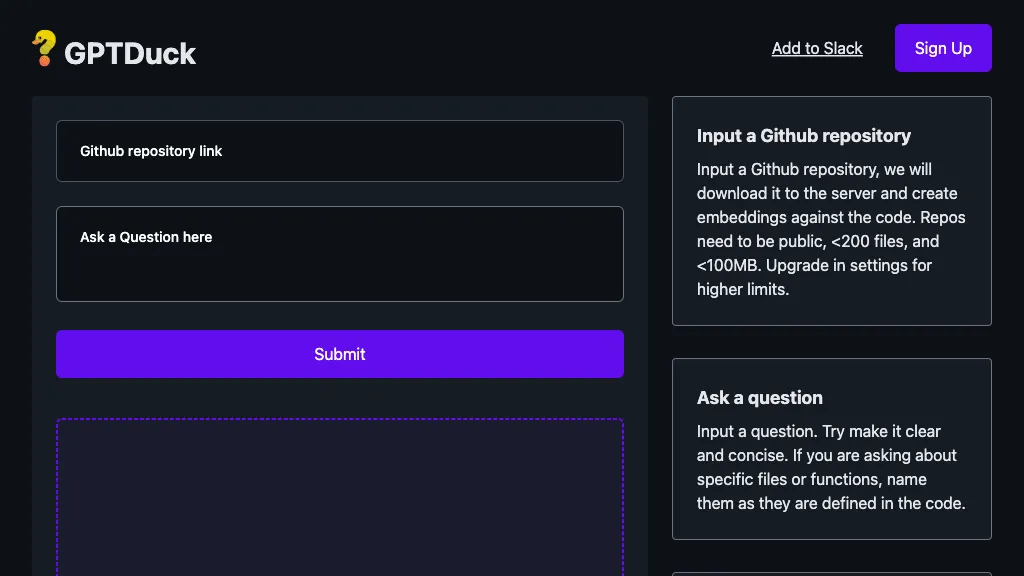What is GptDuck?
GptDuck is a state-of-the-art AI-powered tool to create an embed code for any GitHub repository. This tool is very useful for developers in digging deeper into a few particular files, functions, and definitions in the repo. It takes under 100MB and fewer than 200-files public repositories. The limits can be improved by updating the account. This may take around 15 seconds when indexed, and in some cases minutes depending on the size of the repository.
Key Features & Benefits About GptDuck
GptDuck has so many features that enhance its usability specifically for the different classes of users, but more so developers. It points out some of its key features in this subsection:
- Create embed code for GitHub repositories.
- Understand particular files and their functions.
- Access detailed code definitions.
These features provide various utilities, such as ease in code exploration embedding and understanding, documentation of code bases, and function documentation. Quick indexing and a simple interface are among its USPs.
GptDuck Use Cases and Applications
GptDuck is quite useful in multiple scenarios, especially for developers and GitHub users. In this segment, some specific use cases are as follows:
- Generate embed code for a GitHub repository.
- Search in a repository for some specific files and functions.
- Index and analyze repositories for in-depth code insight.
GptDuck can be used in software development, schools, and tech startups using case studies that show that with implementations of GptDuck working, a developer spends much less time understanding and sailing great amounts of code.
How to use GptDuck
Using GptDuck is a no-brainer task for any new person interested in testing or deploying any code. Here’s a step-by-step guide on how to use it:
- Ensure that your GitHub repository is public and falls within the document and size limits.
- Generate an embed code on the GptDuck’s interface.
- Search for the occurrence of files, functions, or definitions of code.
- Upgrade the account if you need to index larger repositories or other, more advanced needs.
For good practice, always remember to keep your repository documented and clean to best take advantage of the indexing services GptDuck provides. The user interface is very intuitive and easy to use, even to those first timers on GitHub.
How GptDuck works
This way, GptDuck uses leading AI-based algorithms in indexing and analysis of GitHub repositories. It is fast, so when a repository is submitted, the tool starts its scan to generate an embed code extremely quickly. Under its hood, it uses complex machine learning models that are capable of parsing and understanding code structures to carry out extremely fast and detailed searches.
The rough outline is that you submit a repository, wait for it to become indexed, and then browse specific parts of this codebase using the search and analysis tools.
GptDuck Pros and Cons
Below are some of the pros and cons of using GptDuck.
Pros:
- Indexing of repositories happens fast and is efficient.
- Provides detailed insights on specific files and functions.
- User-friendly interface.
Cons:
- Limited to public repositories under 200 files and 100MB unless upgraded.
- Initial indexing will take several minutes with larger repositories.
Users have also given very positive feedback about it, calling it easy to use and with complete insights.
Conclusion about GptDuck
In summary, GptDuck is a routine tool that can help both developers and GitHub users to automatize workflow and gain more in-depth understanding in different codebases. It’s the lightning-fast index, accuracy searchable, and user-friendly interface that leads it to the tops in artificial intelligence developer tools. More this tool grows into further enhancements, advanced features wait for its users.
GptDuck FAQs
Frequently asked questions:
-
What type of repositories can I use?
GptDuck can accept all published repositories on GitHub that are under 200 files and under 100MB. There are higher limits with upgraded plans. -
How long does it take to index a repository?
If you have a previously indexed repository, it only takes about 15 seconds. If not, the process can take several minutes, depending on the repository size. -
Can I use it for my private repositories?
Currently GptDuck only works with public repositories. - For troubleshooting, it indicates that your repository should be public and within proper size and file count limits for good performance.