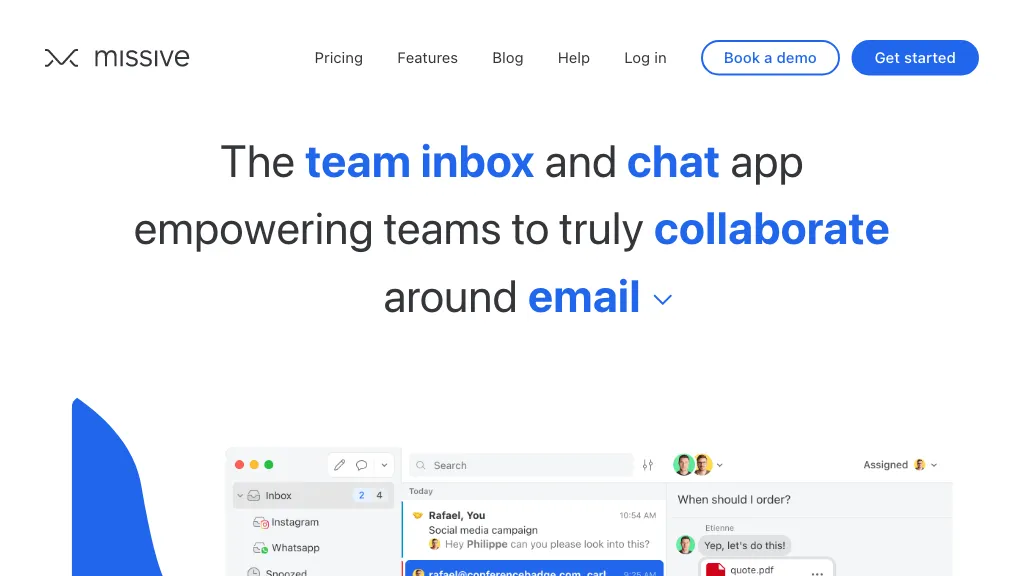What is Missive?
Missive is a powerful collaboration application, aiming to bring order to the emailing, chatting, and task management of a team. This platform helps teams remain productive without going crazy with the ever-growing conversations. Missive is a collaboration platform for shared inboxes: email, Twitter, SMS, and web chat—all in one camp. On top of that, it also integrates well with over 900 apps that help drive workflow and productivity.
With feedback stemming from more than 2500 innovative teams across 75+ countries, Missive has increasingly remained the tool that keeps teams focused and productive.
Top Features & Benefits of Missive
-
Collaborate on emails:
Drafts, responses, and threads. -
Collaborate on Chats:
Real-time chat sparks keeping your teams not just connected but informed. -
Collaborate on Tasks:
This works by assigning and tracking everything from the same inbox in parallel with your email conversations, leaving you sure that nothing gets lost. -
In one see all your inboxes:
emails, social media messages, and communications from webchat viewed and manageable from the same place. -
Integrate over 900 apps:
to maximize your workflow through integrations running in the background to connect all that you use.
With these features, Missive would help teams stay organized, communicate more effectively, and get more work done—in any case, this product outstands among its competitors.
Missive Use Cases and Applications
In which scenarios does Missive stand out, and what value does it add to other industries and roles?
-
Efficient teamwork:
Improve communication and how collaboration takes place in teams, no matter where team members are located. -
Email management:
Do better email management and responses with the help of shared inboxes and collaboration tools. -
Tracking and task delegation:
Keep your projects on track by assigning and tracking tasks with the help of the platform.
Those who can benefit from Missive are project managers, team leads, developers, marketing teams, sales teams, and customer support representatives.
How to Use Missive
Using Missive is pretty straightforward. Here’s how you start using it in steps:
- Create your account on the Missive website.
- Set up your shared inboxes: connect your email, social media, and webchat accounts.
- Invite team members in and assign roles, allowing seamless collaboration.
- Use the live chat feature for direct, quick communication and the task management feature to assign and track tasks.
- Integrate other applications you already use to make the workflow easier.
For the best experience, explore Missive’s user interface and navigation to familiarize yourself with its features and capabilities. Use best practices like setting up filters and labels to keep your inbox organized and template messages for common responses.
How Missive Works
Missive leverages the most advanced technology for seamless and frictionless collaboration. With integrations in over 900 applications, all your communication and task management needs are met in one place. Running silently in the background, its algorithms notify and sync in real time with every linked account, all while keeping every team player in the know.
The shared inbox is the big operation of Missive: it pulls all those emails and messages from so many different spaces into the same interface and makes them actionable for the team.
Missive Pros and Cons
Surely, there are pros and some probable cons while dealing with Missive.
Pros
- A combination of many collaboration features in one: inbox, chat, and managing tasks.
- Flexible workflow integration of more than 900 apps. Endless.
- Real-time update with automatic synchronization in every account—sleep well knowing nothing got lost in translation.
Possible Drawbacks
- Steep learning curve for new users because there are many features available.
- Some of the prices on the different pricing plans can be pricey for some.
User feedback in general is positive, expressing that the application does wonders in aiding communication and productivity, although in the case of some users, being intuitive in navigation would be a plus.
Missive Frequently Asked Questions
What kind of inboxes can Missive handle?
Missive can handle various inboxes, including emails, Twitter, SMS, and webchats. This way, one can have all his/her communications handled properly and easy to find in one common area.
Does a free version exist for Missive?
Yes, definitely. Missive offers a free plan, albeit with some limitations. Users can upgrade to a paid tier to unlock more features and capabilities.
How’s Missive integration with other applications?
Connect Missive directly with over 900 applications in a single click to bring your workflow at this moment into a different level, ensuring ease in communication with all the users on the other side.
In addition, Missive provides users with a myriad of support options such as documentation, tutorials, and customer support, to derive optimum business value out of the platform.