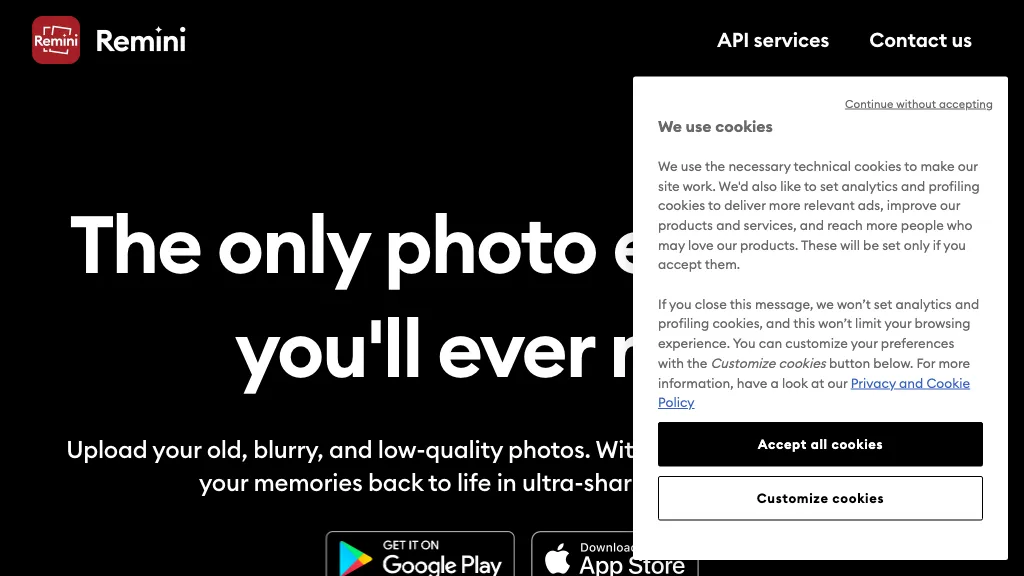What is Remini?
Artificial Intelligence picture editor, What is Remini is developed in 2019 by Wireless Lab of China. Most downloaded in the United States, ranging over 100 million downloads, It ‘analyzes and enhances the quality on deep learning neural networks that were designed to work with pictures.’ Quoted by the world’s top most newspapers, it is, but least from The New York Times, Wall Street Journal, and Wired.
Remini can enhance certain features in any image to create a new high-quality version that is sharper, clearer, and more detailed. It greatly enhances in respect of people, places, and objects easily with the app and even restores old photos that became bruised over time.
Remini Main Features and Pros
Unblur & Sharpener:
This feature enhances clearness to appear more detailed of the images being sharpened.
Denoiser:
Meant to do away with the noise in photos so that clarity is achieved and it looks much cleaner and more professional.
Old Photo Restoration:
This restores bygone, ruined photos to look like they were shot yesterday.
Image Enlarger:
Increases the size of photos without a reduction in quality.
Color Fixer:
Fix the colors to their real and lots more saturated hues.
Face Enhancer:
Enhancement of facial features and making the person look young, smooth, and beautiful.
Generative AI:
It generates new images from some available photos; it can be used to generate realistic fake images or creative new ones. This, therefore, makes the tool very versatile for both personal and professional use cases, with its ability to restore photos and enhance faces of the subjects.
Use Cases of Remini and Its Applications
Remini being such an intelligent tool with numerous usages, some of its applications include the following:
-
Portrait Enhancement:
Enhance single and group portraits to give them clarity and details. -
Landscape Photo Enhancement:
Enhance landscape photos in color, bring out the details, reduce noise. -
Repair Old Photos:
Renew seriously old wear and tear photos.
The photography and media industries, even fair cases, like the restoration of family photos, will greatly benefit from this restoration feature in Remini.
How to Use Remini
As of the moment, Remini is available exclusively via its mobile app compatible with both iOS and Android. Here’s how to start using Remini:
- Download the Remini app from the App Store or Google Play Store.
- Register and log in.
- Upload the photo you want to enhance or restore.
- Choose which kind of enhancement feature you want to apply.
- Click on make changes and download the enhanced photo on to your device.
Here are some of the best tips for the best results:
- Upload photos with the highest possible resolution.
- Try all of the features to find the best enhancements for you.
How Does Remini Work?
Remini uses an advanced deep learning neural network to repair defects found in the images. The neural network is trained on a large set of datasets for the detection and proper correction of some defects like blur, noise, or color mismatches. Here is the workflow:
- Uploading of the photo to Remini’s Servers.
- The neural network looks at the photo and tries to identify problem areas.
- AI generates the photo in enhanced and newer form, which is downloadable.
Remini Pros and Cons
Pros:
- Good photo enhancement and photo restoration quality.
- The interface is very intuitive and user friendly.
- Free version available with a possibility of going pro.
Cons:
- Requires a subscription for advanced features and unlimited saves.
- Everything is processed on their servers, thus requires an internet connection.
It has engrossed the fact that Remini’s service in restoring old photos and enhancing them is evidently closing the gap between the old and new photos.
Conclusion
In conclusion, Remini is powerful and user-friendly AI photo-enhancing software. Old photo restoration and facial feature enhancements show that it is a versatile tool for different applications, while the free version points out to some minimum features to be present. The pro version liberates one to a great number of advanced options and therefore gives good value for the money. With the current change in technology, we look forward to even more innovations by Remini.
Remini FAQs
How does Remini work?
Remini makes use of deep learning neural networks. It is designed to detect problems with images and then fix them. The neural network gets trained on large datasets enabling it to enhance different types of photos in the most effective way.
What categories of photos can Remini enhance?
All kinds of photos like old ones, blurred, affected, and low resolution can be enhanced by Remini.
Is Remini safe?
Yes, Remini stores your uploaded photos on a secure server to make sure they don’t get shared with anyone else.
More information can be found on the Remini Official Website.