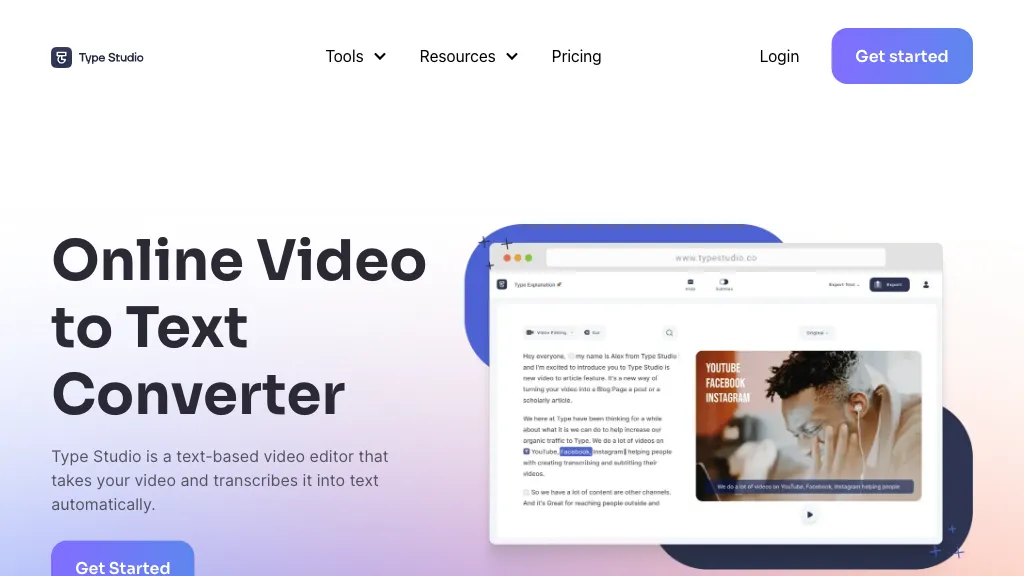What is Type Studio?
Type Studio is an innovative online tool designed to convert video text into written form automatically while offering robust editing capabilities. This platform enables users to transcribe, subtitle, add images and text, record, and edit podcasts effortlessly. Supporting over 30 languages, Type Studio allows exporting content in various formats, catering to a wide range of industries such as journalism, education, broadcasting, coaching, and consulting. By leveraging Type Studio, users can enhance the accessibility and discoverability of their video content, significantly reducing the time and effort required for manual transcription.
Type Studio’s Key Features & Benefits
Type Studio boasts an array of features that cater to diverse needs, making it a preferred choice for many. Here are some of its key features:
- ✔️ Automatic transcription: Converts spoken words in videos into written text efficiently.
- ✔️ Text addition: Allows users to insert text into their videos seamlessly.
- ✔️ Subtitling: Facilitates adding subtitles for better comprehension and accessibility.
- ✔️ Image addition: Enables the integration of images into video content.
- ✔️ Podcast editing: Provides tools for refining and perfecting podcast recordings.
The benefits of using Type Studio include enhanced content accessibility, improved workflow efficiency, and the ability to repurpose video content into different media formats. Its unique selling points lie in its support for multiple languages and the ability to generate new content from existing videos.
Type Studio’s Use Cases and Applications
Type Studio finds applications across various industries and use cases. Specific examples include:
- Create subtitles for videos, making them accessible to a broader audience.
- Repurpose video content into different media formats such as blogs, social media posts, and podcasts.
- Transcribe video content to improve its discoverability and accessibility.
Industries benefiting from Type Studio include journalism, education, broadcasting, coaching, and consulting. For instance, journalists can quickly transcribe interviews, educators can create accessible lecture videos, and content creators can repurpose their work for multiple platforms.
How to Use Type Studio
Using Type Studio is straightforward and user-friendly. Here is a step-by-step guide on how to utilize this powerful tool:
- Upload your video file to the Type Studio platform.
- Allow the tool to automatically transcribe the video text.
- Edit the transcription as needed using the text addition and subtitling features.
- Add images to your video if required.
- Export the final edited content in your desired format.
To optimize the usage of Type Studio, consider these tips and best practices:
- Ensure clear audio quality in your videos for accurate transcription.
- Regularly review and edit the transcribed text to maintain accuracy.
- Utilize the subtitling feature to enhance video accessibility.
How Type Studio Works
Type Studio harnesses advanced algorithms and machine learning models to deliver high-quality video transcription and editing services. The process begins with uploading a video file, followed by the tool’s automatic transcription feature, which converts spoken words into written text. Users can then edit the transcribed text, add subtitles, insert images, and refine their content using the provided editing tools. The final output can be exported in various formats, ready for different applications.
Type Studio Pros and Cons
Like any tool, Type Studio has its advantages and potential drawbacks:
Advantages:
- Automatic transcription saves time and effort.
- Supports over 30 languages, making it versatile for global use.
- Offers a variety of editing tools for comprehensive content creation.
Potential Drawbacks:
- Accuracy of transcription may vary depending on audio quality.
- Limited advanced editing features compared to some specialized software.
User feedback highlights the platform’s ease of use and efficiency, though some users note the need for occasional manual adjustments to the transcribed text.
Type Studio Pricing
Type Studio offers various pricing plans designed to accommodate different user needs and budgets. While specific pricing details may vary, the platform typically provides several tiers, including a free version with basic features and premium plans that unlock advanced capabilities. When compared to competitors, Type Studio offers competitive pricing with a solid value proposition, especially given its diverse feature set and language support.
Conclusion about Type Studio
In summary, Type Studio stands out as a versatile and efficient tool for video transcription and editing. Its automatic transcription, multilingual support, and comprehensive editing features make it an invaluable resource for professionals across various industries. While there are some limitations, such as transcription accuracy depending on audio quality, the overall benefits and ease of use outweigh these minor drawbacks. Looking ahead, future updates and developments are likely to enhance its capabilities further, making it an even more powerful tool for content creators and professionals.
Type Studio FAQs
Here are some commonly asked questions about Type Studio:
- What file formats does Type Studio support for export? Type Studio supports exporting in various formats, including text, SRT (SubRip Subtitle), and video formats like MP4.
- Is there a limit to the video length that can be transcribed? While specific limits may apply depending on the pricing plan, Type Studio generally supports a wide range of video lengths.
- Can Type Studio transcribe videos in real-time? Type Studio is designed for post-production transcription and does not currently support real-time transcription.
- What languages are supported by Type Studio? The platform supports over 30 different languages, making it suitable for a global user base.
For troubleshooting tips and more detailed answers, users can refer to the Type Studio help center or contact customer support for assistance.