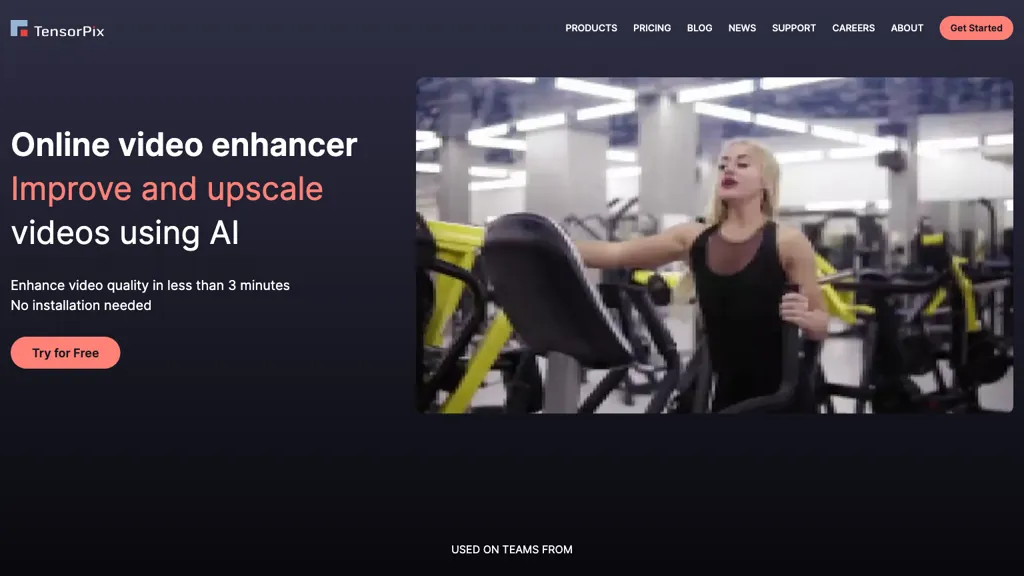What is TensorPix?
TensorPix is an up-to-date online platform designed to enhance and upscale video and images in the best way possible with AI technology. With TensorPix, users easily get results with a high resolution of output, detailed, and sharp quality. This is an online, no-installation software and super-fast enhancement tool, available and convenient for all devices.
Created to cater to personal needs, to house memories or to store an organization’s video/image archives, TensorPix delivers videos and images at the best quality possible. Some important components of this platform include support for up to 4x resolution upscaling, lift via the framerate for 60 fps, and de-interlacing, among others.
Features of TensorPix
-
Scale Up to 4k Resolution:
Fed on thousands of videos, this AI upscales resolution over fine details. -
AI Video Enhancer:
Enhance video quality in less than 3 minutes, online with 100% result, no installation required. -
Boost Framerate & Slow Motion:
Seamlessly increase video framerate up to 60 FPS, or create smooth slow-motion without stuttering artifacts. -
Multi-Device Compatibility:
Enhances and scales the quality of videos from smartphones or tablets to a higher level without the use of expensive hardware. -
Versatility & Scope:
Provides enhancement support for old, new, noisy, shaky videos with bad color to effectively remove different artifacts.
Benefits
- Improves the quality of videos that are in low resolution into a crisp 4K resolution.
- Improves your video up to 100 times using the correct GPU hardware configuration with GPU-accelerated cloud servers.
User-Friendly Web Interface
The web interface is easy to use, which makes the process of video enhancement simple for the users. Users can upload the video, select the needed filters, enhance the video and finally download their desired videos.
Thousands of users including professionals, freelancers and businesses trust it for reliable video and image enhancement are uploaded.
Use Cases and Applications of TensorPix
TensorPix is versatile and can be put to commercial uses, such as upscale small product demonstration videos into high-quality best-in-class visuals to appeal to potential but discerning online shoppers and bring in more worthwhile conversions.
Revive Old Footage:
Convert and enhance old archived family footage, keeping memories alive in 4K, so they can be enjoyed for generations.
Corporate Training Videos:
Make enhancements on video content that will be used to ensure that it is clear, engaging, and informative for employees under your learning and development programs.
How to Get TensorPix
Step by Step
- Visit the TensorPix website and sign up for an account.
- Upload the image or video you wish to improve.
- Select AI filters and enhancement options.
- Wait until your media is being processed by AI. This will not exceed 3 minutes.
- Download the photo or video processed with AI filters and view it with better quality.
So you can test the service on a free trial and see the results before actually buying.
How TensorPix Works
TensorPix is based on a strong technical base that integrates the latest AI and machine learning algorithms. It employs GPU-accelerated cloud servers to speed up the video and image enhancement process. The AI is also trained on thousands of videos to engage in resolution upscaling, framerate boosting, and a host of other enhancements, all while minimizing detail loss and practically getting rid of artifacts.
The process just involves uploading an image and/or video, selecting the wanted AI filters, and letting the AI do its magic with the media. One can then download the output media, usually in less than 3 minutes.
TensorPix Pros and Cons
Pros
- With the GPU-accelerated cloud servers, it is quick and efficient.
- No installation of software is required since it is driven by the cloud.
- It offers high-quality work with up to 4x resolution upscaling.
- It can be used for several purposes—personally, professionally, and organizationally.
Cons
- Partial dependence on the internet for uploading and downloading media.
- Not all video and image formats are recognized.
TensorPix FAQs
Do I need to download software to work with TensorPix?
No, you will not require a software download; it is a web-available platform for the most recent browsers.
Is there a free trial that is offered by TensorPix?
Yes, we offer you the availability of a free trial that permits you to test and show you some results before making any purchases.
How quickly is video enhancement on TensorPix?
With TensorPix, video enhancements are faster as they run up to 100 times faster than a regular office computer using GPU-accelerated cloud servers.
How do you perform video enhancement with TensorPix?
The video can be enhanced simply by uploading your file, then choosing favorite AI filters, and finally downloading the video after AI processing completes.
How much can TensorPix be trusted as a service for video and image enhancement?
Yes, thousands of professionals, freelancers, and businesses have found TensorPix trustworthy, evidenced from positive testimonials from its users.