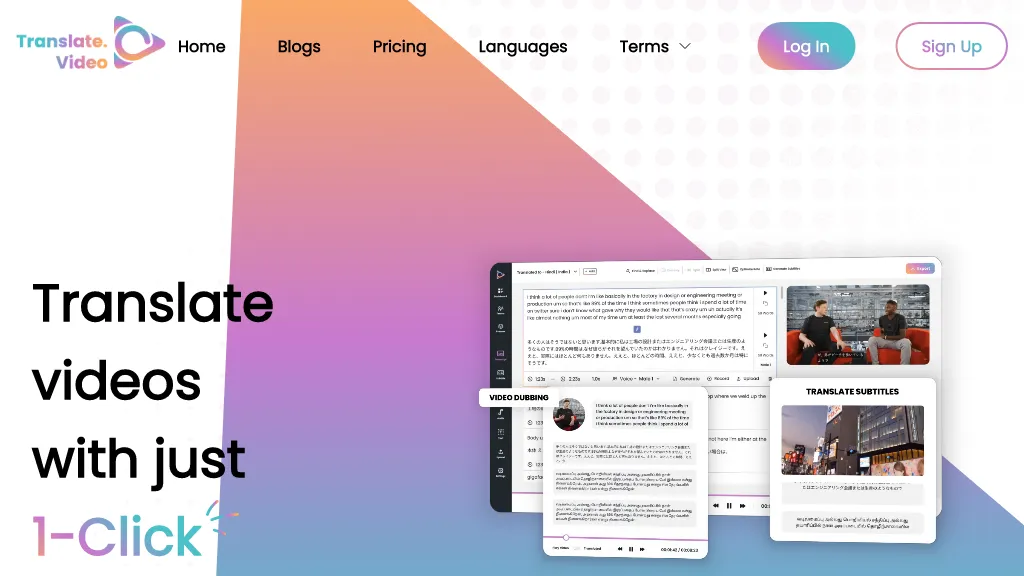What is Translate.Video?
Translate.Video is an avant-garde, AI-driven tool that eases the often cumbersome tasks of captioning, subtitling, and dubbing videos into more than 15 languages. Based in Bengaluru, India, Translate.Video wants to break down the barriers in the accessibility of video content and make it comprehensible to an international audience through automatic transcription, translation, and voice-over recording. With the ability to generate instant closed captions in formats such as SRT, VTT, and MP4, Translate.Video certainly is a force to be reckoned with for expanding one’s reach, be it an influencer, enterprise, or any other form of user.
Features
-
Translation:
Translates content into more than 15 languages to widen audience reach. -
Dubbing:
High-quality dubbing to increase video engagement. -
Voice-over recording:
The platform enables smooth recording of voice-overs. -
Editing:
User-friendly editing features to fine-tune your captions and subtitles.
Benefits of Using Translate.Video
Users can make their videos multilingual, hence making them more accessible to the masses. The tool saves a lot of time and effort in captioning or subtitling any video, since otherwise the creator of the video would be forced to do it manually, hence freeing them up for other aspects of content creation.
Use Cases and Applications of Translate.Video
Translate.Video is quite versatile and can be applied to situations that best suit it, including:
- Create multilingual video content with ease: just what you need to reach out to people who speak different languages.
- Make your videos more accessible to scores of viewers by adding captions and subtitles for the hearing impaired or non-native speakers.
- Save yourself time and effort when automating this painful process of manually captioning and subtitling.
Media and entertainment, education, corporate training, and social media marketing are some of the industries or sectors that can avail the services of Translate.Video. In essence, this tool is mainly utilized by video creators, content creators, and businesses to better their video content and build greater accessibility and outreach.
How to Use Translate.Video
Using Translate.Video is straightforward and quite simple. Here’s a step-by-step process:
-
Sign up:
The first thing to do is create an account with Translate.Video for free from its website. -
Upload your video:
Upload the video file you want to work on. -
Select your task:
Choose whether you want to transcribe, translate, dub, or add voiceover to your video. -
Customize:
With the help of editing tools, refine the captions, subtitles, or dubbing. -
Download:
Once satisfied, download your video in the desired format: SRT, VTT, or MP4.
Use good-quality video for the best results. Spend some time getting acquainted with the interface so you may know how to work with the tool. Its user interface is friendly and intuitive; very easy to navigate and operate in order to finish your task.
How Translate.Video Works
Translation uses the latest AI algorithms, including natural language processing and machine learning models, to transcribe and translate video content. The process generally consists of uploading a video, processing it via an AI engine, and then presenting the result to the user for customization and download. This smooth process helps users to get their multilingual content up and running in no time without having to take an increasing number of manual steps.
Translate.Video: Pros and Cons
Even though Translate.Video has a number of pros, it is very important to weigh the pros against the cons that come along with using this product:
Pros:
- Efficiency: Automates time-consuming tasks saving users much time.
- Accessibility: Content is made accessible to the whole world.
- Ease of use: User-friendly, very easy to execute.
- Versatility: Allows for a wide range of languages and formats.
Cons:
- Accuracy: Though very accurate, errors may sometimes occur in transcription or translation.
- Cost: The premium features come with a price that is costly enough to discourage the thriftiest user from purchasing.
Feedback provided by users usually relates to efficiency and ease of use; however, some users complain that manual adjustments have to be made from time to time to achieve perfection.
Conclusion about Translate.Video
Indeed, Translate.Video is a very powerful tool for anyone searching for accessible and multilingual video content. Now, considering the rich set of features it boasts, ease of use, and competitive pricing, this is indeed a serious addition to the arsenal of video creators, content creators, and businesses alike. A few minor limitations do exist, but for its pros to outweigh the cons so well, Translate.Video definitely has reasons to be highly recommended for increasing reach and engagement for video content.
Future development and updates will continue to refine and flesh out its capabilities, making it stay ahead in the top AI-driven video solutions.
Translate.Video FAQs
What file formats does Translate.Video support?
The caption and subtitle uploads are supported in SRT, VTT, and MP4 format within Translate.Video.
Is there a free trial?
Yes, there is a free plan with basic features available at Translate.Video, which lets you try out the tool before committing to a paid one.
How much can I rely on the transcriptions and translations?
The tool is very accurate. Sometimes small mistakes might happen, so it would be great if the output would be checked and edited for perfection.
Commercial use of Translate.Video
Yes, Translate.Video does license these businesses to use this technology to enhance their videos for a more significant number of viewers.
Contacting Support
Customer support can be reached at their website Translate.Video, where different means of contacting them are shown.