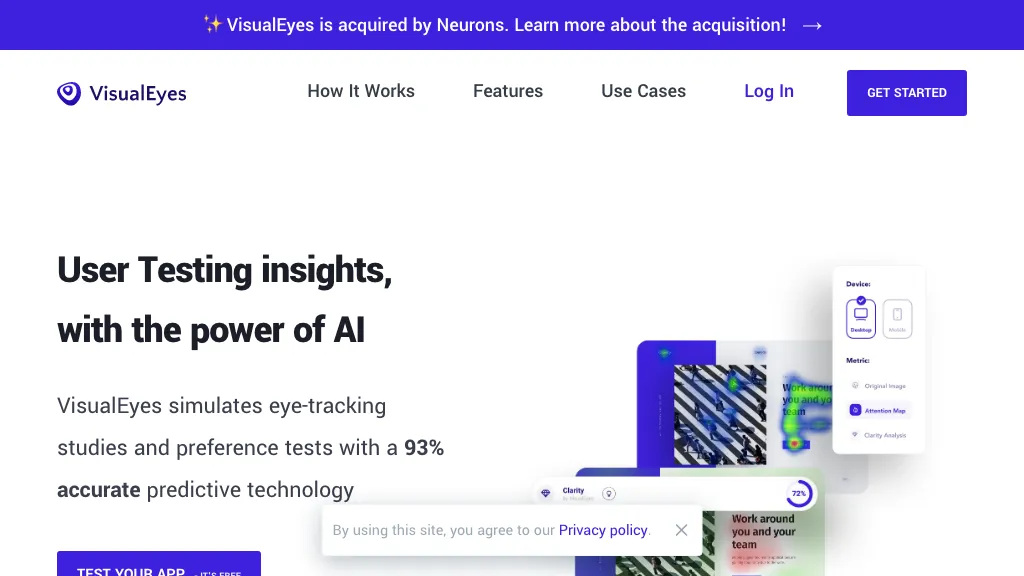What is VisualEyes?
VisualEyes is an AI-driven tool to create better user experiences with attention heatmaps and clarity scores. It is, therefore, your material insight in practice and one of the essential tools for a UX designer or product manager. And here VisualEyes comes—a plug-in extension to popular design tools like Sketch, Figma, Adobe XD, or even the Chrome browser—that helps it live within the contexts of its users’ favorite environments and generate insights straight there. Besides, it doesn’t just assist UX designers; it also helps digital marketers and enterprises optimize their campaigns and product designs with the power of user data analytics.
Some of the features and benefits that make VisualEyes one of those tools most used, applied, and favored with different professionals include the following:
- User Experience Optimization—Refines UX through actionable insights.
- Generating Attention Maps: It can generate attention maps showing exactly where users focus their eyes.
- Clarity scores calculation: Clarity scores are given so the difficulty could be exactly quantified through a page.
- Replaces laborious, overly-expensive studies on eye movement—things of the past now.
- Plugins available in popular design tools such as Sketch, Figma, Adobe XD, and Chrome.
With functionality such as this in place, the support this tool provides triples in terms of streamlined UX optimization to time and cost efficiency, and, of course, better design insights that make VisualEyes one of these tools every UX designer, product manager, or digital marketer needs.
Use Cases and Applications of VisualEyes
Given above, VisualEyes can find many applications across scenarios and industries. The following are instances of this:
-
Web Design:
The information derived on the focus on websites therefore helps in optimizing the designs of the layouts toward the users’ preferences. -
Mobile Application UX:
Improve user experience in mobile apps by knowing where users are most and least engaged. -
Digital Marketing Campaigns:
Find out how your users are interacting with your ads and improve your digital marketing campaigns.
This comes in handy for technology, e-commerce, and digital marketing—all industries that are concerned with increasing user engagement and experience.
How to Use VisualEyes
Using VisualEyes is pretty easy, especially now that it has been fitted into popular design tools. Here is how to go about it:
- Add VisualEyes as a plugin in your favourite design tool, whether it’s Sketch, Figma, Adobe XD, or Chrome.
- Upload your design project into the tool.
- View generated insights and generate attention maps and clarity scores for any design using VisualEyes.
- Analyse generated results and see the insights that will be generated on how users would focus, and with that information, pinpoint improvement areas.
- Iterate and Optimize your design based on new insights.
Optimal results come from iterating your designs based on new insights frequent enough not to lose this optimal user performance.
How VisualEyes Works
VisualEyes tests the visual dimension of a design by using cutting edge artificial intelligence, which has learned from vast datasets to predict user attention patterns. This thereby creates heat maps of places one can see likely to catch the user’s attention on the design. Clarity scores indicate how clear and simple navigation and usability are supposed to be, making user experience measurable on a scale.
Pros and Cons of VisualEyes
Well, this like all the other tools comes with its Pros and Cons:
Pros:
- UX Optimization now streamlined
- More cost-effective compared to conventional eye-tracking studies
- Effortlessly integrates with leading design tools
- Yields actionable insights at the speed of thought
Cons:
- May have some learning curves for users
- Dependent on the predictions of AI, which is not perfect with real-world data.
Users usually comment that it saved them time and they find it easy to integrate; however, some users were keeping on stressing the fact that it is very important to validate, when at all possible, with real user data what AI provides.
Conclusion about VisualEyes
Basically, VisualEyes is an all-powerful AI tool created to optimize the overall user experience using attention heatmaps and clarity scores. Low cost and more efficient for UX designers, product owners, and digital marketers, considering integration with design tools via plugin and the kinds of insights it can get without doing the traditional eye-tracking studies. There are some potential drawbacks, though, in which one might find themselves needing to validate some AI predictions sometimes, but again the benefits far outweigh these, and it is mostly recommendable to make the user experience better.
Further, development along this line that will be making the tool even more capable of performing its tasks will stake its position at the top of technology related to the optimization of user experience.
VisualEyes FAQs
Q: What collaboration tools are available to include the designs from VisualEyes?
A: The software tool will collaborate with Sketch, Figma, Adobe XD, and even the Chrome browser.
Q: What is the accuracy level of the VisualEyes attention heatmaps?
A: These are inferred from AI predictions. While quite accurate, it is always better to validate these with real user data when possible.
Q: Can experiments be done on the design of mobile applications using VisualEyes?
A: Yes, it helps in improving the experience of a mobile application by analyzing the engagement of users.
Q: Is there a free trial for VisualEyes?
A: Most of the tools feature free trials. You may, however, want to check the current trials they feature on their website and keep an eye out for the pricing plans they rule out in their applications.
Q: What kind of support do they offer for the users of VisualEyes?
A: VisualEyes is packaged with supporting documentation, tutorials, and customer support services that can advance the infinite possibilities such a tool can provide.