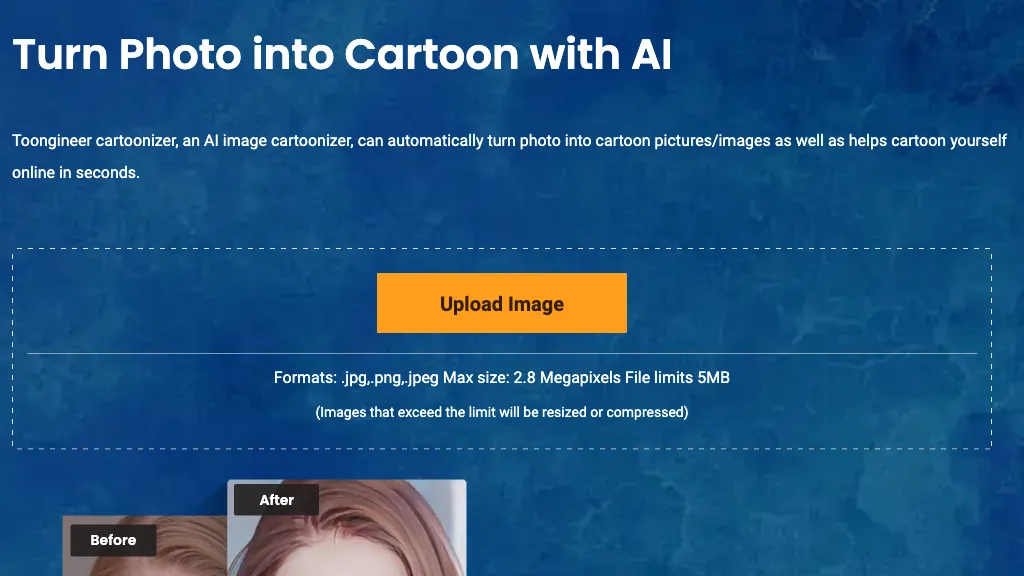What is Toongineer Cartoonizer?
Toongineer Cartoonizer is a high-end AI image processing software that provides other features such as upscale, enhance, denoise, sharpen, restore, portrait touch-up, background remover, avatar, and cartoonish. With a super-friendly user interface, Toongineer Cartoonizer makes it really simple to convert your photos into cartoon images with the three easy steps of:. This is a product from Vance AI that solves journalists, web designers, and software consultants’ needs by automatically and accurately converting images without having to apply filters manually.
Toongineer Cartoonizer Key Feature & Benefits
Toongineer Cartoonizer comes with some amazing key features, owing to which it is the favorite of many types of users. Here are some of the major features:
- Image Enhancement
- Upscaling
- Denoising
- Sharpening
- Restoration
Distinctive features of Toongineer Cartoonizer: it improves image quality, effectively removes backgrounds, and is able to create unique cartoon avatars. Its main distinctive feature is ease of use and a high level of automation that ensures accurate and fast results without requiring manual interference.
Use Cases and Applications of Toongineer Cartoonizer
Toongineer Cartoonizer finds applications in various domains and can therefore be applied as a useful tool for several industries:
-
Journalism
– enhancement of images to make their photography more presentable. -
Web Design
: portrait retouch and creation of catchy visual content. -
Software Consulting
: removal of backgrounds for clean, professional images.
Toongineer Cartoonizer is used by designers, photographers, artists, among other professionals, in achieving their creative and professional objectives.
Step of Use Of Toongineer Cartoonizer
Using Toongineer Cartoonizer is a pretty easy procedure because its design makes it friendly in usability. Here are the steps one can follow in converting your picture into a cartoon form:
- Upload your image to be cartoonized.
- Select your settings for cartoonizing options.
- Click ‘Convert’ to make the photo a cartoon.
For the best results, images should be clear, well-illuminated, and of good quality. The UI is user-friendly in design for hassle-free navigation and selection of options.
How It Works at Toongineer Cartoonizer
Toongineer Cartoonizer deploys the power of advanced AI-powered technology in the implementation of its functions. This is a perfect tool to deal with advanced algorithms and models for image processing in order to enhance the qualities while transforming them into cartoon avatars. Indeed, this whole workflow requires uploading the image, processing it via AI algorithms, and providing the enhanced or cartoonized versions. Thus, this is an automated process, well-structured, and precise for maximum efficiency, reducing manual adjustments.
Pros and Cons of Toongineer Cartoonizer
Though Toongineer Cartoonizer comes with a lot of benefits, there are a number of limitations in using the tool:
Pros:
- Highly qualitative image processing.
- User-friendly interface.
- Conversions are automated and highly accurate.
- Multiple uses across various industries.
Cons:
- Usage-based pricing is expensive for heavy users.
- New users get credits limited to a few only.
Generally, user feedback has spoken to efficiency and ease of use of the tool, though some users list the cost as one potential drawback for heavyweight usage.
Conclusion on Toongineer Cartoonizer
Toongineer Cartoonizer is one of the most powerful, user-friendly AI image processors. Its wide scope of functions, ease of use, and accuracy through automation make it quite suitable for professional use in all kinds of fields. The only consideration may be the usage-based pricing, but again, the capabilities and benefits that come from using the tool far outweigh this one potential downfall. The constant updates and improvements in the future will make it even more powerful and a much handier tool for its users.
Toongineer Cartoonizer FAQs
Q: Where do I start using the Toongineer Cartoonizer?
A: Upload your photo, click settings you want, and click ‘Convert’ to create a cartoon image.
Q: Is there a trial available?
A: Yes, Toongineer Cartoonizer offers limited free credits when a new user decides to test out this tool.
Q: What type of pictures work with Toongineer Cartoonizer?
A: High-quality, well-lit images are what provide a very good result after processing in Toongineer Cartoonizer.
Q: Can I use Toongineer Cartoonizer commercially?
A: Yes, the tool is suitable for both personal and commercial use across various professional fields.