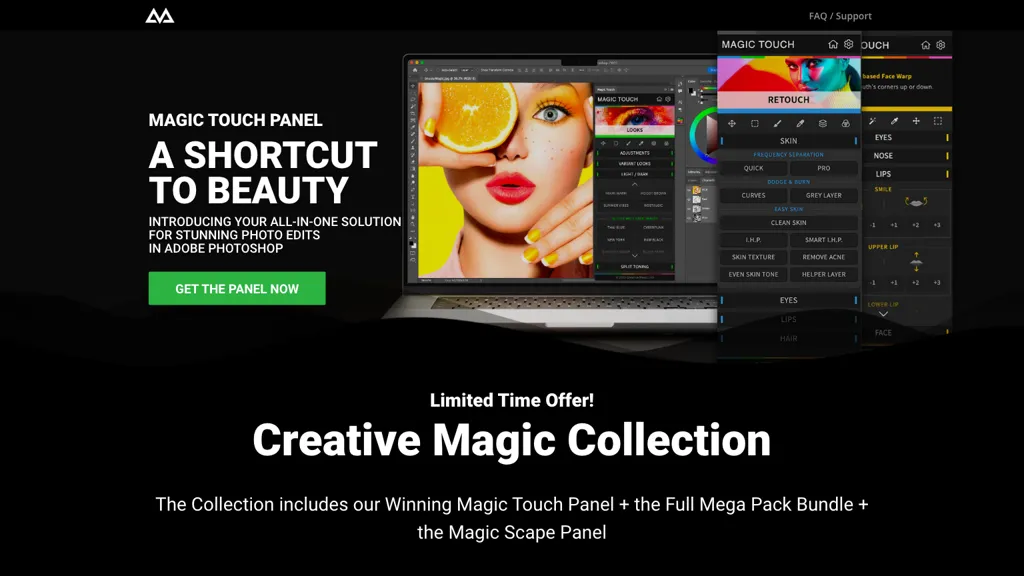What is CreativeMagicPanel?
CreativeMagicPanel is a pro retouching tool, exclusively made for Adobe Photoshop. It is one-board solution for the best photo edits. This panel comprises 289 features that permit increasing the photo editing process by up to 30 times. The aforementioned panel makes use of advanced AI-powered face and body recognition that eases retouching tasks, hence acting as the top asset for every amateur and professional photo editor. With CreativeMagicPanel, the ability to edit photos becomes unlimited in nature, for there are no recurring fees for it that makes the deal very cost-effective and creative for a lifetime.
The tool is designed to make the bulk of retouching—from acne removal to perfecting eyes—very easy to customize and give one-click editing options so as to achieve perfect results in seconds. Powered by advanced AI-driven tools, customizable overlays, color grading actions, and image correction filters, CreativeMagicPanel makes post-production editing a breeze.
CreativeMagicPanel Key Features & Benefits
- 289 features to provide extensive editing capabilities
- 30x Faster Photo Editing Capabilities
- AI-powered Face and Body Recognition Feature
- Easy in-app customization options with one-click editing, advanced AI-driven tools for overlays, color grading actions, and image correction filters.
All these features increase the efficiency and creativity of the edit, giving the user impeccable results quickly and easily. Unique selling point: With its AI capabilities, it streamlines complex tasks, putting users’ focuses where it matters—on their creative vision instead of technical details.
Use Cases and Applications of CreativeMagicPanel
CreativeMagicPanel aims to increase the efficiency of the workflow by having complex photo retouching processes done considerably faster. This shall be the case for everything, from acne removal to advanced color grading, so that professionals can save time and energy on creativity.
It offers an accurate and efficient retouching process with its AI-powered Face and Body recognition to enhance the satisfaction of the client through top-quality portrait photography. Besides, its customizable overlays, color grading actions, and image correction filters revolutionize post-production editing to offer professional-grade results at just a single click.
Best for:
- Professional Photographers
- Graphic Designers
- Photo Editors
- Retouchers
- Marketing Agencies
- Social Media Managers
How to Use CreativeMagicPanel
Using CreativeMagicPanel is pretty simple. Here’s how to do it step by step:
- Install the panel in Adobe Photoshop.
- Open an image you would like to edit.
- Select the feature you would like to retouch from the panel.
- Click on one-click editing or adjust the settings to your liking.
- Save your edited image.
For best results, get familiar with the features and tools provided, and test several settings in order to get what you want. The user interface is easy to use for navigation and to choose the right tool.
How CreativeMagicPanel Works
CreativeMagicPanel, with advanced AI algorithms and machine learning models, can deliver very accurate and speedy photo editing. This face and body recognition technology can detect all those parameters automatically and hence provide changes, whether one wants to smooth out the skin or enhance facial features; all this is achieved in a short time.
This workflow is designed to import an image into Adobe Photoshop and make use of features provided by the panel in applying edits. AI-driven tools work seamlessly inside the software, providing real-time feedback and allowing iterative adjustments until the desired result has been reached.
CreativeMagicPanel Pros and Cons
Pros:
- Comprehensive feature set that includes 289 different available options
- Faster editing process by a huge margin
- AI-powered advanced tools for precision and efficiency
- Ease of use with customizable options available
- Cost-effective without recurring fees
Cons:
- Requires Adobe Photoshop
- Might be a little confusing for beginners
The opinions of the users almost always praise the productivity and user-friendliness of the panel. However, some do mention how it does require an initial familiarization process with the abundance of features involved.
Conclusion about CreativeMagicPanel
CreativeMagicPanel is, in a word, the most advanced and very effective photo retouching tool in Adobe Photoshop. With its feature-laden system powered by AI technology, it is indeed one of the most prized tools of photographers, designers, and editors who want to save some effort and time in their workflow but come up with professional-grade results. Given the ease of use and very affordable price, CreativeMagicPanel is highly recommended for any kind of photo editing.
It will become even more essential in the field of digital editing due to future developments being proposed to further its capabilities.
CreativeMagicPanel FAQs
Which software should I use CreativeMagicPanel with?
CreativeMagicPanel is designed for Adobe Photoshop.
Can I use a free trial to test CreativeMagicPanel?
CreativeMagicPanel does not offer a free trial. It offers lifetime access after a one-time purchase.
Is CreativeMagicPanel suitable for beginners?
While the panel may require a little learning curve, it is designed to be intuitive, and one can quickly get up to speed with it during practice.