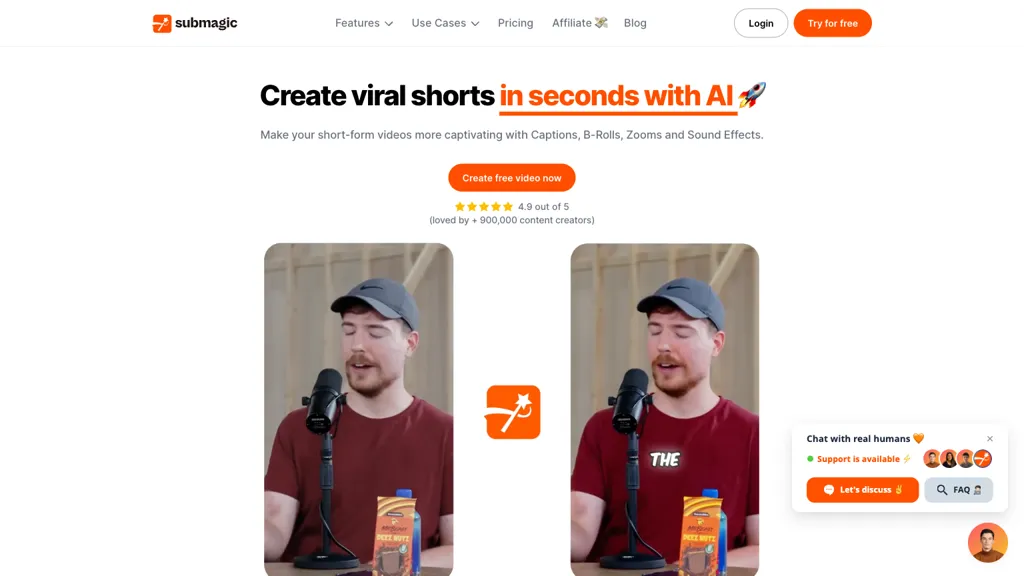What is Submagic?
Submagic is a powerful AI video editing tool optimized for editing and preparing promising and highly appealing short-form video content. It includes automated transcription of the audio into text captions, seamless integration with Storyblocks for premium B-Roll footage, and easy application of chic transitions. User capabilities are why most users find video enhancement so easy: basic zoom effects, shutting down silent parts automatically, enriching scenes with sound effects and background music, in a few clicks.
Submagic is always tagged as very flexible, serving a wide gamut of professionals, from agencies, marketers, advertisers, e-commerce platforms, coaches, to startups and real estate experts. The application has been geared to increase output and engagement with full support for team collaboration along with international sharing and feedback, which is important for polishing the content. It is further enhanced by an intuitive interface and AI abilities, through which one can bring high-quality video to be produced with accepted efficiency.
Key Benefits of Submagic
It is endowed with a load of features; thus, one of the best options to be used by respectively. Some of the top features of this tool are:
- Speech-to-text interpretation automatically transcribes audio into text, hence saving your time on creating captions.
- It integrates with Storyblocks for access to a vast library of premium B-Roll footage.
- Easily use chic transitions without much hassle.
- Strategic zooms can be made, which highlights the key points that would further contribute to the enlivening of videos.
- Autocut— cuts the silent parts, thereby making the content engaging and short.
- Enrich the scenes with sound effects and background music to make it more lively.
All of these ensure that productivity is increased while the time and effort spent on video editing is minimized. Specific competitive features of Submagic are its simple user interface, its artificial intelligence functionalities, and its ability to work collaboratively. All these things incorporate into one, making it one of the best tools for content creators to create professional-looking videos efficiently.
Use Cases and Application of Submagic
Submagic shines in such kind of scenarios and industries:
-
Marketing and Advertising:
Create eye-catching promotional videos fully equipped with eye-candy captions and transitions. -
eCommerce:
Let the product video come to life with strategic zooms and background music to suck in the prospective buyer. -
Real Estate:
Create sound-effect-loaded property tour videos with high-quality B-roll footages. -
Online Training:
Build clear subtitle videos with exciting transitions to maintain your viewers’ interest. -
Startups:
In just a few clicks, you can create promotional material that showcases your product or service and helps you create your brand and user base creation.
There have been good testimonials in different industries where users have used Submagic and have been benefited to create a more engaging video, hence better retention from the viewers.
Getting Started With Submagic
No high tech know-how is required to start with our tool. Simply follow the guide below:
- Register with Submagic’s online account.
- Drop the video file into the place provided on the platform.
- It will auto-transcript the video for text captions.
- Look for some B-Roll in Storyblocks for a little bit of extra flair in the video.
- Strategically zoom in parts or auto-cut silent parts to keep the content smooth.
- Sound effects and background music can be added for a better experience.
- Check and edit the final video before sharing it into your desired format.
Critical feedback should be collected and iterations done using the collaborative features of this tool. An intuitive user interface makes navigation easy and other general operations, even for beginners.
How Submagic Works
Submagic employs the newest AI technologies, speeding up video edition work. It automatically, in the best possible way, converts every sound, picked up from the source of audio, to the text in real time and gives, at the same time, synchronous and valid timing under the captions with the dialogue. It integrates with Storyblocks to provide access for users to a huge library of high-quality B-Roll footage directly within the platform.
The AI functionalities also include video enhancement features, for example auto-cutting silent parts, and applying strategic zooms. All these are automatic processes, hence the benefit of low manual input and let users focus on very creative aspects. Processes are meant to be accomplished in a more efficient workflow for different procedures—everything from uploading videos to exporting final products.
Submagic Pros and Cons
Below are some of the positives and the possible negatives occurring from the use of Submagic:
Advantages:
- Extraordinarily intuitive and user-friendly interface.
- AI-powered transcription and editing features that save a lot of time.
- Access to premium B-Roll footage through Storyblocks.
- Allows users to work and collaborate together, improving team productivity.
- Applies to a variety of applications serving different industries.
Possible Cons:
- Can be laborious for videomakers and editing novices.
- Requires an internet connection for B-Roll access to be available.
- The subscription prices may be too high for most small business owners.
Most people have commented in a positive manner, glorifying the efficiency of the tool and quality of the final video outputs it produces. However, some users have commented that the learning curve is a bit lengthy, and due to a server-based service, the tool is sometimes dependent on the connection quality while using.
Conclusion on Submagic
Submagic would be one of the ways through which would implement video editing powered by AI, bearing a myriad of features in making the highest quality short-form videos. It’s user-friendly, and with advanced AI functionalities built into it, just great for professionals in most industries. And of course, with great value, it really never feels like there’s a lot riding on Submagic, take away the deficit in a learning curve—the fact that except for this one, everything is great.
We look forward to Submagic’s updates and new features, which will have revamped leading-edge technology in video editing. Submagic should, therefore, be the software that comes to mind when enhancing video content, where effectiveness and efficiency is implicit.
Submagic FAQs
-
What kinds of videos can be edited with Submagic?
Submagic allows users to edit promotional and product videos, as well as real estate tours and how-to clips, among others. -
Are there any free trials?
Yes, there is a free trial for new users to experience its features and functionalities. -
Can I collaborate with my team on Submagic?
Yes, Submagic allows multiple users to collaborate and work with the same project at the same time. -
What kind of customer service does it have?
Proper customer service, which includes tutorials, FAQs, and the support team, is provided with Submagic. -
Do you need to have any kind of video editing experience with Submagic before you can use it?
Actually, no, Submagic is designed to be user-friendly and accessible – yes, even to beginners. The intuitive interface and guided workflows just render the whole process of editing a breeze.