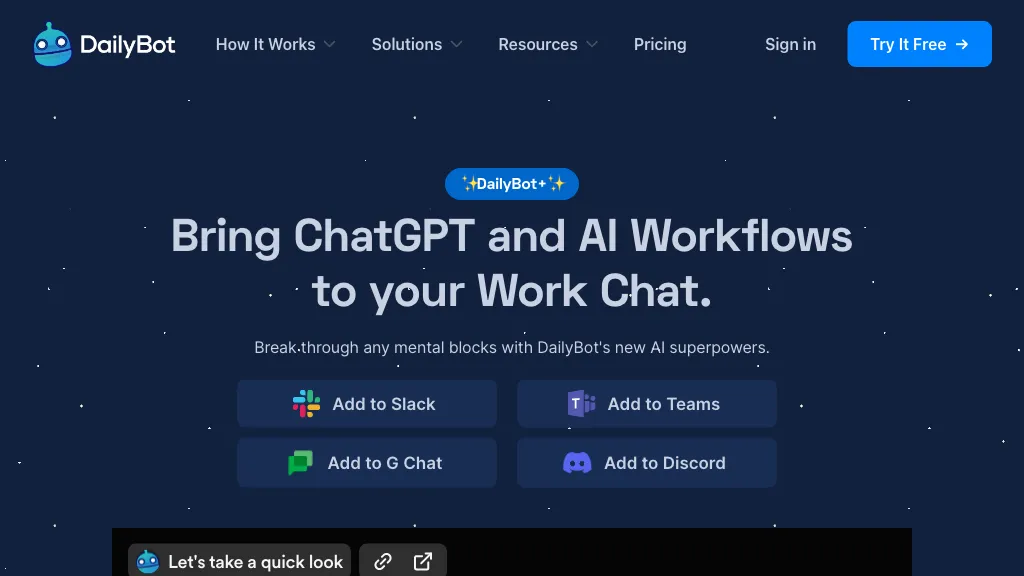What is ScreenApp?
ScreenApp is an AI-based multitool for screen recording and transcription. It easily captures the activities of both screen and camera; it’s perfect for recording team meetings, webinars, presentations, and virtual trainings. Advanced AI capabilities of the platform in video transcription and summarizing would be super helpful to extract key insights or actions from such videos.
Key Features & Benefits with ScreenApp
Unlimited Recordings: Record the number of videos you need and choose whether to record or not to record webcam, desktop, microphone, and system audio.
Video Transcription: Transcribe video content into written documents for easy review and dissemination of key information.
GPT Enabled: Avail yourself of GPT AI technology in summarizing, simplifying, comparing, and deriving insights from the videos.
Security in sharing and storing: Recordings can be kept and shared securely; even options to share with teams and edit recordings.
Cloud Storage: Recordings can be securely backed up to the cloud with easy access and sharing.
AI Functionality: Insights in videos can be dragged for better collaboration and well-informed decision-making.
Business Video Deployment: Asynchronous videos and screen recordings are reliably and securely deployed across your organization. It wraps up in order to improve productivity, manage workflows more effectively, and enable communication and knowledge sharing amongst teams and organizations effectively.
ScreenApp Use Cases and Applications
ScreenApp can be applied to a broad array of situations, including but not limited to the following, such as:
- Online Meeting Recordings: Recording and transcription of key virtual discussions.
- Webinars and Presentations: Having it recorded and transcribed for future references and sharing.
- Virtual Training: Getting virtual training done with convenience and simplicity while recording with transcription.
- Content Creation: In a few seconds, create attractive educational or marketing videos.
- User Testing: Record user testing sessions and use AI-powered transcription to get real, granular insights.
- Sales Calls: Record and summarize all the important discussions and action points to improve sales performance.
ScreenApp is designed for business executives, students, content developers, and anybody that attends online meetings or virtual sessions.
How to Use ScreenApp
Log in-create a free account.
Choose your layout: screen only, webcam only, or both. Select your audio options.
Click the red record button; select what you would like to share: screen, window, or browser tab.
Click “Share” and then start recording. You’ll be counted down prior to the recording starting.
To stop the recording, click again on the red button.
The recordings will appear under the user’s library, can be edited, saved, and exported in MP4 or WebM format.
You may just share by clicking ‘Share’ and send the link via email or copy the link for other uses.
ScreenApp requires no download or installation of any software. It works on Google Chrome, Opera, and Firefox browsers.
How ScreenApp Works
ScreenApp uses AI to enhance screen recording through transcription. GPT AI will summarize and simplify the content of the video so that going through and sharing it will be much easier. The workflow will involve recording of screens, transcription of content, extraction of insights using AI, and summarization. In that way, video content is turned into knowledge assets for productivity and collaboration.
Pros and Cons of ScreenApp
Pros:
- Record unlimited screens.
- AI-powered transcription and summarization.
- Secure sharing and storage options.
- Cloud backup for easy access and sharing.
- User-friendly interface with no software installation required.
Possible Cons:
- One hour limit to recording in the free service.
- Advanced functionality would be available only through subscription.
User reviews say ScreenApp works well in enhancing productivity and collaboration, though its limitation in the free service may be too restrictive for some.
Conclusion about ScreenApp
ScreenApp is the powerful tool one needs to screen-record and transcribe anything with AI capabilities. It offers a set of features that make productivity and collaboration seamless, hence ideal for professionals, educators, and content creators alike. While the free service is limited in ways, the paid plans offer considerable value and functionality. Additional features are expected with future updates and platform changes.
Frequently Asked Questions about ScreenApp
Is ScreenApp screen and webcam recorder free to use?
Yes, ScreenApp provides all users with a free service that can record up to one hour. Just start creating a free account.
How does an online screen recorder work?
Select your layout: screen only, webcam only, or both. Then select your audio options. Click the red button to select what you want to share and click “Share.” You will see a countdown before recording begins. To stop recording, click the red button again.
Can I transcribe my recordings?
Yes, ScreenApp provides instant transcription of recorded videos.