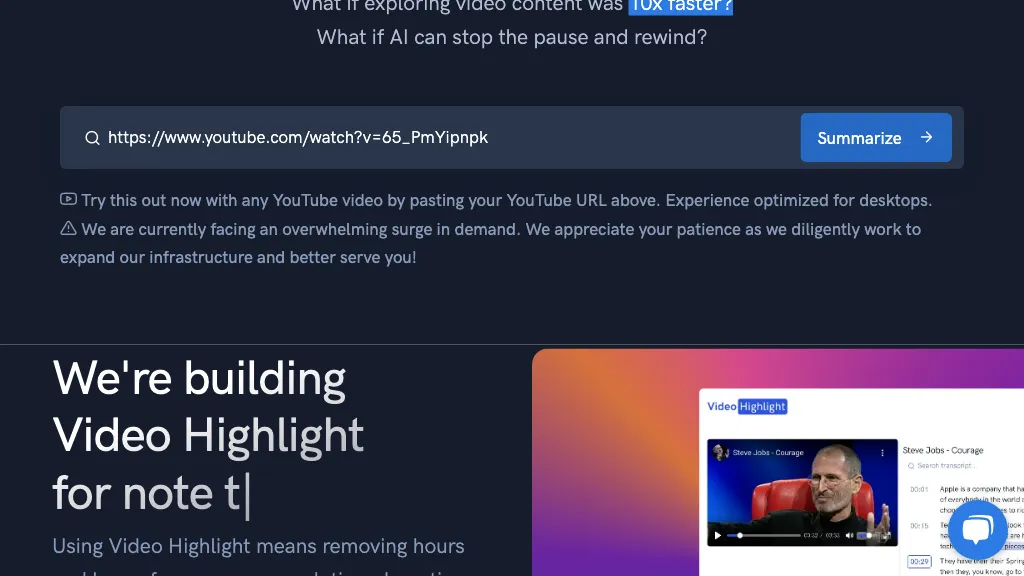What is Videohighlight?
Video Highlight is an advanced AI-powered tool designed to streamline the process of summarizing and taking notes on video content. With the capability to explore video material up to ten times faster, this tool allows users to stop, pause, and rewind videos effortlessly. Utilizing the latest AI technology, Video Highlight can extract key points from any video, making it an invaluable asset for anyone looking to save time on transcribing and analyzing video content. This tool is particularly useful for enhancing research processes and is available across multiple platforms.
Videohighlight’s Key Features & Benefits
Videohighlight boasts a range of features and benefits that cater to a diverse array of users:
- Summarize: Automatically condense video content to its essential points.
- Take Notes: Facilitate note-taking directly within the video interface.
- Explore: Navigate through video content efficiently.
- Speed Up: Accelerate video playback to quickly scan through material.
- Extract Key Points: Identify and highlight crucial information from videos using AI.
These features collectively contribute to a more efficient and effective way of managing video content, helping users save time and improve their productivity.
Videohighlight’s Use Cases and Applications
Video Highlight can be utilized in various scenarios and industries, making it a versatile tool:
- Efficient Video Research and Analysis: Ideal for researchers who need to sift through extensive video data quickly.
- Streamlining Video Content Absorption: Perfect for students and professionals who need to grasp video content swiftly.
- Time-Saving Video Transcription and Note-Taking: Beneficial for content creators and anyone involved in video production or analysis.
Some of the primary users of Video Highlight include researchers, students, professionals, and content creators, all of whom can significantly benefit from the tool’s capabilities.
How to Use Videohighlight
Using Video Highlight is straightforward and user-friendly. Here’s a step-by-step guide:
- Upload or Select a Video: Choose the video you wish to analyze or summarize.
- Engage the Tool: Utilize the AI features to summarize, take notes, or extract key points.
- Navigate and Control: Use the playback controls to stop, pause, rewind, or speed up the video as needed.
- Save and Export: Save your notes and summaries for future reference or export them as required.
For optimal results, it is recommended to familiarize yourself with the interface and make use of the various features to tailor your video analysis experience to your needs.
How Videohighlight Works
Video Highlight leverages cutting-edge AI technology to perform its functions. It employs sophisticated algorithms and models to analyze video content, identify key points, and generate concise summaries. The workflow typically involves uploading a video, allowing the AI to process the content, and then interacting with the summarized data through a user-friendly interface.
Videohighlight Pros and Cons
Like any tool, Video Highlight has its strengths and potential limitations:
Pros
- Efficiency: Significantly reduces the time required to analyze video content.
- Accuracy: Utilizes advanced AI to extract precise key points.
- Usability: Easy to use with an intuitive interface.
Cons
- Dependence on AI: The tool’s effectiveness is reliant on the accuracy of the AI algorithms.
- Platform Limitations: May not be compatible with all video formats or platforms.
User feedback has generally been positive, highlighting the tool’s ability to save time and improve productivity.
Videohighlight Pricing
While specific pricing plans for Video Highlight are not detailed here, it is essential to compare its cost against competitors to determine its value for money. Prospective users should consider the features and benefits provided relative to the pricing to make an informed decision.
Conclusion about Videohighlight
Video Highlight stands out as a robust tool for anyone needing to manage and analyze video content efficiently. Its advanced AI capabilities make it a valuable asset for researchers, students, professionals, and content creators. With continuous updates and potential future developments, Video Highlight is poised to remain a leader in the field of video summarization and note-taking.
Videohighlight FAQs
Here are some commonly asked questions about Video Highlight:
- How accurate is the AI summarization?
- The AI is designed to be highly accurate, but results can vary based on the video content and quality.
- Can I use Video Highlight on any platform?
- Video Highlight is accessible on various platforms, but it is advisable to check compatibility with your specific needs.
- Is there a free trial available?
- Many AI tools offer free trials, so it is worth checking if Video Highlight provides this option to test its features.
“`