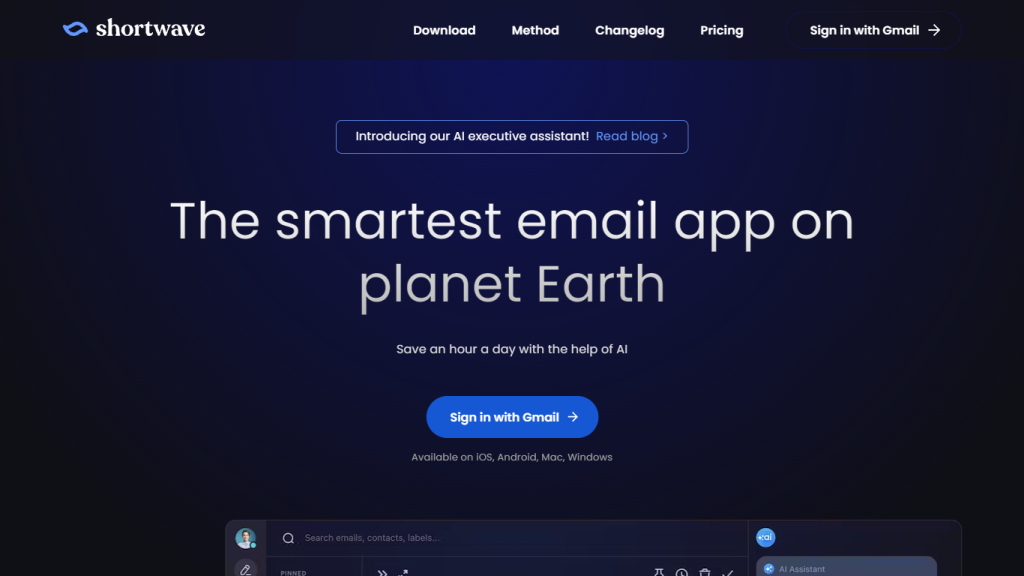What is Shortwave?
Shortwave is an intuitive email management application powered by AI. With the use of Shortwave, users will have a different way of interacting with their inbox. Shortwave incorporates an AI-powered executive assistant that can fit seamlessly into the workflow of its users’ emails. It will further help organize and make one more productive, thus saving time. By analyzing patterns and user behaviors, Shortwave learns from users’ preferences and proactively suggests actions that make managing emails more efficient and intelligent.
Key Features & Benefits of Using Shortwave
-
AI Assistant:
Core feature for Shortwave, it categorizes and prioritizes emails, makes personalized templates, and provides intelligent reminders. -
Powerful Search:
Get to specific emails or information from a load of data in minimum time, be it an attachment, conversation thread, or keyword. -
Custom Email Templates:
Avoid the hassle of typing repeatedly with the help of AI responses customized according to user preferences. -
Intelligent Notifications:
Never miss important emails with intelligent notifications and reminders. -
Sleek User Interface:
An intuitive design allows for easy navigation and customization. -
Security and Privacy:
Strong encryption and authentication measures make sure that sensitive data is always kept secure.
By leveraging Shortwave, users can shave off up to an hour each day in productivity to focus on higher-order activities or enjoy the absence of email overload stress.
Use Cases and Applications of Shortwave
Shortwave can be applied in various contexts:
-
Business Professionals:
Structuring communication, managing time more productively, and staying on top of essential emails. -
Customer Support:
Solve customer queries in seconds by inserting personalization templates. Mark urgent messages for quick action. -
Freelancers:
Manage your client communications with one place and never miss follow-ups.
There is a great value of Shortwave’s advanced email management features to be gained across different industries from corporate sectors to customer service.
How to Use Shortwave
How to use Shortwave is pretty easy:
-
Create Account:
Sign up and connect your email addresses. -
Set Preferences:
This is how you set up the settings in the AI assistant to your liking. -
Navigate Interface:
Avail its intuitive interface to get to emails, use templates, and set reminders. -
Advanced Search:
The search function lets you find an attachment or email much quicker.
Best practices will be to keep updating your preferences from time to time and utilize intelligent reminders to keep yourself reminded about every task that you have at hand.
How Shortwave Works
It taps into advanced AI to analyze the pattern of emails and user behavior. This AI-driven virtual assistant categorizes and prioritizes your emails in relevance and importance. It also creates personal templates with the help of natural language processing. In this way, it ensures responses are in keeping with users’ styles of communications.
Advanced Search:
Use machine learning algorithms that fasten the retrieval of specific information from a bulk volume of data and thereby manage email efficiently.
Shortwave Pros and Cons
Pros:
- Saves a lot of time by automating email management.
- Productivity enhancer through smart reminders and notifications.
- Very secure with strong encryption and authentication.
- User-friendly interface, settings can be tailored to.
Cons:
- There is a learning curve for users who are unaccustomed to using AI technologies.
- The freemium model may make advanced features locked behind paid tiers.
User reactions commonly mention how efficient and productive Shortwave has made them, though some users may find the initial setup and customization a tad complex.
Conclusion about Shortwave
Shortwave transforms email management by building an AI executive assistant, setting a completely new level of productivity and efficiency. It easily fits into the workflow, featuring a set of advanced capabilities like personalized templates, smart reminders, and enhanced search to make intelligent and efficient email management reality. With its enterprise focus on security and user customization, it is a must-have utility for everyone who needs to optimize their email communications.
Excitingly, with each evolution of AI technology, it will be interesting to see how Shortwave will implement new features and continue improving its capabilities and user experience.
Shortwave Frequently Asked Questions
- Q: Is Shortwave available for all email providers?
- A: Shortwave is designed to work with most major email providers. Check their website compatibility list for specific details.
- Q: How does Shortwave keep my data safe?
- A: Shortwave uses the most powerful encryption and authentication for the safety and privateness of users’ data.
- Q: Can I adjust how the AI assistant responds?
- A: Yes, Shortwave allows users to personalize or adjust responses and templates of the AI assistant, matching their communication style and preference.
- Q: Does Shortwave have a mobile application?
- A: Yes, Shortwave provides users with a mobile application through which they can manage their emails on-the-go.
- Q: What does one get with the free version of Shortwave?
- A: Shortwave gives the free tier user some general email management features, though more advanced ones are included on paid tiers.