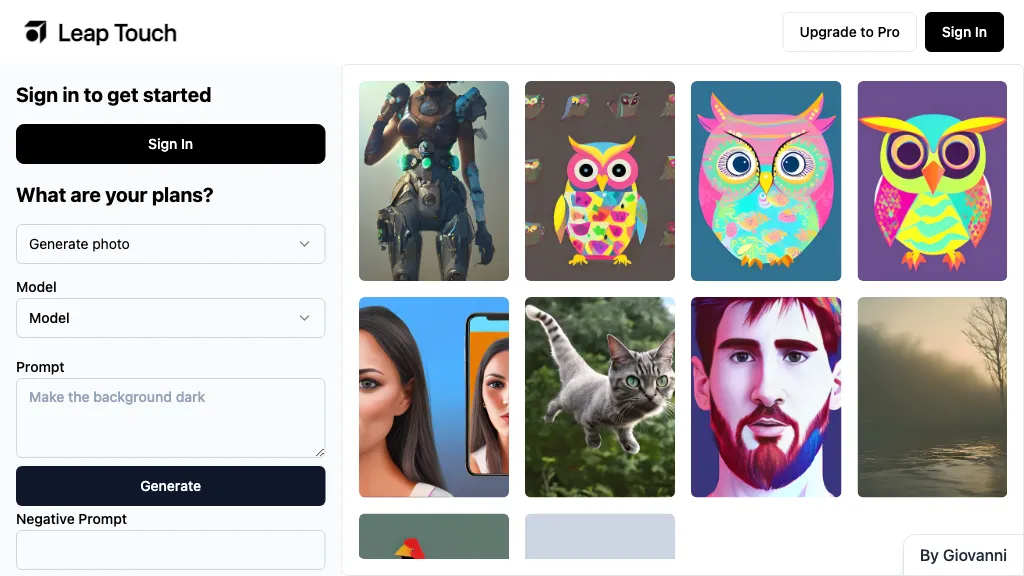What is Leap Touch?
Leap Touch is a modern AI-powered tool to create and edit photos with the highest level of ease. It comes with many prompts that could generate photo models and different styles which include but not limited to pop art, sketchbook, cyberpunk, and fantasy. Users can alter the strength and the number of generated images and the software provides comprehensive details for each prompt.
Key Features & Benefits of Leap Touch
Leap Touch has many features and benefits that make it meet the needs and requirements of any user. Some of the important features of this application include the following:
-
Generate Photos:
In this feature, a user can generate any photo of their own. -
Edit Photos:
Modify any photo to enhance its quality and make it more appealing. -
Styles:
Pop art, sketch book, cyberpunk, fantasy, etc. -
Adjust the Strength and Number of Images:
In other words, this feature controls how strong or weak the images shall be and how many of them can show up on the screen. -
Deep Details:
Get the complete details for each prompt generated.
These features help the user in creating unique images of the highest quality and for particular needs.
Leap Touch Use Cases and Applications
Leap Touch is very versatile, attending to varied use cases:
-
Create Unique and Personalized Social Media Posts:
Make an impact on social media with custom image creation. -
Generate High-Quality Images for Marketing Materials:
Attract customers through more effective marketing campaigns. -
Personal Photo Retouching:
Personal photos can easily be enhanced for better memories.
Industries and sectors that can benefit are:
- Art and Design
- Content Creation
- Marketing
- Photography
Users of Leap Touch include professionals and enthusiasts like artists, content creators, marketing professionals, photographers, and designers.
How to use Leap Touch
To effectively use Leap Touch, follow the steps below:
-
Sign Up:
To register, you will need to sign up on the Leap Touch platform. -
Choose a Prompt:
There are several prompts from where one can generate one’s pictures. -
Customize the Style:
One can select from pop art, sketchbook, cyberpunk, and fantasy styles. -
Adjust Settings:
One can adjust the strength and the number of images as per the choice. -
Generate and Edit:
Generate the image and do all the editing that gives you a better image. -
Download and Use:
Download the final image and use it for the desired purpose.
Different styles and prompts will get the most out of Leap Touch. Similarly, fiddle with the strength settings in order to find an exact balance for your images.
How Leap Touch Works
Leap Touch utilizes top-notch AI technology in generating and editing photos. It includes intricate algorithms and machine learning models in order to review and interpret user inputs to be able to generate high-quality images. The workflow is prompt selection, style customizing, settings adjustments, generation, and editing. The process ensures that unique, impressive photos will be made with minimal effort on the part of the user.
Leap Touch Pros and Cons
Any available tool has its pros and cons, and Leap Touch is no exception. Here are the pros and cons:
-
Pros:
- Easy to Use: Very user-friendly. No need for very high technical skills.
- Different Styles: Several different styles can be applied that suit different needs and preferences.
- Outcome Quality: Very good photos are developed and edited.
- Allows Extensive Customization: One can apply different styles, as well as apply plenty of pressure and a great number of images.
-
Cons:
- Learning Curve: It may take a little time to get used to and learn how to use all the features.
- Dependence on AI: The output image quality depends on how the AI has responded given a particular set of input.
Mostly positive user feedback with an emphasis on the ease of use and quality of the results. However, some finalists did include comments regarding the learning curve at the beginning and some kind of variability among the image outcomes as a point of improvement.
Leap Touch FAQ
-
What is Leap Touch?
Leap Touch is an AI-powered photo-generating and editing tool to let users generate-edit images with customizable styles plus detailed prompts. -
Who can benefit from Leap Touch usage?
Leap Touch is very useful for artists, content creators, marketing professionals, photographers, and designers. -
What are the signature key features of Leap Touch?
Other key features include generating photos, editing photos, configurable styles, visibility of the strength and number of images, and the details for each of the prompt. -
Is Leap Touch easy to use?
Leap Touch is user-friendly, but to get the best out of it, there is a learning curve one has to go through. -
How much does Leap Touch cost?
Leap Touch provides various pre-pricing packages across the various pricing plans, which are well articulated on the Leap Touch official website.