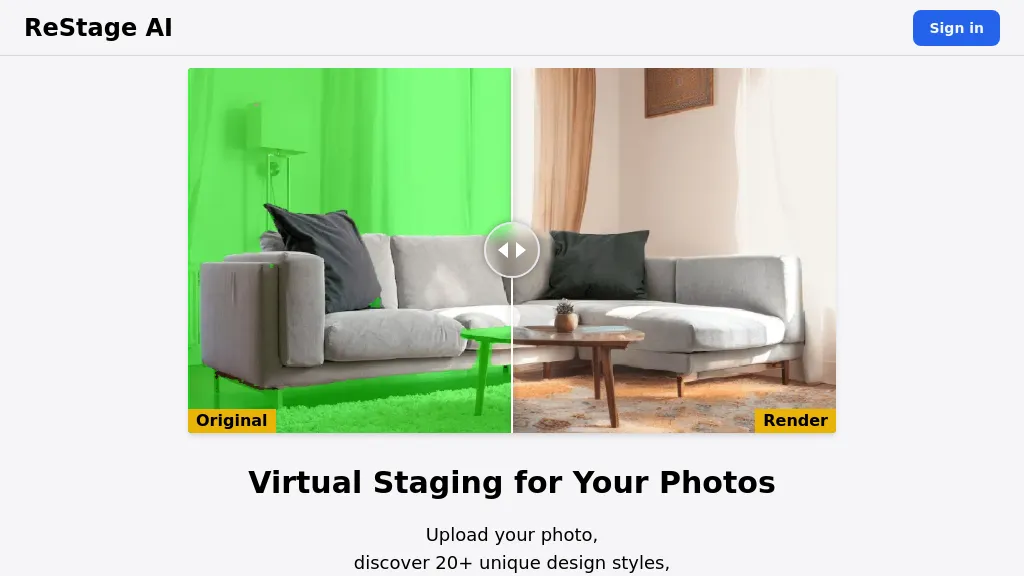What is ReStage?
ReStage AI is the ultimate virtual staging tool, designed to quickly and easily render any photos into their original staging. It simply requires you to upload your photos so that from more than 20 design styles, any space can change right before your eyes. This works for so many design tastes—from the simplest and most modern, and fused to the most contemporary and elegant.
ReStage AI has been in development to cater to the ever-growing demand for effective, inexpensive virtual staging solutions. It aids buyers in imagining spaces in various styles without the use of time and money that goes into traditional staging.
ReStage Key Features & Benefits
- Render source photos of original virtual staging in seconds.
- Over 20 different design styles
- Transform living rooms, kitchens, bedrooms & more
- Photorealistic renders for a professional finish.
- Application on a wide range: from residential to commercial spaces.
ReStage AI strikes a chord by allowing a user to provide stunning renders of various spaces, from the living room to the kitchen, bedroom, bathroom, and even commercial settings like coffee shops and clothing stores. It has different styles, from minimalist to modern fusion, Victorian elegance, and more, so there’s something for everyone’s taste.
ReStage Use Cases and Applications
ReStage AI is very versatile, and there are many different scenarios for when it can be used. For example, in the following scenarios:
-
Real Estate Agents:
Demonstrate other design options to prospective buyers and clients and show them how to enhance the property. -
Interior Designers:
See an idea and present it to the client for more effective decision-making. -
Homeowners:
Use different designs before actually executing them into permanent changes in one’s living space.
What makes ReStage AI so flexible is that it’s just so darn useful for anyone looking to improve any kind of space, be it personal or professional in nature.
How to Use ReStage
Using ReStage AI couldn’t be easier:
- Upload a photo of your space you’d like to transform.
- Pick one of more than 20 different unique design styles to apply to your photo.
- Wait just a few seconds for the AI to generate a photorealistic render.
- Review and download the rendered images for use.
For best results, the photo needs to have good lighting and the image should capture the entire area you are going to stage. Understand the user interface so you are able to use all features this tool has.
How ReStage Works
ReStage AI deploys state-of-the-art Artificial Intelligence algorithms to rapidly process and render images. All it takes to work is to upload a photo, select a design style, and then let this AI generate a photorealistic render. Quality will be guaranteed in every render through ReStage’s technology. This makes it a very viable solution for virtual staging.
Pros and Cons of ReStage
Pros
- High-quality image rendering at rapid speed
- A variety of design styles and space types to work with
- More affordable compared to traditional staging.
- User-friendly interface.
Potential Drawbacks
- Requires an email confirmation to unlock full features.
- It’s limited to whatever styles and options the AI comes up with.
User feedback generally points out the efficiency of the tool and quality of its renders, though some users do mention the initial step of email confirmation as a minor hassle.
Conclusion about ReStage
ReStage AI is an incredibly powerful virtual staging tool that represents the ultimate combination of speed and high-quality render production for real estate agents, interior designers, and homeowners working on many different styles. It is ease of use and cost that really make it very valuable for any virtual staging toolkit.
There may well be future developments that include additional design styles or new features added into ReStage AI, so in some ways, it is definitely one to watch.
ReStage FAQs
What does ReStage AI do?
ReStage AI allows a user to upload a photo and choose from over 20 different design styles for virtual staging.
How fast is the rendering process with ReStage AI?
ReStage AI creates photorealistic renders of your uploaded photos in just seconds.
Do I need to confirm my email to use ReStage AI?
Yes, to use ReStage AI you will have to confirm your email.
What types of spaces can I virtually stage with ReStage AI?
ReStage AI has a variety of types, from Living Room and Kitchen to Bedroom and Office, among many more.
Where do I find pricing information for ReStage AI?
You’ll see pricing information for ReStage AI once you verify an email with them.