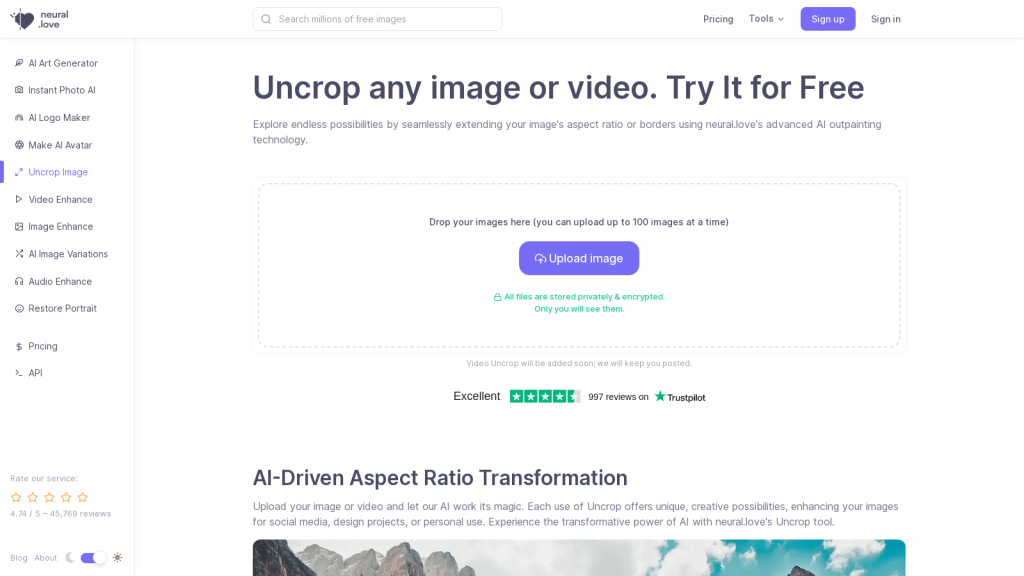What is neural.love’s AI Uncrop Tool?
neural.love’s AI Uncrop Tool is an advanced digital content transformation tool for extending borders of your images and videos seamlessly and artistically. It features creative convenience and sophistication on par with the latest AI outpainting technologies that you can apply in any sphere, whether personal or professional.
Key Features & Benefits of neural.love’s AI Uncrop Tool
Key Features
-
Aspect Ratio Changing AI:
Change the aspect ratio by switching over to expanded canvases for your images and videos with precision as per art requirements. -
Multiformat Support:
It supports a wide range in image formats compatibility to extend flexibility and ease for use in many various applications. -
Fast, Private and Safe Procedure:
Users can upload 100 images at once-the site is encrypted securely and privately, so their data will not leak. -
Upcoming Video Feature:
Expect the feature, soon to be released, that will extend the tool’s capabilities to video content for uncropping upcoming videos.
Benefits
-
More Creativity:
Edit and expand your images in a way that gives depth and artistic touch to them. -
Time Effectiveness:
Process multiple images at one time, hence smoothing your workflow and saving you lots of precious time. -
Data Privacy:
Have peace of mind knowing that uploads are secure and encrypted, thus protecting your content from unauthorized access.
Use Cases and Applications of neural.love’s AI Uncrop Tool
-
Social Media Content:
Get your images ready for various types of social media by working with aspect ratios that will fit into the various layout requirements. -
Design Projects:
Give your design projects an extra oomph by adding in creative elements and extending the canvas space to give it that real pop. -
Personal:
Add new life to personal photos where the scenic backgrounds can be extended or an artistic touch may be given to make such memories more alluring.
Using neural.love’s AI Uncrop Tool: Step-by-Step Guide
- Go to neural.love and head to AI Uncrop Tool.
- Upload the images that you want to transform. You can upload 100 photos simultaneously.
- Choose your desired aspect ratio transformation settings and add artistic touches where necessary.
- Process and download securely from the platform your transformed files.
Tips and Best Practices
- Make sure your pictures are of high quality so that the best transformation results will come out.
- Feel free to use different aspect ratios to decide which looks best aesthetically.
- Use the tool with batch processing to save time for larger projects.
How the AI Uncrop Tool Works – Neural.love
neural.love’s AI Uncrop Tool uses advanced AI algorithms to analyze and extend the borders of your images and videos. Outpainting, as the technology is called, is accomplished using deep learning models to predict and generate new content in seamless conjunction with the existing image or video. This involves several steps: data preprocessing, model training, and content generation-executed within a secure and user-friendly interface.
Pros and Cons of neural.love AI Uncrop Tool
Pros
- Highly intuitive and user-friendly interface.
- Supports a variety of image formats for greater flexibility.
- Allows bulk processing up to 100 images at one time.
- Ensures data privacy and security with encrypted uploads.
Cons
- Currently, video uncrop is not available, though it is in development.
- For optimal transformation results, the quality of the images might be required to be high.
Conclusion about the AI Uncrop Tool by neural.love
In summary, with the AI Uncrop Tool from neural.love, one finds an innovative solution in the digital content arena-easy to transform and with precision. With advanced features such as AI-powered aspect ratio transformation, support for multiple file types, and secure processing, the tool is practical for content creators and professionals alike. Though a lot of expectations might be based on the yet-to-come uncrop video feature, its current functionality already brings considerable value in a number of cases. For creative and secure image and video enhancements, the AI Uncrop Tool by neural.love is worthy of consideration.
neural.love’s AI Uncrop Tool: FAQs
Frequently Asked Questions
-
What are the formats that it supports?
It allows a wide range of image formats for the convenience of its users. -
Is my data secure?
Yes, all uploads are encrypted and treated as private; hence, your content is safe. -
Can I process multiple images simultaneously?
Yes, uploading and processing up to 100 images at once is possible. -
When will video uncrop be available?
Video uncrop is currently in development and will be available pretty soon.