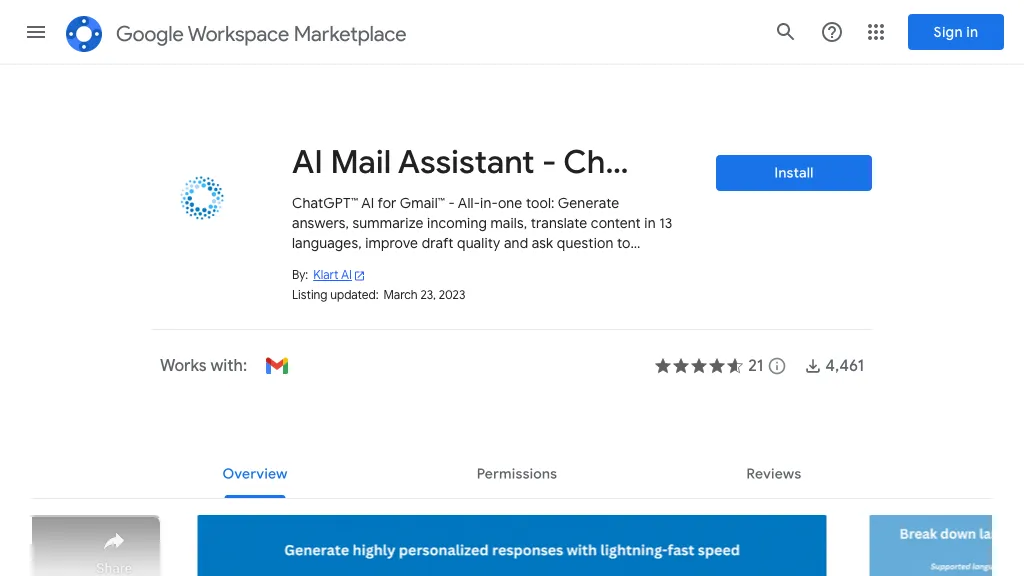What is Klart AI?
Klart AI, or ChatGPT AI Mail Assistant, is a productivity tool designed to let users enhance their email communication with powerful language from OpenAI’s GPT-4 model. It allows this Gmail add-on to make most of the simple tasks of rapid replies and grammar and translation improvements easier. It was developed by Klart AI, who wanted to save users’ time and make their respective email-related tasks effective.
Core Features & Benefits of Klart AI
Generate well-structured responses to emails quickly and precisely. It summarizes long emails in just a few seconds with its email summarizer. Translation of messages can easily be done with the in-built translator in 13 languages. Grammar and word drafts can be polished for better professionalism of the drafts. It offers real-time support with ChatGPT inside Gmail—instant help right there on your emailing platform.
Email Tone and Emotion Analysis
It is the detection and analysis of sentiment performed on email texts. These features help users save their time, eliminate the possibility of mistakes that appear with languages, and assure that the overall tone of the emails remains at a high level of professionalism.
Use Cases and Applications of Klart AI
Klart AI is something versatile for a great number of user groups from different industries. Here goes a list of some concrete examples:
-
Busy Professionals:
Reduce email management to just several minutes and invest your precious time in much more important activities. -
Small Business Owners:
Inquiry response with the customers is much easier and quicker now. -
Frequent Email Users:
Increase in productivity by automating such repetitive email jobs. -
ESL Students and Teachers:
Improve the learning or teaching of languages with appropriate translations. -
International Corporations:
Avoid language barriers for appropriate multinational communications. -
Frequent Travelers:
Communicate well in different languages while on the move. -
Language Learners:
Practice and enhance the language in real-time emails.
How to Use Klart AI
Klart AI is rather easy to use and takes just a few simple steps, explained as follows:
- Installation of the Klart AI add-on is done through the Google Workspace Marketplace.
- Create an account on the Klart AI website using your Gmail account.
- While installing the add-on, allow permissions by clicking “Allow”.
- Open an email in Gmail and click the “<” button at the bottom right of your screen to choose the Klart AI icon.
- Click either on free trial or further to select a plan for going ahead with services.
Thus, it will be integrated smoothly, and you can instantly start enjoying the functionalities of Klart AI.
How Klart AI Works
Klart AI stitches the OpenAI GPT-4 model into Gmail for advanced language processing. The hood has a natural language processing algorithm that understands and can create text, based on context for your emails. This allows the tool to offer features of summarization, translation, and real-time response generation. In general, it would analyze the content of the email, process whatever needs to be processed—translation or grammar checks, for example—and represent the refined output to the user.
Pros and Cons of Klart AI
Pros
- Makes email workflows more efficient by automating regular ones.
- Languages are no longer a barrier due to its multiple language support.
- Quality and professionalism of the emails are improved.
- Results in real-time within Gmail.
Cons
- Requires the Internet to be turned on to work.
- Limitations of free trials may force users to subscribe to a paid plan for complete access.
- There is also the likelihood of a learning curve for new users.
User feedback generally reflects how effective and user-friendly the tool is, although some users report that more advanced features should be included in the free version.
Conclusion about Klart AI
In short, Klart AI is one of the strongest assistants that will help improve productivity and efficiency in communication through emails. Everything from quick response generation to summarization of emails in real time makes it useful for a wide variety of users, from busy working professionals to people learning new languages. While the free trial is good to get someone started, for full access to all features, this is well worth an investment for those relying heavily on email communication. Future updates are envisioned, further enhancing its capacity and, therefore, always up-to-date and relevant for the march to full digitization.
Klart AI FAQs
What is Klart AI?
Klart AI is an AI-powered email assistant that helps increase efficiencies for handling email-related tasks by integrating with Gmail.
Is Klart AI free?
Klart AI does give a free trial, after which one can continue to pay to use its full features.
How do I install Klart AI?
Install Klart AI from the Google Workspace Marketplace, authorize the add-on, and then create an account on the Klart AI website with your Gmail credentials.
What are Klart AI’s main features?
Core features hereby included are rapid responses to emails, summarization of emails, translation of messages, grammar and draft improvement, and real-time support in Gmail.
Who is Klart AI for?
Klart AI supports busy professionals, small business owners, heavy email users, ESL students and teachers, international corporations, frequent travelers, and language learners.