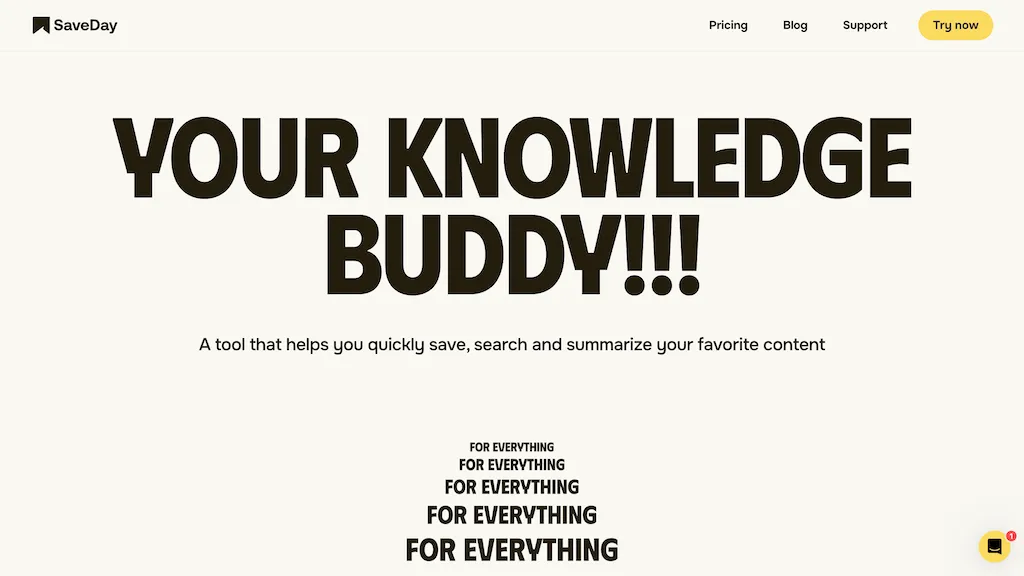What is SaveDay?
SaveDay is an all-in-one tool that allows users to save, search, and summarize their favorite information in no time. Whether it is the phone, tablet, or desktop, SaveDay ensures that all of your information stays in one place for convenience. This tool lets you save a huge selection of things online, including images, videos, notes, articles, and files; these it organizes effectively. SaveDay stands out because it allows users to filter and find saved content by color, brand, keyword, or date. It also enables instant summaries of long materials in a succinct overview that one can share with really cool templates.
SaveDay Key Features & Benefits
SaveDay has a range of features and benefits to suit a wide array of user needs, including:
- Save information from any device.
- Organize different types of content: articles, videos, and audio files.
- Filter saved content by color, brand, keyword, or date.
- Get instant summaries of long content.
- Share keynotes with others using templates in an eye-catching manner.
All the above features make SaveDay very effective for students, researchers, entrepreneurs, content creators, and knowledge enthusiasts. It streamlines capturing and organizing information faster and more conveniently compared to traditional note-taking solutions like Notion.
SaveDay Use Cases and Applications
SaveDay is incredibly versatile and can, hence, be applied in the most disparate ways, including saving and organizing articles, videos, and audio files easily; finding saved content instantly by applying filters according to color, brand, keyword, or date; summarizing in an instant long pieces of content; sending key notes to someone, with the ability to use one of the ready-made templates; accessing your saved content securely from multiple devices.
SaveDay is most helpful to students, researchers, writers, professionals, and content developers who would like a trusted device through which they can manage and share their information.
How to Use SaveDay
Using SaveDay is relatively very easy and user-friendly:
- Download and install SaveDay on your preferred device;
- Create an account, or if you have one, sign in;
- Save content by clicking the save button while browsing online or directly uploading files;
- Organize your saved content with the help of tags, categories, or filters like color and brand;
- Assumption You can use the search to bring up specific content much faster;
- Summarize long articles or documents with a single click;
- Share your summarized notes using the given templates;
- Regularly update your saved content for better performance of the search and summary feature to keep your information easily accessible and up-to-date.
How SaveDay Works
SaveDay realizes its key functions by resorting to advanced algorithms and AI technology. Every time a user saves any content, that material gets organized, indexed, and thereby searchable by various parameters like color, brand, keyword, or date. The instant summary functionality incorporates the use of natural language processing algorithms to summarize the underlying text and extract the main ideas in a short summary form. This process ensures that the user will be able to highlight important information in long documents without having to read through an entire written work.
SaveDay Pros and Cons
All tools have their pros and cons, and so does SaveDay:
Pros
- Easily save and organize lots of types of content.
- Strong search functionality with various filters.
- Summarize immediately and get instant insights.
- Access from different devices securely.
- Share your notes with custom templates.
Cons
- May not be that intuitive for new users.
- May need the internet to work perfectly in every aspect.
- Offline mode is not that powerful.
Overall, user reviews usually signal efficiency and ease with which SaveDay works; however, the need for improvements in offline functionality does appear to be reported by users.
How Much Does SaveDay Cost?
SaveDay has variable pricing for variable types of users, and specific details may change, but it usually includes a free tier with basic features and premium tiers with unlimited storage, improved search, and priority customer support. Generally speaking, SaveDay is very competitively priced given the feature and design.
Conclusion about SaveDay
In all, SaveDay is a powerful means for saving, organizing, and summarizing content, thus turning it into a very crucial tool for students, researchers, content developers, and professionals alike. Advanced search capabilities, instant summaries, and even access across different devices make it stand out from simple note-taking. As SaveDay keeps growing, users will continue to have more features and changes, ensuring the tool is always at the front of information management.
SaveDay FAQs
What kind of content am I able to save with SaveDay?
You are able to save various types of content with SaveDay, such as articles, videos, images, audio, notes, and documents.
How can I search for saved content in SaveDay?
You will be able to find filtered saved content by color, brand, keyword, or by date.
Am I able to access my saved content on more than one device?
Yes, SaveDay lets you securely access your saved content from many devices so you can have your information anywhere.
Does SaveDay have a free plan?
Yes, SaveDay does have a free tier for its basic features; nonetheless, it offers other premium plans with advanced functionalities.
How does the instant summary feature work?
The instant summary feature works by using NLP algorithms in extracting main ideas from bulky content to a concise overview.