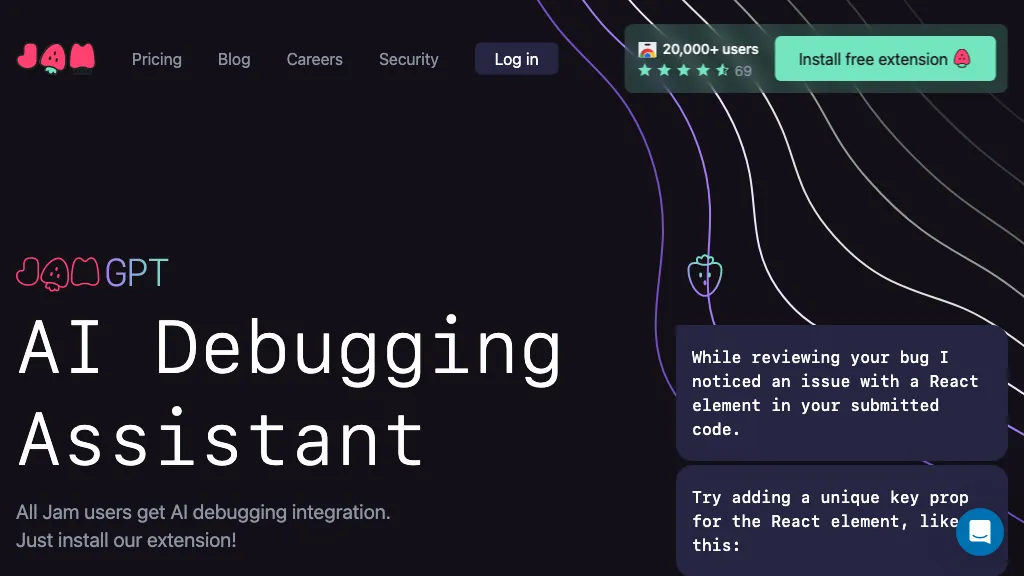What is JamGPT?
JamGPT is a new-age AI debugging assistant tool, designed to provide automated source code analysis and, therefore, make the debugging process easy. It provides infrastructural code fix suggestions, guided by its learning algorithms. Very privacy- and security-conscious right at the codebase level, JamGPT seamlessly integrates with the Jam Chrome extension to supercharge bug reporting workflows for you.
Key Features & Benefits of JamGPT
Automated Source Code Analysis: JamGPT automatically identifies potential problems in your code.
Code Fix Recommendations: Practical suggestions to fix bugs and errors in the code are provided for the users.
Infrastructure Learning Algorithms: The more it learns from your coding environment, the more accurate its solutions will become.
Privacy and Security: Ensure your codebase will stay private and secure as you debug.
Chrome Extension Integration: Integrates with the Jam Chrome extension for seamless bug reporting reconciliation.
All these features lead to several benefits: reduced time in debugging, high quality of code, and a safe environment for debugging.
JamGPT Use Cases and Applications
JamGPT reduces the traditionally drawn-out process of debugging for a broad range of industries. A few dedicated use cases are listed below:
-
Debugging:
JamGPT automatically locates and eliminates bugs in source code, thus enabling developers to trace and eliminate bugs more quickly. -
Automated Source Code Analysis:
Driving significant deep insights into possible issues within the code. -
Fix Suggestions in the Code:
Quantifying these suggestions actually provides proactive implementation steps, which means less guesswork with debugging.
Industries and sectors that benefit from JamGPT
Above all, it is helpful for software developers, software engineers, QA testers, DevOps engineers, and more in their daily workflow.
Industries that benefit from the consumption of this product are software development, quality assurance testing, and DevOps engineering. End users that can take this to the final level include software developers, software engineers, QA testers, and more.
Getting Started with JamGPT
It’s not that tough to use JamGPT. One can get started by following these few simple steps:
-
Installation of Jam Chrome Extension:
It must be ensured that the Jam Chrome extension has been installed and enabled. -
Open Session with JamGPT:
Open your codebase and start a session with JamGPT. -
Analysis and detection of issues using source code:
Let JamGPT analyze your source code itself. -
Code fix suggestions review:
At the end, go through the code fix suggestions given by JamGPT. -
Apply Fixes:
Apply the above-mentioned fixes in your code and test again.
For optimum performance, keep updating the JamGPT tool frequently and also keep the Chrome extension on to fully utilize its features.
How JamGPT Works
JamGPT runs on a sophisticated set of learning algorithms that come to understand the infrastructure of your codebase. The technical view is as follows:
-
Learning Algorithms:
JamGPT uses learning algorithms that adapt to your code environment, leading to more accurate solutions related to debugging. -
Source Code Analysis:
It performs exhaustive analysis of your source code in order to find potential bugs and other issues. -
Code Fix Suggestions:
Based on the analysis, it provides recommendations on how to take action and solve the problems found.
This makes it possible for the initiation of a debugging session, running the analysis, reviewing the suggested fixes, and finally applying those fixes. This process automates the manual time and effort going into the debugging altogether.
Pros and Cons of JamGPT
Though there are many pros for JamGPT, the cons of it are important to know as the pros:
Pros:
- Saves lots of time and effort as debugging is automated.
- Unerringly gives suggestions on adaptive code fix.
- Assures privacy and security to code bases.
- Easily integrates with the Jam Chrome extension.
Cons:
- Could have a steep learning curve when previously unfamiliar users without AI debugging tool knowledge.
- The Chrome extension is necessary to have the full functionality.
Above all, user feedback will be based on how effectively or efficiently the tool works and how accurately suggestions are provided to the user; thus, it’s a very useful tool in a developer’s toolbox.
Conclusion about JamGPT
JamGPT is the superpower AI assistant for debugging, source code analysis automation, and practical suggestions to fix the code. With strong privacy and security features in addition to adaptive learning algorithms, every developer, QA tester, or DevOps engineer will need this tool. Updates will no doubt see performance improvement updates.
JamGPT FAQs
Commonly Asked Questions
-
Is JamGPT Compatible with All Programming Languages?
Innumerable programming languages support JamGPT, but compatible details are highly suggested to be checked from their website. -
Is JamGPT Safe?
Data safety of high value in the codebase is one thing JamGPT has assured. You are at the utmost security of your data while debugging your information. -
Can you use JamGPT without the Jam Chrome extension?
Even though most of the functionality is present without the extension, the full potential of JamGPT can only really be unlocked with the Jam Chrome extension.
All intricate troubleshooting and more elaborate explanations can be sought on the official documentation and support team of JamGPT.