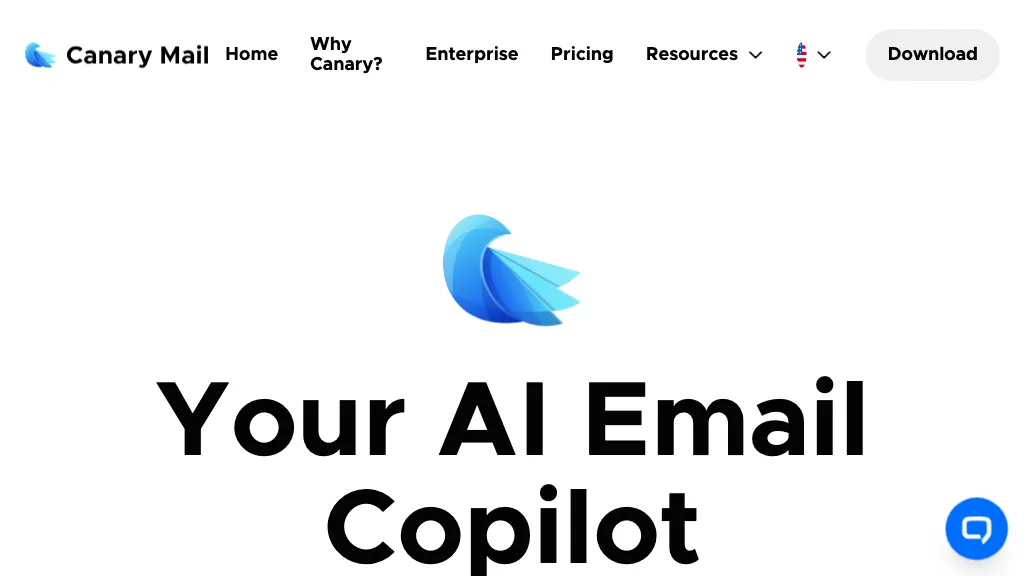What is Canary Mail?
Canary Mail is a serious email manager that saves time and effort in handling your emails. Using Canary Mail, with advanced AI capabilities, can summarize long emails so you can come up to speed quickly. Among other things, it features an AI copilot that delegates all tasks that are mundane.
Canary Mail was created to ease email workflows and grew to support multiple accounts in a single inbox. It features smart prioritization that will help you manage your tasks well and a Bulk Cleaner that helps clean up all unnecessary emails with little effort. It also includes read receipts and “send later” functionality whereby you schedule sending an email at an optimum time.
Canary Mail puts security at the core with PGP and SecureSend encryption to ensure that your emails are really secure. This app goes the extra mile by taking a privacy-first approach, promising zero ads and no data mining whatsoever.
Key Features & Benefits of Canary Mail
Canary Mail has tons of features specifically intended to streamline your email management process.
-
Summarize Long Emails:
Sail through those pesky, long emails in a snap with AI-generated summaries. -
Offload Boring Work:
Let the AI copilot do all the repetitive work. -
Manage Multiple Email Accounts:
See all your emails coming from different accounts under one roof. -
Smart Prioritization:
Automatically prioritize important tasks and emails. -
Bulk Cleaner:
Clean up unwanted emails with ease. -
Tracking Sent Emails:
Know when others are opening your emails by the read receipt feature. -
Schedule Emails:
Compose and schedule them to send at just the right time with the “send later” feature. -
Pin and Snooze Emails:
Keep critical emails top of mind by flag or snooze. -
Top-Tier Security:
Encrypt both emails and attachments to finally have a secure environment. -
Privacy First:
No ads, data mining; keep your information private.
Use Cases of Canary Mail
The use cases of Canary Mail could vary as follows:
-
Save Time and Effort:
Efficient email management using AI-powered tools. -
Improve Productivity:
Focus on important emails and tasks. -
Enhanced Security:
Keep your inbox safe from spam and phishing attempts.
The useful business profiles who find Canary Mail useful:
- Business persons who have to manage several e-mail accounts from one place.
- Anyone who wants to make his or her e-mails more secure and organized.
How to Use Canary Mail
Using Canary Mail is pretty easy as such:
-
Download and Installation:
Take the app from the official website or app store. -
Setup Accounts:
Add your email accounts to the all-in-one inbox. -
Explore Features:
Make use of AI summaries, smart prioritization, and scheduling to effectively manage emails. -
Secure Your Emails:
Turn encryption on for added security.
Tips and Best Practices:
- Clean up your inbox with the bulk cleaner regularly.
- Pin and snooze emails so you never miss a message.
How Canary Mail Works
The Canary Mail uses progressive AI algorithms in managing your email effectively through the following ways:
-
Email Summarization:
It summarizes your email using natural language processing. -
Smart Prioritization:
It scans your usage of email and prioritizes the important ones. -
Spam Filtering:
It utilizes machine learning in detecting and blocking spam emails. -
Encryption:
Canary uses PGP and SecureSend to zero-access encrypt your emails.
It then summarizes the incoming emails, prioritizes the important ones, and encrypts sensitive information.
Pros and Cons of Canary Mail
Pros:
- AI-powered email summarization and prioritization
- Advanced security, including end-to-end encryption
- Multi-account support within a unified inbox
Cons:
- Freemium model, with potential limitations in the free version
- Some premium features may be available only with a paid subscription
User Response:
Generally positive reviews that claim it enhances efficiency and increases productivity. Excellent security and privacy features.
Conclusion about Canary Mail
Canary Mail is one of the powerful email managing client apps with advanced AI features for saving time and increasing productivity. Its strong security features and ease of use make it appropriate for all categories of users. To the busy professional or those managing several email accounts, Canary Mail can much help in simplifying such tasks.
In the future, more updates and enhancements will continue to fine-tune and expand the capabilities of the app.
Canary Mail FAQs
-
Q: Is Canary Mail free?
A: Canary Mail is freemium. You can use the basic plan for free, while advanced features are included in paid plans. -
Q: Is Canary Mail secure?
A: Yes, Canary Mail is very secure because it offers end-to-end encryption with PGP and SecureSend. -
Q: Can I manage several e-mail accounts?
A: Oh, yes. Canary Mail unifies the facility for managing your emails from different email accounts through a single interface. -
Q: Does Canary Mail work with popular email providers?
A: Yes, it works out of the box with popular providers including Gmail, Outlook, and Yahoo amongst others. -
Q: What are the main features in Canary Mail?
A: Key features include AI email summarization, smart prioritization, bulk cleaner, read receipts, and scheduling emails.