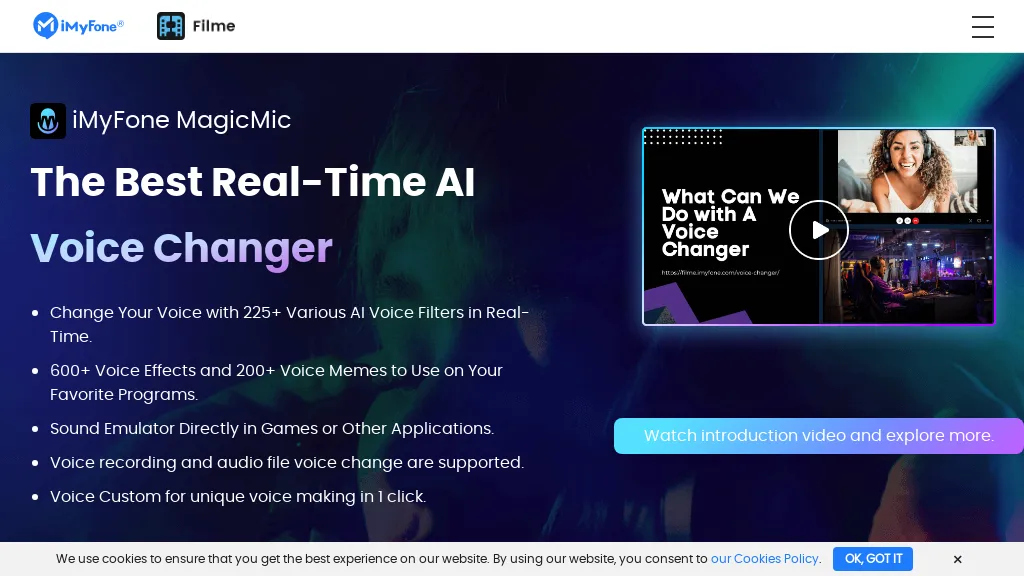What is iMyFone MagicMic?
iMyFone MagicMic is a professional real-time AI voice changer with over 225 AI voice filters, 600+ voice effects, and 200+ voice memes. It gives good variety in voice change: from celebrity impressions to anime characters and supports perfect connection with popular platforms like Discord, Zoom, Twitch, OBS, Fortnite, CS, Steam, and Roblox. Furthermore, MagicMic also allows customers to make their own soundboard with its rich voice lab.
iMyFone MagicMic Key Features & Benefits
iMyFone MagicMic comes loaded with several features in this regard so as to make the user experience multifaceted. These include:
-
Real-time AI Voice Changer:
It allows for changing the voice in real-time in case of live communications. -
225+ AI Voice Filters:
It offers various options ranging from famous people to fictional characters for voice filters. -
600+ Voice Effects:
Various sound effects enhance your voice. -
200+ Voice Memes:
Different memes bring humor and creativity to your voices. -
Custom Soundboards:
Make your audio experience personalized with custom soundboards.
These features, all put together, make for a different and engaging experience, thus establishing iMyFone MagicMic as one of the best tools available to gamers, streamers, content creators, and professionals.
iMyFone MagicMic Use Cases and Applications
iMyFone MagicMic is a flexible tool which can be used in many instances to enrich audio communication in the following cases:
-
Online Gaming:
Get an enhanced gaming experience with unique voice effects that bring fun and immersion. -
Discord Communication:
Liven up conversations a bit by making creative audio modifications among friends or members of your community. -
Streaming and Content Creation:
Make streams and videos a little more personal by setting custom soundboards and voice effects that will make your audience love the content. -
Professional Communication:
Add some creativeness to professional meetings on platforms like Zoom.
Whether you are a gamer, streamer, or a professional, iMyFone MagicMic has in store all the tools to change your audio interactions.
How to Use iMyFone MagicMic
Using iMyFone MagicMic is not a tough job because of its friendly user interface. Here is a step-by-step process:
-
Download and Install:
Download the software of iMyFone MagicMic from the authentic website and install it following the installation instructions. -
Setup:
Run the software and, after that, select your input and output devices, such as a microphone and headphones. -
Select Voice Filter:
Scroll through the vast library of voice filters and select one voice filter that fits your needs. -
Add More Voice Effects/Memes:
Show more voice effects or memes to flesh out your voice even more. -
Customize Soundboard:
You can create a custom soundboard with frequently used sounds and effects added. -
Integrate with Platforms:
You can use iMyFone MagicMic with most of your favorite programs, including Discord, Zoom, Twitch, etc.
To get the best experience, you may want to fiddle around with different settings and effects to find the right combo that works best for you.
How iMyFone MagicMic Works
iMyFone MagicMic uses the newest AI technology, allowing for real-time voice changing. The software takes input from your microphone, applies the chosen voice filter and other effects, and then plays back the changed audio without a hitch. This minimizes delay to ensure a smooth and immersive experience.
Pros and Cons of iMyFone MagicMic
Like any other tool, iMyFone MagicMic has its advantages and probable weaknesses pointed out as follows:
Pros
- Rich library of voice filters, voice effects, and memes.
- Real-time voice changing.
- Customizable soundboards.
- Seamless integration with most communication platforms.
Cons
- The best output might require a good quality microphone.
- It might overwhelm the user with tons of options at times.
Generally, users credit how this is good because of its effectiveness and fun factor of iMyFone MagicMic. Users do comment on how it could be easier to use.
Conclusion about iMyFone MagicMic
iMyFone MagicMic is a powerful tool available at one’s fingertips to enhance audio communication. It offers many different voice filters, effects, and other customization options that make it perfect for gamers, streamers, and even people involved in some kind of business. Though it has minor drawbacks—probably a small learning curve—the benefits it offers are much more significant. With constant development in this software, users can expect more features and improvements soon.
iMyFone MagicMic FAQs
-
What platforms does iMyFone MagicMic support?
iMyFone MagicMic supports most popular platforms like Discord, Zoom, Twitch, OBS, Fortnite, CS, Steam, and Roblox. -
Can I make my own voice effects on iMyFone MagicMic?
Yes, you can customize your own soundboard and create your own unique voice effects with a voice lab feature available on iMyFone MagicMic. -
Is there any free trial offered by iMyFone MagicMic?
Usually, iMyFone MagicMic offers a free trial period for all users to use it and know what features are offered before they purchase. -
What microphone is compatible with iMyFone MagicMic?
A high-quality microphone should be used to capture clear audio input.