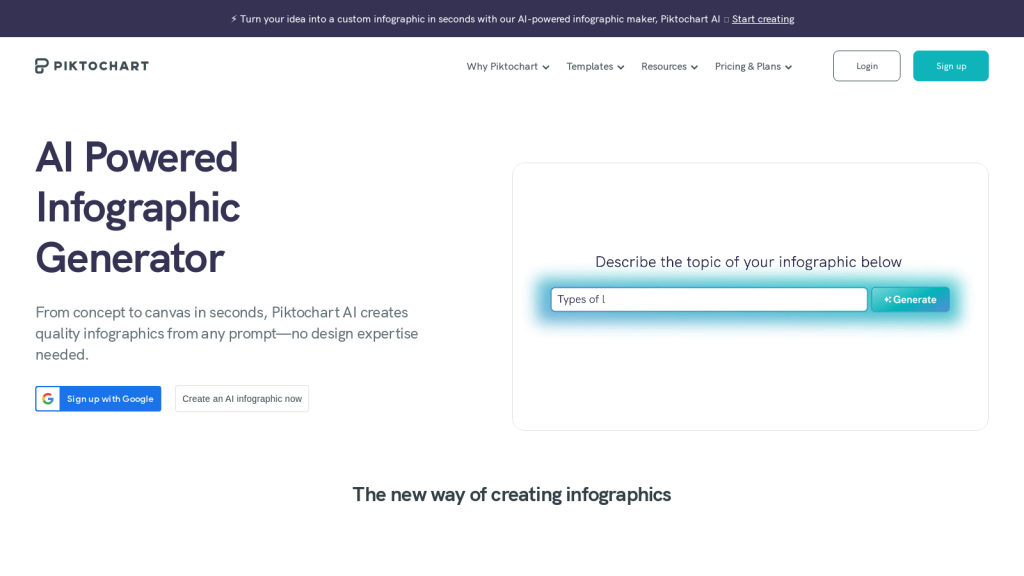What is Piktochart AI?
Piktochart AI is one of the new tools that focus on easing the pain of infographic creation by integrating advanced AI capabilities. This platform lets users create professional-grade visuals without requiring extensive design experience. Born out of simplification for the painfully complex creation process, Piktochart AI has grown into a go-to service for businesses, educators, and individual customers who look to create a compelling visual story.
Piktochart AI Key Features & Benefits
AI-Powered Creation:
Turn anything imaginable into an infographic using advanced AI algorithms. No prior design experience needed.
Rich Template Library:
Get instant access to hundreds of professionally designed infographic templates and save loads of time and effort.
Full Customization Control:
Ensure everything fits perfectly within your story and has the look and feel of your brand with the intuitive editor.
Flexible Asset Integration:
Bring your designs to life with free visual assets, or upload your images for a personal touch.
Easy to Share and Download:
Share your creations easily on social media, embed them on websites, or download in multiple formats.
By using Piktochart AI, users enjoy a seamless design process in which ideas can be turned into visually powerful infographics with the least amount of time and fuss. That is the value proposition of the tool: making professional design rather accessible for anyone, irrespective of background or experience.
Piktochart AI Use Cases and Applications
Educational Material:
Make complex learning engaging in visual documents and improve retention.
Marketing Campaigns:
Design information-filled marketing visualizations to capture attention and elicit conversions with targeted insights.
Internal Communication:
Build the right infographics that keep your team both informed and in sync on internal updates.
Financial & Healthcare Reports:
Take complex data and represent it in an easily consumable way through reports that are visually engaging for stakeholders.
Personal Branding:
Leave the competition far behind in job searches with polished resumes and personal pitch decks that will surely leave a lasting impression.
Whether it be business, educational purposes, or personal branding, Piktochart AI is versatile in its applications—from needs to applications.
How to Use Piktochart AI
Sign Up:
Sign up for Piktochart AI on the website by creating an account.
Choose a Template:
Avail one from the rich library of professionally designed templates according to your aim.
Customize:
Make the best use of the intuitive editor to adjust every single element of your infographic—from text to colors to images.
Add Assets:
Make your design pop with free visuals or upload your own images.
Export or Share:
Take it online onto your social media platform, embed it on your website, or download it into a format of your choice.
Tips and Best Practices:
Use high-resolution images, keep design elements consistent, and keep your content short for more impact.
How Piktochart AI Works
Piktochart AI is powered by advanced AI algorithms that analyze user input to create customized infographic designs. Its workflow mainly involves choosing a template, tailoring it to one’s needs with its intuitive editor, and adding visual assets to give the finishing touches. In this regard, it ensures that users can come up with high-quality infographics in the shortest time and with minimal fuss.
Pros and Cons of Piktochart AI
Advantages:
-
Ease of Use:
Extremely user-friendly interface makes it accessible to people who have no designing experience. -
Time-Saving:
The rich template library and AI-powered creation have greatly reduced the time it takes for professional visuals to be produced. -
Customization:
It allows the user to be in control of the design elements, allowing them to generate personalized and brand-consistent outputs.
Possible Downsides:
-
Learning Curve:
While it is highly user-friendly, new users will take some time to get comfortable with all of its features. -
Less Free Resources:
Advanced features and assets are locked behind a paywall.
Generally, users’ reviews indicate that Piktochart democratizes design, but at times more advanced features in personalization are needed.
Conclusion about Piktochart AI
In summary, Piktochart AI is a very versatile and highly powerful tool for creating professional infographics. With AI-driven features, a wide library of templates, and a totally customizable character, it can serve its clients efficiently across sectors. It really does have a minor learning curve, but the pros are way more than the cons, making this tool super recommended for all visual storytellers.
In this respect, users will be offered regular changes and enhancements that keep expanding both the capabilities and the overall user experience.
Piktochart AI FAQs
Q: Is Piktochart AI great for beginners?
A: Yes, Piktochart AI is user-friendly and easily accessible even to people without prior design experience.
Q: Can I use my images in Piktochart AI?
A: Yes, you can; that’s very easy—it gives you a possibility to add more personal touches to your infographic.
Q: What file type can I download my infographics in?
A: You have options to download your creation with Piktochart AI in PNG, PDF, many more.
Q: Are there free templates available?
A: Well, yes. Piktochart AI provides a few free templates; the premium ones are meant only for subscribers.
Q: What support is available?
A: Piktochart AI offers customer support via email, among other channels, along with an elaborate help center for troubleshooting and guidance.