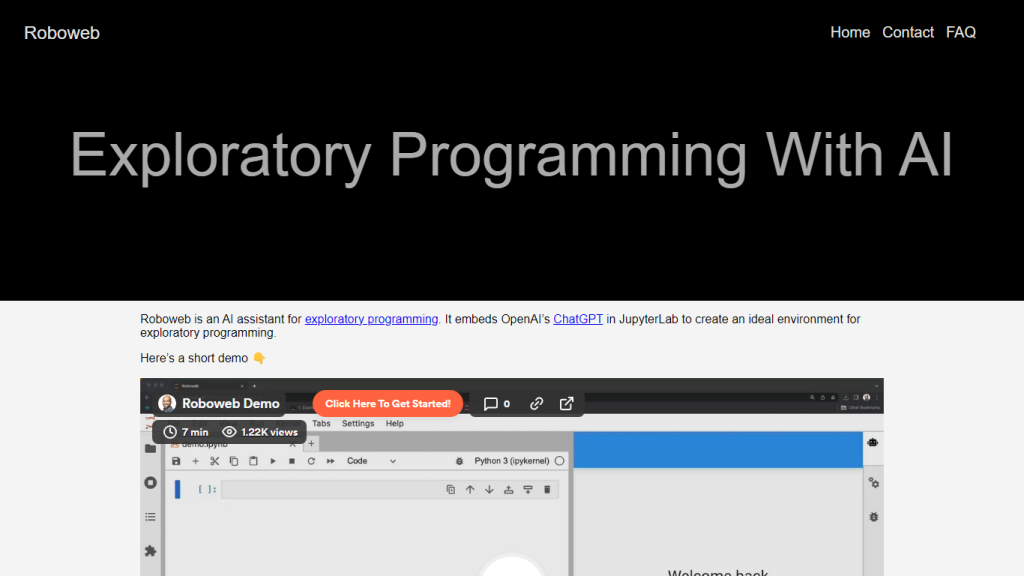What is Roboweb?
Roboweb is an AI modern sidekick for exploratory programming. It integrates OpenAI’s ChatGPT into JupyterLab to be friendly to developers starting with coding support. Help is through the detection of mistakes in code cells and providing solutions, thus helping with debugging. It can be easily set up using Docker or by creating a virtual environment with the recommended extensions. Coming up next is the capability to create accounts and integrate with OpenAI keys, among other functions in the application deployable onto Kubernetes.
Key Features & Benefits of Roboweb
Some of the features and benefits in Roboweb are:
-
OpenAI’s ChatGPT Integration:
It integrates OpenAI’s ChatGPT within JupyterLab, so exploratory programming becomes more intuitive. -
Automatic Error Detection:
The JupyterLab environment contains automatic error detection along with its solutions. -
Flexible Installation:
It can be set up flexibly with Docker or Conda as per user-friendly. -
Secure API Key Storage:
Store the OpenAI API keys safely in the local storage of the browser for security purposes and to ensure your privacy. All chat and coding sprints are saved; the user can log and recover their progress at any time. -
Monitored Deployment on Kubernetes:
How to deploy the application on top of k8s. Doing that, that will eliminate the time and effort needed for total deployment. All of this in totality reduces the hassle of the program workflow, booms productivity, hence Roboweb is the ideal choice for developers and data scientists.
Roboweb Applications
Roboweb can be applied to any of these areas for different industries:
-
Code Debugging:
Fix the code errors in JupyterLab live code cells quickly with the blazing error detection and AI solutions. -
Deploy Applications:
Apply the instructions to deploy applications on Kubernetes effectively, which will eventually increase productivity. -
Exploratory Programming:
Speed productivity in exploratory programming with account creation, OpenAI key integration, and error fix detection.
Roboweb is perfect for data scientists, software developers, DevOps engineers, and AI researchers, all while enabling its users to speed up the processes of applying code to ensure efficiency.
How to Use Roboweb
To begin using Roboweb, one should follow these steps:
-
Installation:
Install Roboweb with Docker or a virtual environment set with Conda for Python package management. -
Account Creation:
An account is to be created within Roboweb. This account allows a user to gain access to the Roboweb GUI and start using the tool. -
Integrate your OpenAI API key:
within the browser’s local storage—safe and ready for use whenever you need it. Use the inbuilt ChatGPT from JupyterLab for exploratory programming and debugging. Roboweb automatically detects and suggests fixes to errors in your code cells. -
Deploy Applications:
Deploy your applications in Kubernetes by following simple steps.
Tips and best practices include saving your coding sessions regularly and using error detection to help you cut on debugging time.
How Roboweb Works
RoboWeb works by integrating OpenAI’s ChatGPT directly into the JupyterLab environment, which can then be used for detecting errors in code cells using advanced algorithms and automatically producing solutions for the same. In essence, its workflow entails setting up the tool via Docker or Conda, securely integrating OpenAI API Key, and using ChatGPT for Exploratory Programming. The end-to-end utility provides step-by-step instructions for deploying applications to Kubernetes, making it an omnipotent solution for every developer out there.
Pros and Cons of Roboweb
Here are the pros and likely cons of using Roboweb:
Pros:
-
Seamless Integration:
It directly integrates ChatGPT with JupyterLab, significantly smoothening your coding process. -
Auto-error Detection:
Most of the time, it manages to simplify debugging by identifying errors and even suggesting fixes for them. -
Flexible Setup:
It has multiple installation options to meet diverse user preferences. -
Data Privacy:
It keeps your OpenAI API keys safe. -
Improved Productivity:
It saves your coding sessions so you can keep track of and recover them easily.
Cons:
-
Learning Curve:
New users take a while to get accustomed to all the features of the tool. -
Dependency on OpenAI:
An OpenAI API key is required to run on full features, which may be an extra cost.
Overall, the help of the user feedback says that though there is a learning curve in the initial states, with the help of Roboweb, the coding experience improves multi-fold.
Roboweb FAQs
-
Q:
How do I install Roboweb?
A:
It is installable either using Docker or through setting up a virtual environment carrying Conda for Python package management. -
Q:
Is my OpenAI API key secure with Roboweb?
A:
Yes, your OpenAI API key lives safely in the browser local storage and never leaves it to any of Roboweb’s servers. -
Q:
Can Roboweb help me in application deployment?
A:
Roboweb helps you with easy instructions on application deployment in Kubernetes. -
Q:
What will be the pricing plans for Roboweb?
A:
Roboweb is a freemium model, in basic feature free of cost and premium pays for advanced features. -
Q:
Who benefits from using Roboweb?
A:
Roboweb benefits data scientists, software developers, DevOps engineers, and AI researchers by helping them optimize their coding time half the time while maintaining the quality the same or even higher.