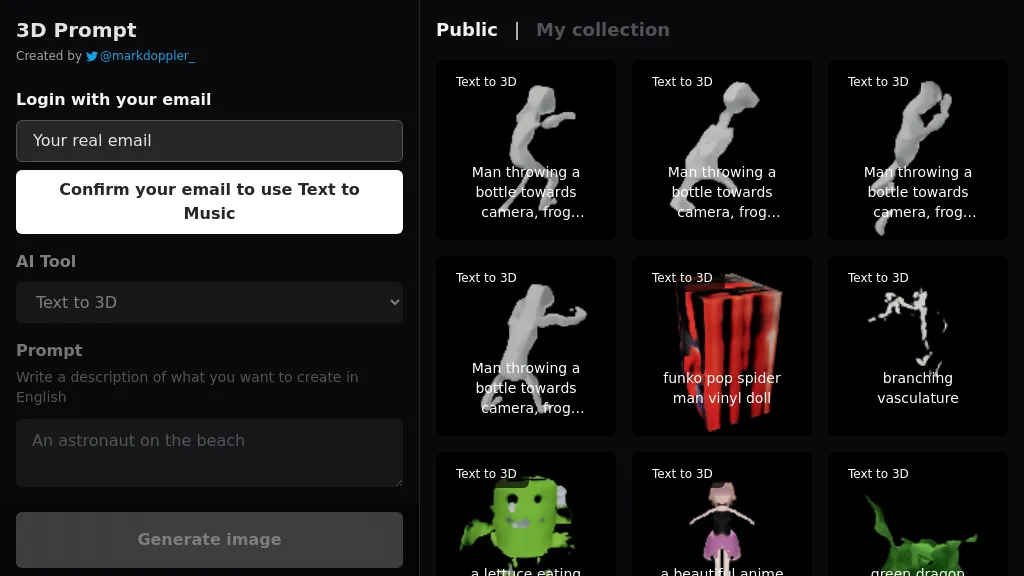What is 3D Prompt?
3D Prompt is the new AI solution for generating stunning images and 3D models from textual prompts. Be it character, object, or landscape visual content you want to create—3D Prompt automates this process by turning your descriptions into high-quality 3D visuals. Be it dynamic pose, as in a pitching motion; intricate designs, such as branching vasculature; or even a lettuce-eating robot, the possibilities are endless. Any designer, gamer, and person with a sharp imagination will appreciate this tool in bringing creative ideas to life and making visual storytelling easier.
3D Prompt Key Features & Benefits
It offers several features and benefits that not only cater to the above sets of users but a broader spectrum. In detail, the following are some of its features and advantages:
- Effortlessly create 3D images.
- Generate high-quality 3D visuals precisely.
- Design detailed characters, objects, and landscapes.
- Produce dynamic poses and intricate details.
Unique selling points of 3D Prompt include the ability of this AI to turn any simple textual prompts into detailed 3D models, saving time and effort for the user while increasing quality in his visual-based projects.
Use Cases and Applications of 3D Prompt
The cases and applications of 3D Prompt are multifarious and can be used in the following, amongst others:
- Designing characters, objects, or landscapes straight from a text description.
- Improve interactive storytelling with compelling 3D visuals.
It generates quality 3D images and models that very many projects require. With it, one easily and efficiently brings a creative idea into life. Other industries or sectors that can use 3D Prompt include product design, game development, 3D artistry, animation, and movie production. Professionals in these fields have used the tool in streamlining their workflow and improving the visual appearance of their projects.
How to Use 3D Prompt
Using 3D Prompt is very easy and direct. Here is a step-by-step approach:
- Type what you want to describe in the text prompt field.
- Adjust the optional settings to set a more specific description or style if necessary.
- Press the Generate button to process the request by AI.
- Check this against a generated 3D image or model and refurnish it.
- Download or export your final 3D visuals for use in projects.
For the best results, describe clearly and in detail. This user interface is user-friendly, so all features are easily accessible.
How 3D Prompt Works
3D Prompt makes use of advanced AI algorithms in interpreting text prompts and generating corresponding 3D models. The underlying technology uses natural language processing to understand the input descriptions and computer vision techniques that render visual output. The workflow involves:
- Extracting the text input by the user.
- Processing the input through NLP algorithms for feature extraction.
- Constructing a 3D model based on extracted features using computer vision.
- Rendering the final high-quality 3D visual for review by the user for refinement.
3D Prompt Pros and Cons
As with any tool, 3D Prompt has its pros and cons:
Pros
- Intuitive and easy-to-use interface
- High-quality 3D visuals from very simple text prompts
- Time-saving and efficient for a variety of design tasks
Cons
- May require specifying precise descriptions for inputs.
- Customization is limited depending on desired complexity.
Users, in general, respond well to its ease of use and quality output.
Conclusion about 3D Prompt
In a nutshell, 3D Prompt represents an incredibly powerful tool to produce high-quality 3D visuals from a given text prompt. With its ease of use and advanced AI technology built into it, it can turn out to be just the right tool in the hands of a designer, game developer, or any other creative professional. Of course, future updates and developments are bound to add more power to its functioning and make it even more user-friendly.
3D Prompt FAQs
Here are some of the frequently asked questions about 3D Prompt:
-
What types of text prompts work best?
The best results are derived from detailed and specific descriptions. -
Can I edit the generated 3D models?
Yes, you can further refine and edit the models in accordance with your needs. -
Is there a free trial available?
Yes, new users have access to a free trial to try out the tool. -
In what file formats are 3D models exportable?
3D Prompt exports in formats like OBJ, STL, and FBX.