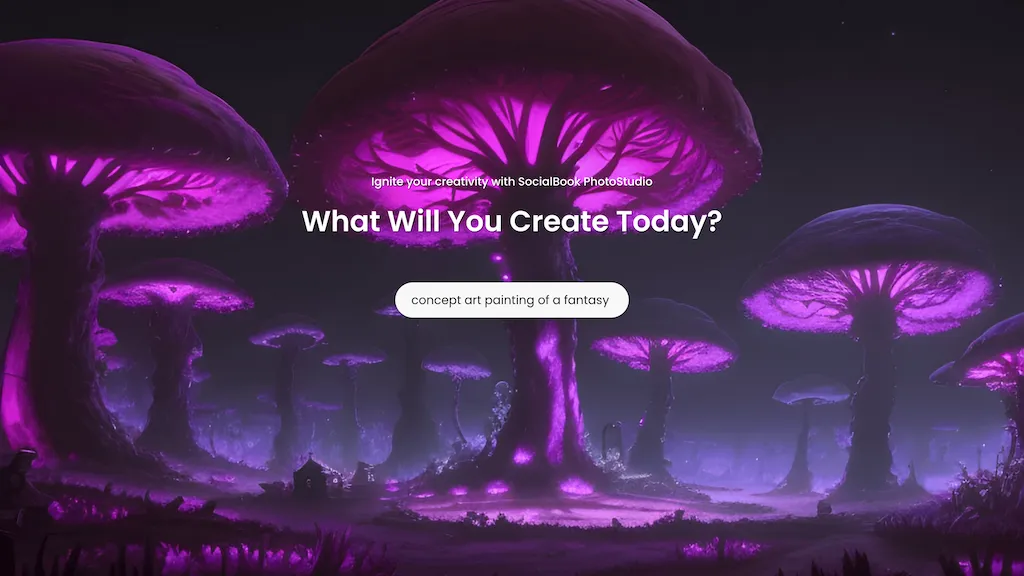What is Socialbook Photostudio?
Socialbook Photostudio is an advanced AI-based creation suite where one can create digital arts, concept arts, illustrations, and much more. It supports a wide array of styles and subjects, including fantasy, science fiction, cyberpunk, and anime genres. One will be able to utilize various image editing and art generation tools all in one place. Further, it allows the community to share, giving them inspiration and avenues for collaboration.
Socialbook Photostudio Key Features & Benefits
Text-to-Image: Turn text descriptions into breathtaking visual arts with ease.
Anime Pictures Converter: Convert normal images into their anime art version.
Image Upscaler: Note the resolution improvements in your images without losing quality.
Generative Fill-In: Use AI intelligently to fill in or extend parts of your artwork.
With Socialbook Photostudio, one will get a smooth process for creating art, be able to choose from many styles, and get the opportunity to connect with the community of fellow creators. Its unique selling propositions are the fully featured toolset combined with the ability to seamlessly integrate AI into boosting creativity and productivity.
Socialbook Photostudio Use Cases and Applications
The usages and applications of Socialbook Photostudio are really varied in scope:
-
Art Creation:
Create art from various genres like fantasy, sci-fi, cyberpunk, and anime. -
Image Editing:
Enhance images by manipulating them using inbuilt tools for painting, drawing concepts, and illustration purposes. -
Community Engagement:
Publish your creations for an artistic community to view, browse through trending tags, and inspire others.
These industries will find Socialbook Photostudio quite useful in digital arts, designs, photography, and any other field where great-looking illustrations are paramount. This feature is further used in advancing creative work by artists, illustrators, designers, and photographers.
How to Use Socialbook Photostudio
Socialbook Photostudio is pretty easy to use. Here’s how you can get started:
- First, sign up on Socialbook Photostudio.
- Go through and explore the available features, such as the text-to-image generator and image upscaler.
- Upload images or describe in words to generate new art. Use the edit tools to perfect and refine your creations.
- Share your art in the community to get feedback and inspiration. Some best practice tips: check out the tag list for inspiration; try different styles; improve your skills in the community.
Socialbook Photostudio – How it Works
Socialbook Photostudio incorporates advanced AI algorithms that make creating and editing art much easier. It relies on deep learning models to process text input and generate images matching such text inputs. It uses deep neural networks to upscale an image, providing the resolution while maintaining quality. This generative fill-in actually uses AIs to intelligently complete or enhance parts of an image cohesively and naturally.
Pros and Cons of Socialbook Photostudio
Following are some of the pros of using Socialbook Photostudio:
- Broad set of tooling for different art styles and genres.
- Seamless integration of AI to boost creativity and productivity.
- Community sharing for inspiration and collaboration.
Among not-so-good sides, one may outline the following:
- Some users might have difficulties with mastering the novel features of the AI tool.
- The full functionality of the site is available only when connected to the Internet.
Generally, user reviews about this platform are positive. Many praise opportunities for enhancing creative workflows and performing some specific artistic jobs, which can’t be done differently.
Conclusion about Socialbook Photostudio
In summary, Socialbook Photostudio is a powerful tool in the hands of digital artists, illustrators, designers, and photographers. Boasting broad toolsets, AI-enacted features make it a really productive tool in digital art creation and enhancement. Of course, for newbies, some learning curve will still occur, while community sharing and opportunities for collaboration should give you enough support and inspiration. As the technology of AI has started to evolve, so does Socialbook Photostudio, which improves and updates the technology. Thus, it becomes really exciting for creative professionals.
Socialbook Photostudio FAQs
Q: How do I get started with Socialbook Photostudio?
A: Just sign up, look around, and start creating and editing images per your needs.
Q: Can I use Socialbook Photostudio for my commercial projects?
A: Yes, Socialbook Photostudio can be used for personal and commercial projects, provided you follow the terms and conditions of the platform.
Q: Does the software offer a free trial?
A: While specific details about a free trial are not available, it is common that most such platforms offer a trial period. Check the official website for updated information.
Q: What kind of support does the user get?
A: Community Support through shared and collaboration features; Customer support for technical issues or inquiries.