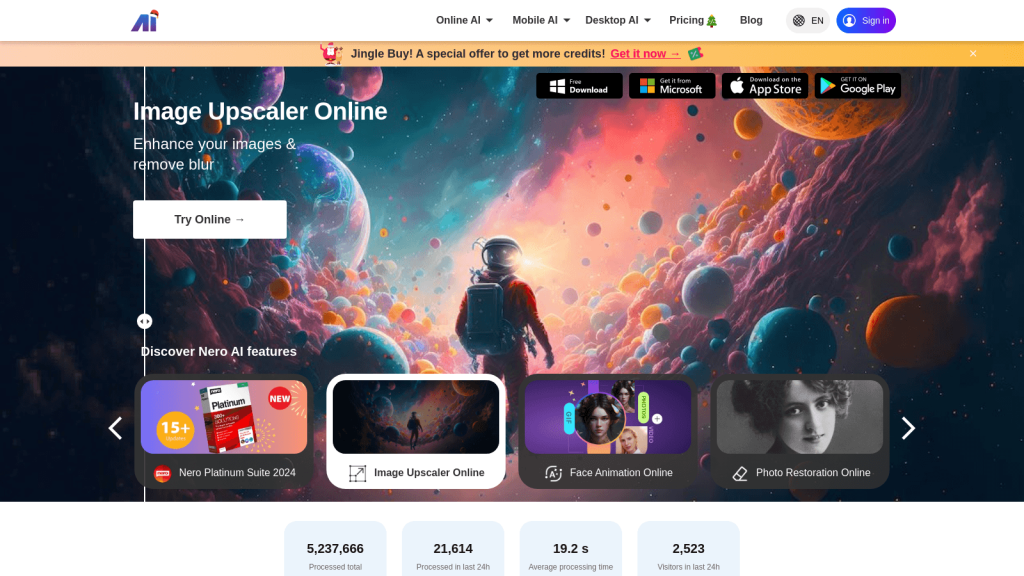What is Nero AI?
Nero AI is the next-generation set of applications to improve, manage, and restore digital media with the power of artificial intelligence. Using the latest technology, Nero AI is designed to possess an array of functions needed by professionals and amateurs alike to retain their memories in top quality.
Nero AI Key Features & Benefits
Nero AI is powered with quite a few innovative features:
-
AI Image Upscaling:
AI can upscale images without losing their resolution, hence effectively applied to photo enlargement without a compromise on clarity. -
Photo Restoration:
Advanced restoration tools fix scratches and faces, giving old photos a new lease on life. -
Dynamically Colorize:
Adding dramatic colors to black and white photos using an AI-driven colorization process will make the result so natural and realistic. -
Face Animation:
Enliven inanimate pictures into life with easy motion and realistically, too. -
Ease of Photo Tagging:
With the Photo Tagger powered by Intel OpenVINO, one can tag photo archives without much hassle, and content identification is guaranteed to be fast.
Nero AI Photo Tagger enables improved photo quality, restoration, and preservation of old memories while its powerful AI-driven tools are effortlessly easy to use.
Use Cases and Applications of Nero AI
Nero AI is valuable in many industries, as well as personal needs, including—but not limited to—the following:
-
Product Images for E-Commerce:
The functions of Background Remover and upscale images can be used to create professional product images, which will look superb in online stores. -
Digital Photo Amateurs:
Enhance your private photo archive with functions such as Photo Restoration and Colorize Photo to keep precious memories alive. -
Creative Projects:
With Nero Muse, turn words into breathtaking art and create fantastic avatars, whether for your private or business needs. -
Digital Media Enthusiasts:
Learn how fully featured digital media underpins a complete PC experience with the Nero Platinum Suite 2024.
Working with Nero AI
Working with Nero AI is quite easy:
- You should install on your device the application of Nero AI;
- Open the application and select which tool you want to work with. As examples may be provided, then Image Upscaler and Photo Restoration.
- Upload the image or photo that you want to improve or change in any manner. Implement your desired change following on-screen prompts.
- Save the changed image to your device. Note for better results, the quality of your photos should be good, and follow tips put forth in the user manual of the software.
The interface is pretty intuitive, and even a naive user will find it very easy to navigate through the interface and select tools accordingly.
How Nero AI Works
Nero AI works with sophisticated algorithms and models, including but not limited to:
The backbone lies in AI and machine learning techniques that analyze and enhance digital media. An example of this would be that the Image Upscaler makes a prediction and generates high-resolution images from the input of low-resolution pictures using neural networks. Photo Tagger uses computer vision in conjunction with pattern recognition to identify and categorize fast-moving content within photos.
Each of the tools follows a certain workflow, right from the analysis of input to processing and generation of output, thereby assuring high accuracy and quality in results.
Pros and Cons of Nero AI
As with any technology, there is a positive and perhaps a negative side to the advantages of using Nero AI:
Pros:
- High-quality photo enhancements and restorations.
- Advanced AI-driven functionality that’s easy to use.
- Efficient way of organizing and tagging your digital media.
Cons:
- Needs quite a powerful device for smooth processing.
- A few advanced features may take some learning for new users.
Feedback, in general, has been quite good, considering the ease with which it can be used and the functionality of the tools provided by Nero AI.
Conclusion about Nero AI
Nero AI is a very powerful tool suite that enhances and organizes digital media. Considering its AI-driven features, it provides huge benefits not only at the professional level but also on a personal level in terms of users being able to retain memories at the highest quality level. In times to come, more innovative features are likely to pour in, thus keeping Nero AI in the frontline.
Nero AI FAQs
-
Q: What is Nero AI?
A: The Nero AI is a suite of tools that enhances, organizes, and breathes life into digital media with the help of artificial intelligence. -
Q: How does the Image Upscaler work?
A: Higher resolution is predicted from a low-resolution input in the Image Upscaler using neural networks. -
Q: Can I use Nero AI for professional purposes?
A: Yes, all Nero AI tools can be used professionally, whether it is for e-commerce product images or creative projects. -
Q: Which devices does Nero AI support?
A: It supports most modern PCs and needs a strong device to work at an optimal level. -
Q: Using Nero AI, does it take time to learn?
A: While there is a bit of learning in some of its features, due to the friendly interface, it’s approachable to users of all skill levels.