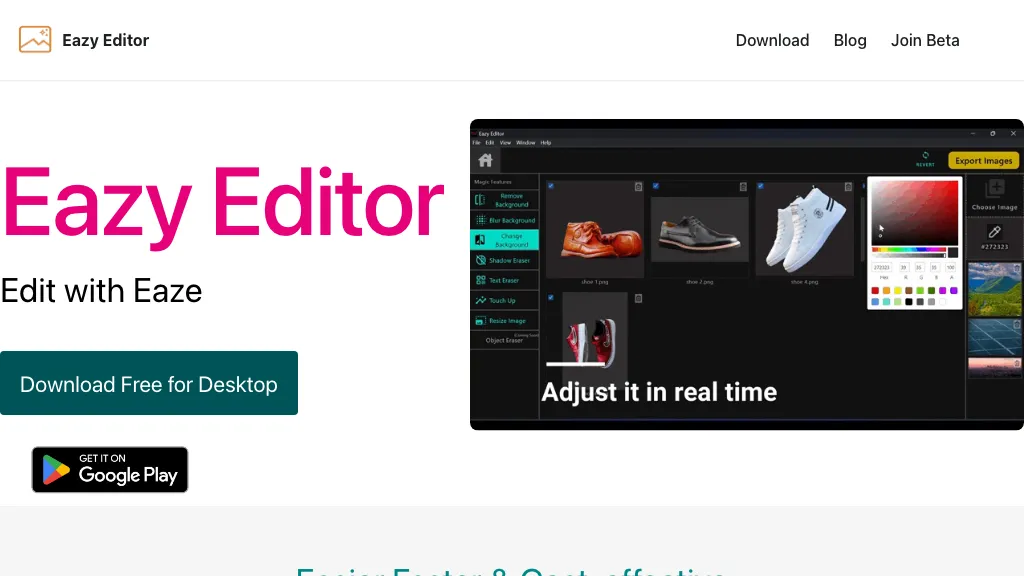What is Eazy Editor?
Eazy Editor is an AI-based editor that was developed with a view to digitizing the image and video editing process. Some features are added, such as automatic background removal, object and shadow erasers, and text removal. It shall serve diverse users’ requirements, hence making editing very pocket-friendly and user-friendly; hence, it becomes very helpful for e-commerce and content creators.
Key Features & Benefits of Eazy Editor
Eazy Editor has a myriad of features inbuilt into the editing process, making all of the above extremely easy to do. These include:
-
Background Remover:
Instantly removes backgrounds from images and videos. -
Object removal:
The ability to quickly and easily delete unwanted elements from your visuals. -
Shadow Remover:
Automatically add or remove shadows to enhance the quality of the image. -
Text Remover:
Switch on one-click text removal for the easiest way to remove text. -
Image Resizing:
Resizes images for different platforms, be it social media or e-commerce. -
Video Resizing:
Through this feature, it is easy to resize videos to meet the demands of various platforms.
All these features provide a very powerful package for anyone who wants to bring his or her digital content to the next level. The features are showcased in an intuitive and clean interface to ensure anyone can generate professional output, even those who have hardly ever used any editing application.
Use Cases and Applications of Eazy Editor
Eazy Editor is versatile, and its applications have been so wide and of a big number, including:
-
Social Media Content Enhancement:
Perfect for editing perfect images and videos for social media posts. -
Editing E-commerce Products:
Perfect for editing product photos to make them appealing to the customers. -
Removal of Unwanted Objects:
Easily remove distracting objects from your photos and videos. -
Shadow Erase:
Fast and easy deletion or adjustment for shadows to have an appealing look and feel.
Some industries that put the Eazy Editor into action are digital content creation, e-commerce, social media management, graphic design, and video editing.
How to Use Eazy Editor
This interface is pretty easy to use, but here is how to do it:
-
Upload Your Image or Video:
Start by uploading the file you wish to edit. -
Choose the Tool Desired:
You can select from background removal, object eraser, shadow eraser, and text eraser. -
Use the Edits:
With an interactive interface, edit whatever is required. -
Download the Edited File:
Once the editing part gets over and you are satisfied, download the final version.
Noticeably, get familiar with the user interface to bring out the best results, and use batch editing for images whenever needed.
How Eazy Editor Works
First and foremost, Eazy Editor is powered by sophisticated AI algorithms that automate and perfect the editing process. These algorithms read through the visual content, identifying each component with utmost precision, thus manipulating it. Be it backgrounds, objects, shadows, or text, the average workflow entails file upload, choosing the desired tool, applying edits, and downloading the edited file.
Pros and Cons of Eazy Editor
Several benefits of Eazy Editor include:
-
User-Friendly:
It can be used by everybody, from the beginner to the more advanced user, with its interactive interface. -
Saves Time:
A number of its features are auto-done, saving loads of editing time. -
Low Budget:
It provides a low-budget solution for quality editing.
However, there are a couple of things that are not so good:
-
Few Advanced Features:
This edit master is really great at basic editing but may miss some features that pros need. -
Internet Reliant:
It requires a fast and stable internet connection to run smoothly.
In general, users appreciate this product in terms of its effectiveness and ease of use.
Conclusion about Eazy Editor
Eazy Editor is an AI-driven, fully intense tool that aids in simplifying and enhancing the image and video editing procedure. Its key features of support include the auto background remover, which makes this tool useful to almost everybody. Though it may lack certain advanced options, its simplicity and user-friendly pricing make it most favorable to all.
Improvements and feature enhancements can continuously move on to take it to the next level of capability.
Eazy Editor FAQs
-
Q: Is Eazy Editor a useful editor for professional working?
A: Yes, whereas this is user-friendly for a beginner, it also hosts robust features which can be useful in professional working. -
Q: Can I use Eazy Editor without an internet connection?
A: No, you need a stable internet connection to use Eazy Editor to its full potential. -
Q: Are there any free features in the tool available?
A: Eazy Editor may give you a free trial or limited free features, but the full features usually require a subscription. -
Q: How can I contact customer support?
A: Customer support is usually available through the Eazy Editor website or in-app, helping users in troubleshooting any issues or solving other queries.