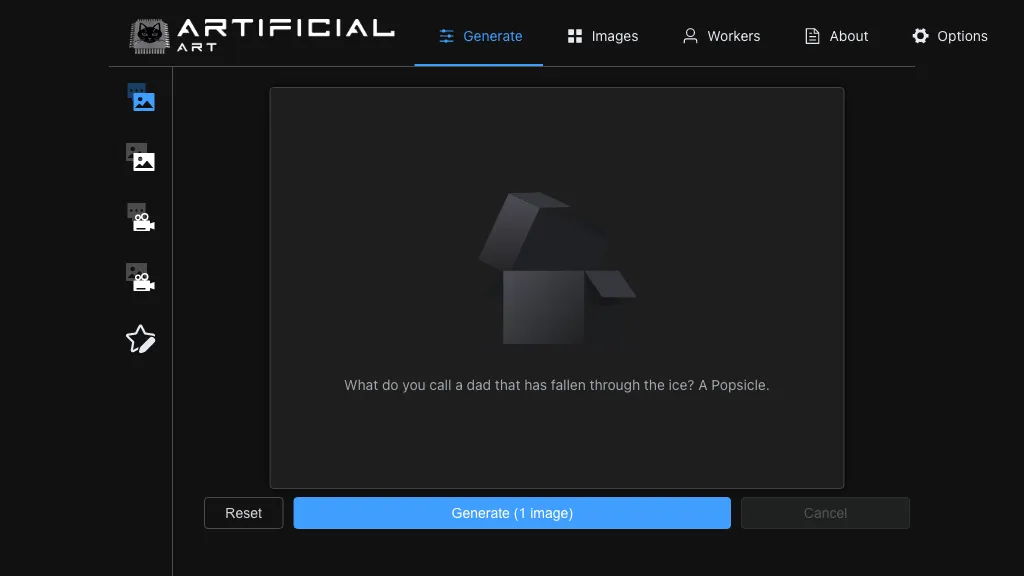What is Artificial Art?
Artificial Art is an advanced AI image generator tool where users compose images from prompts and seeds. The tool offers specialized models and post-processors to generate particular kinds of images, such as anime, landscapes, and portraits. It is possible to tile, filter, or reset these images for fine-tuning and personalization after generation. This is a safe-for-work and NSFW-content-supported tool; both types of content are possible.
Key Features & Benefits of Artificial Art
With an incredible number of features and benefits, Artificial Art has grown into one of the most sought-out AI solutions for most users. It has the following functionalities and advantages:
-
Generation of Images:
From anime to highly realistic portraits, it can be created by this. -
Model Selection:
There are a few models developed to use in different types of images. -
Post-Processing:
Advanced post-processing tools, which fine-tune and soften images, are used. -
Tiling/Filtering/Resetting:
Options are available for tiling, filtering, and resetting images. -
Safe/NSFW Content:
Generate both safe and NSFW content depending on your moods.
Use Cases and Applications of Artificial Art
Artificial Art is versatile in use cases and applications across multiple domains:
-
Create Custom Anime Character Art:
This application is highly beneficial for both anime fans and creators. -
Generate Unique Landscape Images:
Use these images to lift marketing documents or any piece with beautiful visuals. -
Create Realistic Portraits:
You can use this in creative work and digital art presentations.
Artificial Art serves digital artists, graphic designers, content creators, game developers, and art lovers.
How to Use Artificial Art
The use of Artificial Art is easy and self-explanatory. Perform such steps as follows:
-
Sign Up/Log In:
Create an account or log in to the provided tool. -
Select a Model:
There are several different models that are designed for different kinds of images. -
Input Prompts and Seeds:
Fill in the desired prompts and seeds to control the kind of images that are generated. -
Customize:
Use the tiling, filtering, and resetting options to refine the generated image. -
Advanced Post-Process:
Make the image more beautiful or lovely using advanced post-processing functionalities. -
Download/Share:
Use this space to save or share the created image.
For best results, explore different models, as well as customization parameters, to get the results you need.
How Artificial Art Works
These pictures are generated by Advanced AI models and algorithms behind the scenes for Artificial Art. Following is the workflow:
- User’s prompt and seeding for input to derive image generation.
- Choosing the model for the prompt.
- Generating an image by processing the prompt.
- The image can be post-processed by the user in various post-processing tools.
The technology behind it features complex neural networks and machine learning algorithms that ensure quality output.
Pros and Cons of Artificial Art
Just like any other tool, Artificial Art has its share of pros and cons for its users:
Pros
- Sophisticated image generation using varied models
- High-end and customizable post-processing options
- Ease of use in the interface and navigation
- Support of safe and NSFW content
Cons
- One must have a stable internet connection for optimal functioning.
- Some of the upper-level features could take a learning curve for beginners.
Users generally are in awe of the versatility and quality of the tool but, at the same time, also warn that mastering all features might be a tad time-consuming.
Conclusion on Artificial Art
In conclusion, Artificial Art is a very versatile and extremely powerful tool for the creation of AI images. It is so fit for its purposes that one can almost think of it as a tool that every digital artist, content creator, or just any art enthusiast has simply for the creativity that comes into life. Artificial Art has specifically been tailored to handle multiple models, advanced customization options, and ease of use that would find it fit for nearly all uses. In the future, we would expect continuous improvement and new features that make it even more capable.
Artificial Art FAQs
Frequently Asked Questions
-
Is Artificial Art free to use?
It offers various subscription plans that include some free variants. -
What kinds of pictures can I create?
You can create anime, landscapes, portraits, and so on. -
Can I edit the images created?
Yes, it provides customization at an advanced level and, further, post-processing options.
Troubleshooting Tips
-
Poor Quality Images:
First, make sure that your internet is stable, and then try a different model or prompt. -
Slow performance:
Review your device specifications and disable any unwanted applications running in the background.