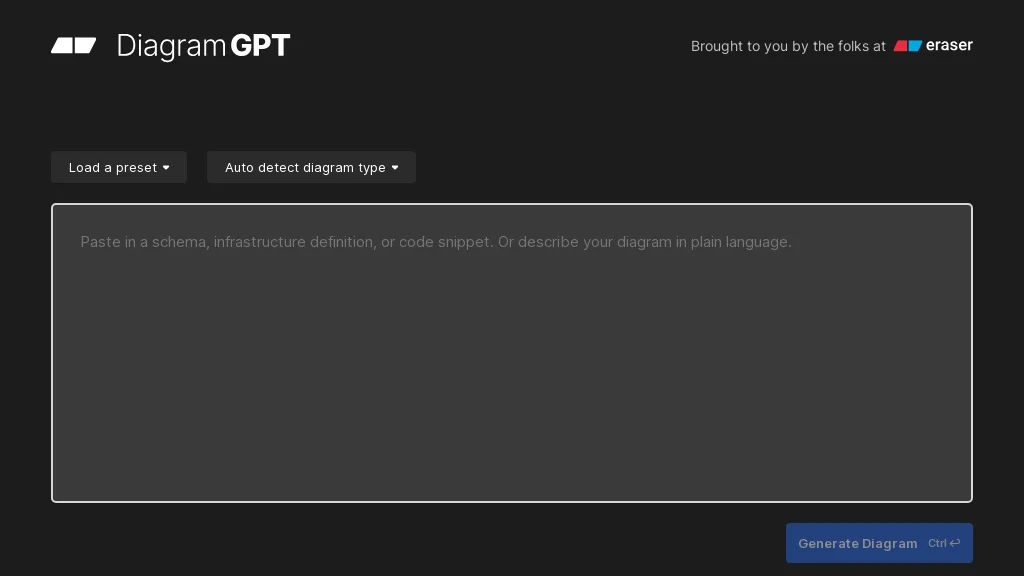What is DiagramGPT by Eraser?
Eraser’s DiagramGPT is a powerful tool designed to make diagram creation and editing easy. It leverages the power of OpenAI’s GPT-4 for an intuitive interface that rapidly creates diagrams in syntax, such as diagram-as-code. The user has the option to create the desired diagram either by selecting from various presets or loading his own. Currently, the tool supports flow charts, entity relationship diagrams, cloud architecture diagrams, and sequence diagrams.
Furthermore, DiagramGPT is integrated with Eraser, a fully featured diagram editor built especially for engineering teams. With DiagramGPT, create everything from architecture diagrams to wireframes and documentation. Of course, this will be of special help in whiteboard interviews, brainstorming, and teamwork. The service provides a handy resources gallery and Git templates for smooth integration with your workflow. Besides, for deeper integration and customization, developers can use an API.
Key Features & Benefits of DiagramGPT by Eraser
Flow charts are generated. Entity-relationship diagrams are generated. Cloud Architecture Diagrams are generated. Sequence diagrams are generated. Editing diagrams can be performed. DiagramGPT by Eraser will bring in a lot of benefits to make various sets of users like it for many reasons such as:
- Easy-to-use interface hence it is easy to create and edit a diagram with ease.
- Different types of diagrams are available, so one has options in using the service.
- Good in collaboration work, hence making teams more productive.
- Easy integration with the working procedures through Git templates and API.
Use Cases and Applications of DiagramGPT by Eraser
DiagramGPT by Eraser can be used for a variety of uses, thereby making it a useful tool among users with different vocations. A few examples of these are as follows:
- The creation and editing of diagrams directly in the browser.
- The making of flow charts, entity relationship diagrams, cloud architecture diagrams, and sequence diagrams.
- Collaboration work and brainstorming can be enabled.
This is very helpful for professionals, students, researchers, and educators alike, and it provides them all with a complete solution for their different diagramming needs.
How to Use DiagramGPT by Eraser
Using DiagramGPT by Eraser is pretty straightforward. To get started with using DiagramGPT, you should:
- Create an account via the website of Eraser.
- Access DiagramGPT from the main dashboard.
- Select the type of diagram you wish to create from the option.
- Create your diagram with ease using syntax diagram-as-code or load the preset options.
- Edit your diagram using the fine-tuned adjustments of Eraser.
- Save or export your diagram for use in your projects or presentations.
With this, you’ll be able to take full advantage of the resources gallery and Git templates for ease of workflow. More advanced integrations can also be achieved by using the API.
How DiagramGPT by Eraser Works
DiagramGPT Eraser is the usage of Open AI GPT-4 to effect diagramming from text. It takes the syntax of diagram-as-code and works out the meaning behind the code through advanced algorithms in order to print out the diagram as a visual representation. Here is how it would work, in general:
- Jot down your diagram requirements in the syntax of diagram-as-code.
- The model processes GPT-4 and makes a draft of a diagram.
- Further editing and refining of the diagram with the help of an Eraser.
- Save the final diagram for further use or sharing.
DiagramGPT by Eraser Pros and Cons
Following are some merits and demerits of using DiagramGPT by Eraser:
Pros
- Simplistic interface for diagram creation and editing with ease.
- Multiple diagram types supported, hence flexible.
- Great for team collaborations, increasing the productivity of the teams.
- Easy integrations with existing workflows via Git templates and API.
Cons
- Has support for only four types currently.
- Flow chart feature coming soon, meaning features not complete.
Generally speaking, feedback from users about it is rather positive, citing its ease of use and versatility.
Conclusion about DiagramGPT by Eraser
Diagramming with DiagramGPT from Eraser is both complex and flexible. Equipped with an intuitive interface, it combines the advanced features and makes it suit every category of users, ranging from professional corporate to educator and institutional, to general customers. Smoothening with current workflows, sharing capabilities, and free pricing further make it worth seeking for anyone looking to operate a reliable diagramming tool. Further versions and updates are expected to improve this feature besides its usability.
DiagramGPT by Eraser FAQs
What type of diagrams does DiagramGPT by Eraser support?
You can currently design flow charts, entity relationship diagrams, cloud architecture diagrams, and sequence diagrams.
Is DiagramGPT by Eraser free to use?
Yes, DiagramGPT by Eraser is free to use, and no credit card is required. Yes, there is a Professional plan with additional features.
Can I integrate DiagramGPT by Eraser into my current workflow?
Yes, it has Git templates and an API that will make its integration into your current workflow easier.
Who is the target user demographic for Eraser Diagram GPT?
Professionals alike, students, researchers, and educators will be able to take advantage of this multiservice diagramming tool.
Are there any limitations to the types supported?
Currently, DiagramGPT supports four diagram types while flow charts are coming soon. Other diagram types might be added with subsequent updates.