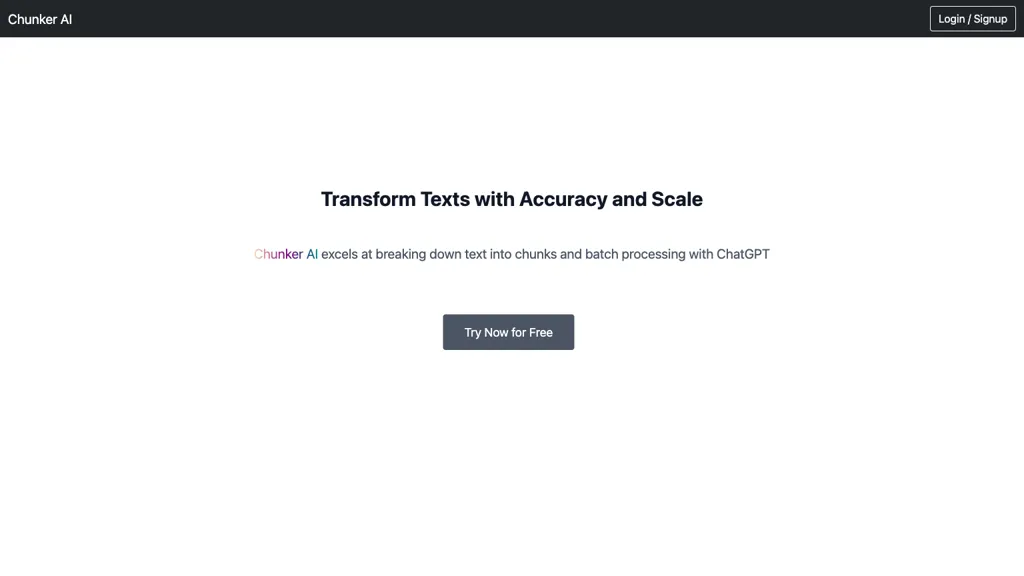What is Chunker AI?
Chunker AI is a high-end tool for processing text into manageable chunks so that it becomes better organized and easier to analyze. Batch processing is supported, which enables processing of more than one text chunk at a time. Interactive editing and GPT prompts help in guiding AI to process the text accurately and give results based on requirements. Not only does it come with plain text, but there are also PDF and even YouTube link formats. This, therefore, makes it versatile for all sorts of text processing tasks. Processing can be paused at any time to review and adjust the chunks before finally downloading them into a .doc or PDF format to make sure it’s according to one’s needs.
Key Features & Benefits of Chunker AI
Chunker AI has a set of features that will be useful to any user, hence can be very valuable for a lot of applications. This basically involves the following features:
-
Text Chunking:
Breaking down the given text into pieces that are easy to either organize or analyze. -
Batch Processing:
Process more than one text chunk at a time. -
Interactive Editing:
GPT prompts are used, so the user has the facility to guide the textual processing. -
Pause and Review:
Processing may be paused at any time, and all chunks may be reviewed prior to finalizing. -
Format Support:
plain text, PDF and Youtube links.
These features ensure that Chunker AI will not only simplify text processing but also bring about more accuracy and efficiency, hence becoming a great preference among users seeking detailed text analysis and organization.
Use Cases and Applications of Chunker AI
Chunker AI is versatile and can be applied in various scenarios as follows:
-
Research Articles:
Organization of long research papers and summarize them in order to understand and analyze. -
Content Creation:
Break down long-form text into easily digestible pieces for social media posts with engaging, concise messaging. -
Academic Writing:
Segment key arguments and ideas in academic papers to make the writing process easier and the document much more coherent.
The industries/sectors that majorly benefit from Chunker AI are data analysis, natural language processing, machine learning, research, and content development.
How to Use Chunker AI
Chunker AI is easy and hassle-free to use. Below is a step-by-step process on how to use it:
-
Upload Text:
Upload your text in any format-plain text, PDF, YouTube link. -
Preference Setting:
Of the many GPT prompts, select one which you want the text to be processed for. -
Process Text:
Start the processing of chunking. Allow AI to segment the text accordingly. -
Review/Edit:
Processing is paused for review and editing of the chunks. -
Download:
Download the final processed text when satisfied, either in doc or PDF form.
It requires periodic reviewing and adjusting of the chunks to render the output as per your requirement for the best results.
How Chunker AI Works
Chunker AI is the most recent application of the newest NLP algorithms and GPT models in chinking text into segments for processing. The underlying technology involves the analysis of text patterns and context to break them down into meaningful chunks. The tool workflow encompasses uploading text, setting GPT prompts, processing, reviewing, and finally downloading the final output. All these activities are channeled in a systematic way so as to ensure accurate and efficient text processing, tailored to the user’s needs.
Pros and Cons of Chunker AI
Though being a tool, it is not without its benefits and probable drawbacks:
Pros
- Efficient text chunking for improved organization and analysis
- Batch processing for added productivity
- Interactive GPT prompts for customized text processing
- It supports various text formats for versatility
- Pause and review for accurate results
Cons
- Before using it to its full potential, it may require an initial learning curve
- Requires quality of GPT prompts for quality output.
Most users have commented about the efficiency and versatility of this tool, with minor drawbacks noted among some users regarding an initial learning curve.
Conclusion about Chunker AI
Chunker AI is a very powerful text-processing tool; it has such varied features, which provide better organization and analysis of text. Added to batch processing, interactive editing, and support for various formats, it is versatile for different users. While there might be a slight learning curve, the benefits and efficiency it offers far outweigh this minor drawback. It is more likely that with future updates and developments, it will become much more functional and valuable in the landscape of text processing.
Chunker AI FAQs
Frequently Asked Questions
-
What formats does Chunker AI support?
Plain text, PDF, YouTube links -
Can I view and edit a text chunk during the processing?
Yes. The user can stop the processing to view and adjust chunks. -
What are GPT prompts?
GPT prompts direct the AI on how the text is supposed to be processed for the desired result to be tailoring and accurate.
Troubleshooting Tips
-
Problem:
Not understanding the GPT prompts.
Fix:
Detailed guide in the Chunker AI website has examples and explanations. -
Problem:
The text is not processing as expected.
Fix:
Check the format of the text; make sure it is supported and check your GPT prompts for accuracy.