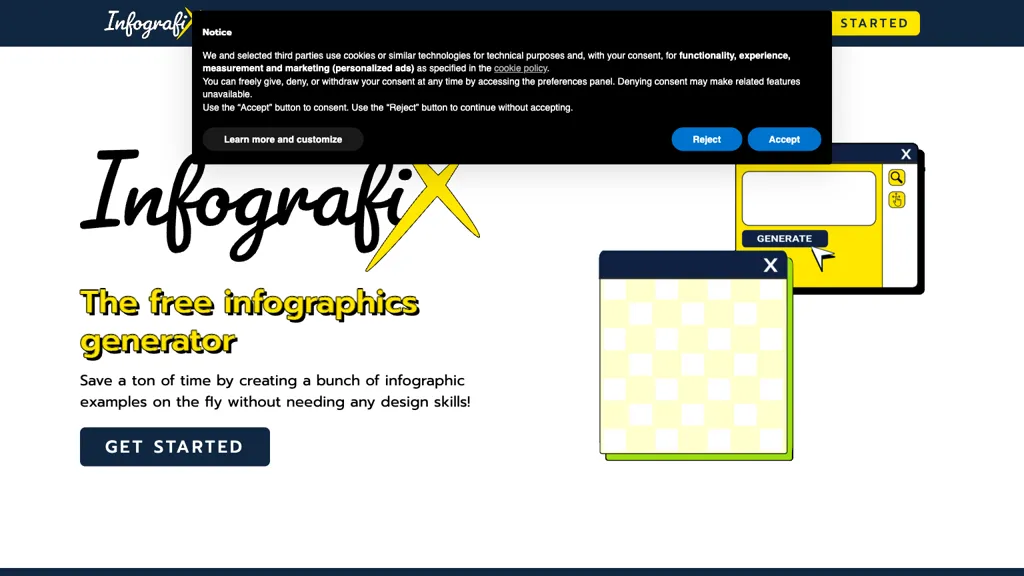What is Infografix?
Infografix is a drag-and-drop tool powered by AI to help users create infographics with the most visually appealing look, regardless of design experience. It’s an ideal tool for creating infographics on all kinds of topics, be it lists, hierarchies, timelines, or process maps. Using generative AI, Infografix makes designing much easier by creating an infographic on the simple input of a topic and clicking generate. Users can share their work across multiple platforms at once. In addition, compared to the competition, Infografix offers extended customizing on template choices, color palettes, font styles, or export formats. A user can ideally blend in their brand or style into their infographics. No matter whether it is an academic necessity, a business presentation, or social media content, Infografix will empower the user in the professional creation of visual content without hassle.
Infografix’s Key Features & Benefits
User-friendly interface: Infografix has a simple interface that a person who does not have designing skills can use.
Infographics are generated quickly: Infografix helps a user generate infographics in quick time on any topic.
Generative AI: The tool uses sophisticated Artificial Intelligence to help content creators in making infographics fast.
Customization Options: Infografix provides several templates, color schemes, font styles, and export options for customizing infographics.
Personalization for branding: Users can personalize their infographics to align with their brand or style preferences.
These features, all integrated together, turn Infografix into a really useful tool for developing visual content across a wide array of domains.
Use Cases and Applications of Infografix
Educational use: Infografix will help create engaging and informative infographics that simplify complex topics, visualize data, or simply serve as study aids.
Business reports and marketing collateral: Professionals in business could design catchy infographics for reports, marketing collaterals, or presentations and facilitate brand uniformity with Infografix’s customization options.
Social media and digital content: Design shareable infographics for social media posts, blog content, or e-newsletters that stand out with the wide variety of infographic types and export options Infografix holds for easy integrations across all platforms.
How to Use Infografix
Topic selection: First of all, select the topic you want to visualize in form of an infographic.
Add some basic text prompts describing your information on the topic.
Press the generate button that lets the AI of Infografix work on generating an infographic.
Finally, use a set of customization options for personalization.
Export and Share: When satisfied, export the infographic in form of your preferred format and share it across platforms of your choice.
This will help in ensuring the best results from using the tool; ensure that all customization features are at your disposal to guarantee that the infographic turns out absolutely perfect and in complete coordination with your branding and style needs.
How Infografix Works
Infografix speeds up the creation of an infographic with generative AI. It holds intricate algorithms that decipher a user’s text input through prompts and outputs visual content accordingly. All users must do is provide their topic and prompts; the AI takes it from there, returning a completed infographic ready for customization. This workflow has been optimized to save time and effort conventionally required in designing infographics.
Pros and Cons: Infografix
Pros:
- User-friendliness: The interface is very user-friendly and easy to use for all levels of expertise.
- Efficiency: Obviously, it makes really great infographics fast without too much hassle in designing.
- Customization: Extensive options allow personalized and branded content.
Possible Cons:
- Design control limited: Advanced designers may find the customization options relatively restrictive compared to professional design software.
- Relying on AI: The quality of the generated results will vary depending on the quality and nature of the prompts and topics supplied.
Overall, user feedback is quite positive, citing how efficient and easy the tool is to use.
Conclusion on Infografix
Infografix is a power-packed tool to make infographics more simplified and creative. With an easy-to-use interface, generative AI, and customization at its best, it empowers people from all walks of life to easily increase their visually appealing content. Though it may have a few things to do for a professional designer, general benefits drawn from it are worth appreciating for academics, businesspeople, and social media experts. The tool is in continuous development, and one can surely expect even more features and updates to be added to extend its functionality and usability.
Infografix FAQs
Frequently Asked Questions
Is Infografix beginner-friendly?
Yes, it is. Infografix has been made user-friendly and accessible to all kinds of users.
Can I edit the provided templates of Infografix?
Of course! Infografix offers a wide range of customization options like templates, color palettes, font styles, and export formats.
What types of infographics does Infografix help a user to create?
Infografix is used to create a wide range of infographics, from lists to hierarchies, timelines, and process maps.
Does Infografix have a free version?
Although it is not specified in the description, with quite a probability, Infografix must have different pricing plans, one of which would definitely be free or basic.
In what ways can I share created infographics using Infografix?
Once you have customized and generated your infographic, you can export the result in your favorite format and share it across all of your favorite platforms.
Users can use Infografix’s support resources or customer service in case users need more detailed troubleshooting tips on other issues.