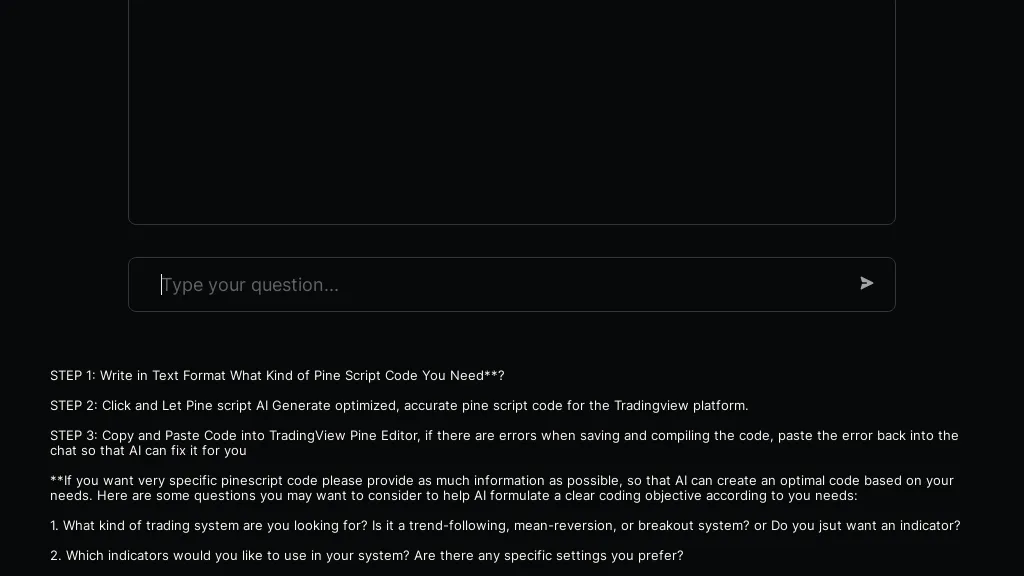What is Pine Script Wizard?
Pine Script Wizard is an AI-based tool purposely to generate optimized, accurate Pine Script codes for TradingView. It enables the user to create tailor-made strategies and indicators to fit the intended result. Just like that, the tool offers a simplified three-step process: one needs to describe the type of Pine Script code one wants, press a button to have AI approve the optimized code, and then, copy and paste the outputs into the TradingView Pine Editor, and whenever errors appear, the chat AI assists in resolving the issue.
With a number of features and benefits, Pine Script Wizard becomes the best tool in the hands of the users as below stated:
-
Optimized Pine Script code:
the AI does everything to ensure it’s optimized for performance and accuracy. -
Development of custom strategies/indicators:
User gets to design strategies and indicators that best suit his trading needs. -
Trading rules:
User gets to define under what conditions he enters or exits a trade. -
Generate long or short signals:
This tool can be used to develop long and short signals strategies. -
Specify take-profit and stop-loss levels:
One can define their preferred levels of take profit and stop loss to maintain risk management.
These features are very advantageous in that they bring ease of use, increase accuracy, and allow personalization to special needs of trading strategies.
Use Cases and Applications of Pine Script Wizard
Pine Script Wizard is useful for the following:
-
Development of trend-following trading strategies:
Develop strategies to follow market trends to derive maximum profit. -
Development of mean reversion trading systems:
Build systems to reap benefits from the fact that the security price goes back to the mean. -
Generation of breakout trading indicators:
Build the indicators to identify and be able to act on the breakout signals present in the market.
The tool is especially particularly useful for traders, individual developers, and algorithmic traders who seek to create and optimize trading strategies with efficiency.
Using Pine Script Wizard
Using Pine Script Wizard is quite simple, and the following steps are made in the process:
- Write the kind of Pine Script code required: Basically, you specify the type of code that will be required, targeting the trading strategy.
- Click for the AI to optimize the code: The AI processes your input and generates an optimized Pine Script code. Copy-paste the code into the TradingView Pine Editor and run the code.
- Fix any errors: If there are errors, copy the error message back to the chat AI for troubleshooting and corrections.
The steps would ensure a smooth experience in generating and implementing Pine Script code.
How Pine Script Wizard Works
Pine Script Wizard works based on sophisticated AI algorithms that interpret user requirements and come up with optimized Pine Script code. Basically, the underlying technology is driven by machine learning models trained over a huge dataset of Pine Script examples. In this way, AI can understand the intricacies of Pine Script and come up with high-quality code that meets specific user requirements. Its workflow is accomplished through input processing, code generation, and error correction to ensure an efficient coding experience.
Pros and Cons of Pine Script Wizard
Similarly, any instrument can have pros and cons, and Pine Script Wizard is not exempt. Here are some of the pros and some of the possible cons:
Pros
- Efficient: It will definitely save a lot of time when writing Pine Script code.
- Accuracy: Optimized and Error-free.
- User-Friendly: Easily usable and accessible by all users, irrespective of experience because of a three-step simple process.
Possible Cons
- Excessive spending on AI: One becomes dependent on this tool to generate the code.
- Learning curve: Interface and features may take a while to get used to for some.
In general, user reviews underline the efficiency and ease of use of the tool, with a few users mentioning the learning curve in the beginning.
Frequently Asked Questions
What is the Pine Script Wizard?
Pine Script Wizard is an AI-driven tool that is well-optimized to produce Pine Script code for TradingView that will allow users to create custom trading strategies and indicators.
How to Use Pine Script Wizard?
Simply write the Pine Script code you want, let the AI generate the code, and then copy-paste it into the TradingView Pine Editor. In case of errors, paste the error message back to the chat AI for fixing.
Who can use the Pine Script Wizard?
Traders, individual developers, and algorithmic traders can all make use of Pine Script Wizard for the creation and optimization of trading strategies.
What are the key features of the Pine Script Wizard?
The following features are included: optimum Pine Script code generation, custom strategy and indicator creation, trade rule description, long or short signal specification, and take-profit and stop-loss level assignment.
Will there be a learning curve with Pine Script Wizard?
Though the tool is user-friendly, for some users, getting acquainted fully with its interface and features will take a while to finally get used to it.