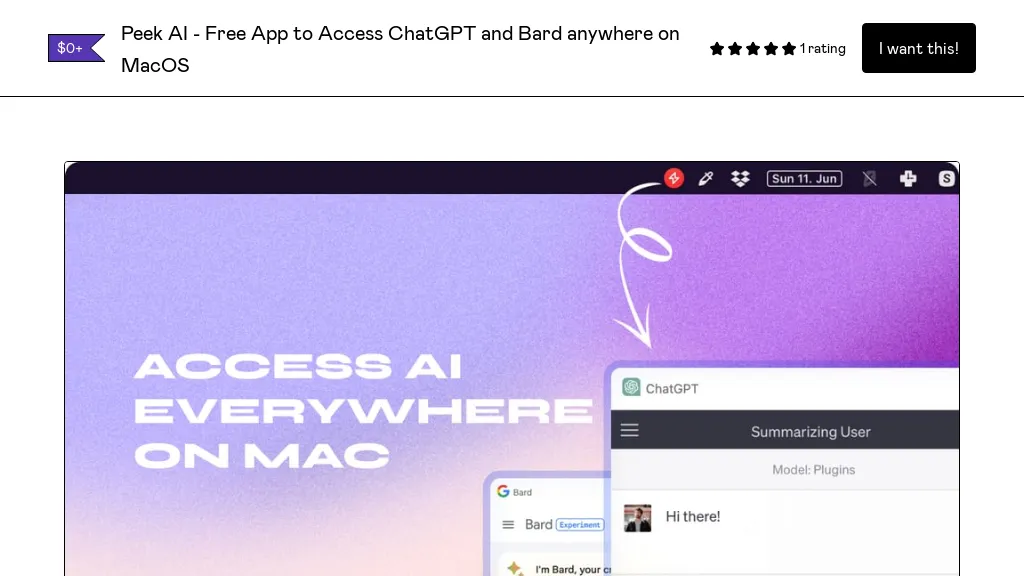What Is Peek AI?
Peek AI is a new, free app designed to give users easy access to multiple AI chatbots under one roof. It supports popular chatbots such as ChatGPT, BARD, Pi, and Perplexity; no need for API keys or separate logins to those accounts.
It is user-friendly, bearing a floating window adopted for easy access, allowing for screenshots, and a menu bar icon. And the privacy aspect is well covered as, after all, it is just a webview interface, so no data leaves your application and passes only between the app and the chatbots.
This becomes quite useful in cases of developers, writers, students, or anybody interested in what AI chatbots can do. Easily, users can toggle between different chatbots using a dropdown menu, and also the chat app is sync-able across devices, bringing users the same experience.
Key Features & Benefits of Peek AI
- Supports multiple chatbots: Engage with multiple AI chatbots without separate accounts or API keys required.
- Seamless UI: Amiable user-end design with a floating window and menu bar icon for ready access.
- Screenshotting: Capture and save conversations with chatbots for future reference with ease.
- Synchronized chat history: Chat history will be synchronized on all devices, ensuring an uninterrupted user experience.
The advantage of using Peek AI to some users of different sectors is increased productivity and ease of use. A few of the unique selling propositions for Peek AI are that it integrates multiple chatbots under one roof, focuses on designing for privacy, and provides a sleek user interface.
For developers: easy testing and communicating with different chatbots during development. For writers: idea, suggestion-finding, and content improvement. For students: research, learning, and studying. For general users: increases personal productivity with a communication to any activity done with AI-based chatbots.
This feature makes it able to synchronize chat history across devices, ensuring that a user is able to maintain continuity in interactions, which is exceedingly useful for those individuals who need to have access to AI chatbot capabilities consistently.
How to Use Peek AI
Using Peek AI is easy and straight-forward. Here is a step-by-step guide on how to use it:
- Download and install the Peek AI app from the official website or app store.
- Launch the application and familiarize yourself with the user interface.
- There is a dropdown menu available to enable the selection of different AI chatbots and to switch between them.
- You can talk to the selected chatbot directly from the floating window display in the application.
- Take screenshot of the important conversation using the application’s screenshot feature.
- Quick access to the menu bar icon for easy navigation and more settings.
For the best experience, ensure you are connected to the internet and regularly update the application so it has features and improvements.
How Peek AI Works
Peek AI is working as a webview interface; it operates as a bridge between the Artificial Intelligence chatbots and the user. This means that the design itself guarantees data privacy: information is only passed between the app and the chatbots, without any meddling by a third party.
It is able, using advanced web technologies, to seamlessly and rapidly respond to provide a user-friendly experience. By offering multiple AI chatbots all in one platform, Peek AI streamlines the effort in dealing with diverse AI models to maximize their functions for users.
Peek AI Pros and Cons
Pros
- It is free to use without the necessity of handing in any API keys.
- It does not require any other login, but single sign-in is enough.
- It supports several AI chatbots; hence, it remains a flexible tool for diverse use.
- User-friendly interface with a floating window and menu bar icon for convenience.
- Chat history is synchronized across all devices.
Possible Cons
- Being a webview interface, it strictly relies on a stable internet connection.
- Some people might prefer a more comprehensive solution, enabling the developer to get into chatbot APIs directly.
Ease of use and convenience in finding multiple chatbots in one place seem to be finding many end-users’ delight.
Conclusion of Peek AI
Generally, Peek AI is a robust utility that congregates multiple AI chatbots under one easy-to-use platform. With features such as seamless chatbot switching, chat history sync, and privacy-focused design, it becomes a tool for general developers, writers, and students.
This will eventually be tandem with other updates and developments in the app in the future, setting more value for the users. For anyone who is looking forward to utilizing an AI chatbot in a bid to create a wide array of things, then this package is definitely something to consider.
Peek AI FAQs
Which chatbots does Peek AI support?
ChatGPT, BARD, Pi, and Perplexity are some of the popular chatbots supported by Peek AI.
Is Peek AI free?
Yes, Peek AI is 100% free with no hidden cost attached and no kind of API key requirements.
Can I synchronize my chat history between devices?
Yes, you can synchronize your chat history between more than one device.
How to switch to different chatbots?
This option is available in the chat window through a drop-down menu.
Is my data safe with Peek AI?
Yes, Peek AI is designed for users to maintain their privacy by basically acting as a Webview interface. This will make sure data is basically passed between an app and the chatbots.