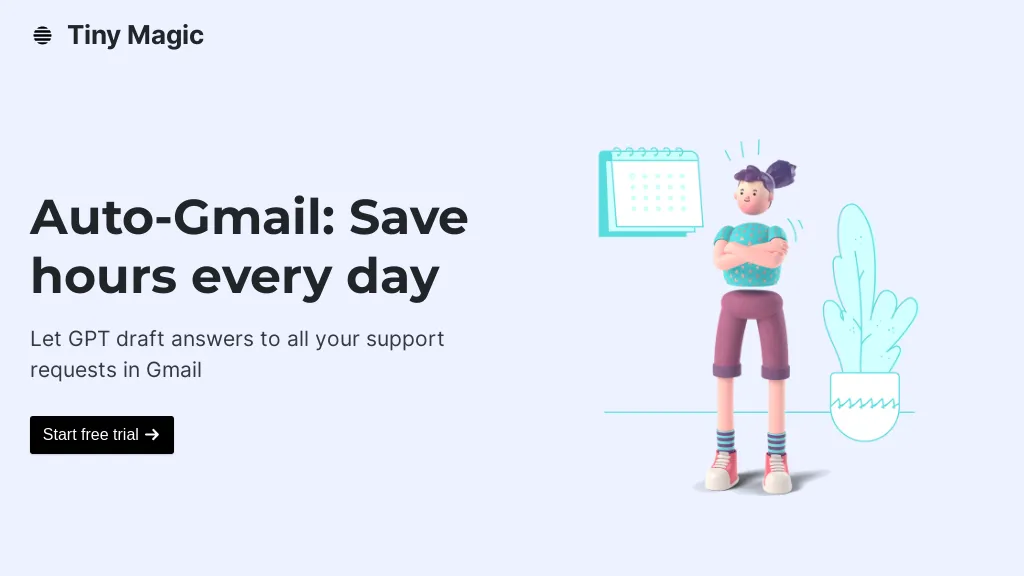What is Tiny Magic?
Nensibly
Tiny Magic Gmail Support Agent is the best in class AI-driven tool widely used for automating draft responses in Gmail to any support request. This brings in savings of hours every day for a user, not to mention assuring that the responses from the support team are just-in-time, contextually relevant and are effortless.
Setting up of the Tiny Magic is really pretty much painless: just connect it to your Gmail, add in either FAQ documents or links to your help desk so that latterly the AI will automatically draft the responses. The power of such a tool cannot be underestimated in its versatility for businesspersons and consultants in getting personalized customer support efficiently and at less cost.
Tiny Magic: Key Features & Benefits
-
Automated Drafting:
It drafts responses to any support requests on its own, thus saving a lot of time. -
Easy Setup:
Onboarding is quick and hassle-free. -
Context Awareness:
It takes into consideration the full thread of the mail while drafting a response and not just the last email. -
Vector Database Utilization:
It picks up contextually related elements in the documents to form responses correctly in the FAQ mode. -
Background Operation:
Works by itself in the background and makes drafts directly on Gmail.
It provides excellent customer support representative tools for becoming very empathetic while, at the same time, super fast in email responses—almost like Superhuman and Crisp.
Tiny Magic Use Cases and Applications
Some of the best cases Tiny Magic works for would be:
-
Customer Support Communication:
Speed up your response process automatically when you are responding to customer support inquiries within Gmail. - Fast generation of responses from the full thread of the mail and context documents. Support at its best—always personal and at scale. The ones who enjoy this are the support team lead, customer support agent, and business owner with users of Tiny Magic. They all find a benefit in how it organizes communication in a much easier and effective way.
How to Use Tiny Magic
In essence, using the addon is quite simple:
-
Add your Gmail Account:
Add your Gmail account to the application. -
Add Support Documents:
You can upload FAQ documents or link out to help desk resources. -
Responses are AutoDrafted:
The AI works in the background to draft suggestions, which you review and send from Gmail.
To get maximum output from the tool, you can ensure that all your support documents are readily available and updated. This would ensure relevance and correctness in the answers to the questions you have.
How it Works: Tiny Magic
It uses the latest GPT-4 technology to read through the entire email thread while one is drafting a reply. The system uses help from the vector database in FAQ mode, responding by pulling proper and contextual information from the support documents.
This means the AI works invisibly in the background to generate automatic drafts, which a user can hit directly in Gmail for an easier Support workflow.
Pros and Cons of Tiny Magic
The case with any tool goes that there are always pros and cons to Tiny Magic. Here are a few of them:
Pros
-
Time-Efficient:
It saves tons of your time in writing email replies. -
Contextual Relevance:
Ensures relevance of responses according to the context of the entire email thread. -
Easy to Use:
Easy to set up and integrates really well into Gmail. -
Scalable Support:
It allows for personalized support without a big support team.
Cons
-
Quality of support documents for effectiveness:
This, of course, would depend on how comprehensive and quality the provided documents for support are. -
Con:
It is currently only designed to work with a Gmail account, thus it doesn’t do much good for anyone using any other email platform.
Conclusion of Tiny Magic
Tiny Magic, on the other hand, is a powerful, ultra-based AI tool for auto-responding to customer support email in Gmail. It was quite imaginable how it could take into account whole threads of emails and vector databases for the correct delivery of the responses, amongst other features. Even though it has any numbers of limitations—the first one depends totally on the quality of supporting documents, while the second one can be compatible only when Gmail is installed—it does save more time and increase efficiency.
Future Scope and Upgrades Added
Further updates and new enhancements shall be added in the future as the AI technology develops, to build a strong tool for Tiny Magic in leveraging its automation for customer support.
Frequently Asked Questions: Tiny Magic
-
How do I give access to Tiny Magic?
Connect your Gmail, and shoe in your FAQ documents, or help desk links during the onboarding. -
Can I configure Tiny Magic for multiple e-mail accounts?
For now, only one Gmail account can be configured with Tiny Magic at one go. -
Is Tiny Magic safe?
Yes, we have implemented enterprise-class security to protect your emails. -
Emails not displaying drafts:
Ensure your Gmail is threaded up correctly and the AI is on by the back end. Poor answer: Ensure all FAQ files are updated and checked.