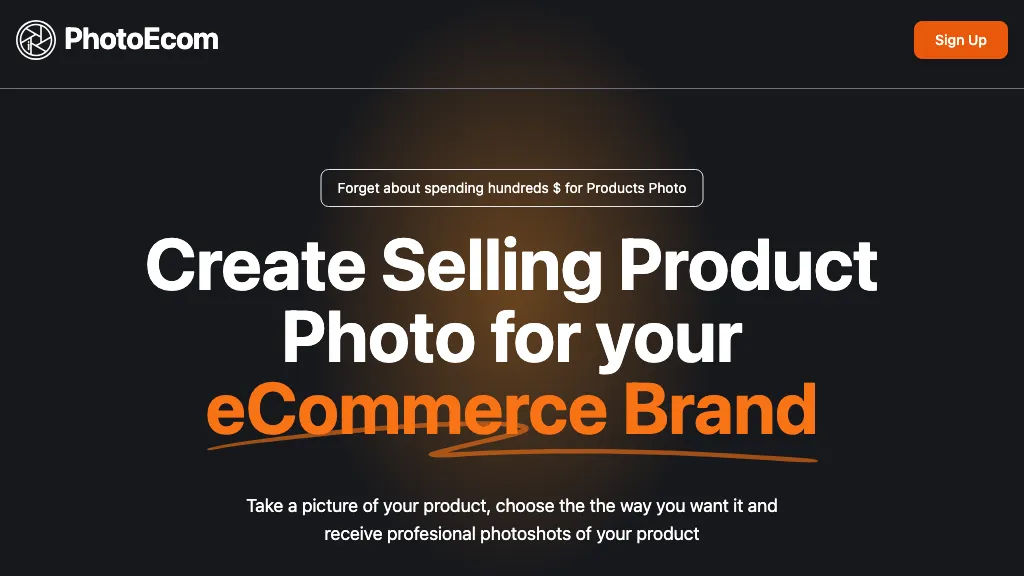What is PhotoEcom?
PhotoEcom is a sophisticated AI tool tailored for e-commerce brands to give users the capability of creating professional-grade product photos effortlessly to be listed in online stores. In addition, it allows businesses to get out of the expensive process involved in product photography and putting forth the need to engage a professional photographer. All that a user has to do using this tool is to take a picture of their product and select how they want it photographed. PhotoEcom then designs high-quality, unique, and very visually appealing product pictures that will massively enhance the look of an online store, hence increasing more sales.
Key Features & Benefits of PhotoEcom
PhotoEcom comes with a myriad of features and benefits that best suit any e-commerce business:
-
Product Photography:
Generate professional photos that put your products in the best light. -
Ecommerce Focus:
This platform has been tailored to online stores, with its features aimed at giving better presentation for products. -
Unique and Creative Visuals:
Come up with unique and catching pictures. -
Enhance Online Store:
Enhance the look and attractiveness of your online storefront.
By using PhotoEcom, quality visuals can be created which will attract eyeballs of the target customer and enhance the overall shopping experience, thereby leading to more sales and customers’ satisfaction.
Use Cases and Applications of PhotoEcom
PhotoEcom can be used in various ways to serve various sectors:
-
Photo Enhancement:
Give your products’ photos better look and image online. -
Make Professional Photos:
Get professional-looking photos of your products without advanced photo editing knowledge. -
Design Visually Attractive Images:
Come up with visually appealing photos that draw buyers’ eyes on target.
PhotoEcom is especially useful for:
- E-commerce entrepreneurs who want to make better listings of their products.
- E-commerce marketing teams seeking to improve their marketing ad materials.
- Product managers wanting to give their products a more attractive representation.
- Digital agencies offering photography services to ecommerce clients.
How to Use PhotoEcom
Using PhotoEcom is pretty simple and intuitive. Here’s how to do it:
-
Take a Picture:
Take a picture of your product with a smartphone or a camera. -
Choose Style:
Select the style for your photoshoot from the given styles. -
Generate Photos:
Let PhotoEcom generate cool, high-quality product photos.
For optimum results, you want great lighting when taking the original shot, so mess around with the different styles to find that perfect brand match.
How PhotoEcom Works
PhotoEcom incorporates advanced AI algorithms and machine learning models in turning any ordinary product photo into professional images. The tool will analyze the input photo, apply the selected style, enhance different aspects, and ensure that the output not only is visually pleasing but also optimized enough for ecommerce use.
Pros and Cons of PhotoEcom
Like any other tool, PhotoEcom has its capabilities and weaknesses. Major advantages:
- Cost-effective solution to create professional product photography.
- Easy to use, with no advanced photo editing skills needed.
- Produces high-quality, unique visuals that can enhance the online store’s appeal.
Major drawbacks:
- Multiple attempts might be required to achieve the desired style.
- It is only limited by the styles or features taken in by the tool.
Most of the feedback from users is about the ease of use and quality of images it can produce, so it’s really preferred for ecommerce businesses.
Conclusion about PhotoEcom
In summary, PhotoEcom is a strong artificial intelligence tool and may turn out to be the one which can revolutionize product photography in an ecommerce business. Easy to use and budget-friendly, it’s able to produce outstanding and original visuals that enable one to make store presentation incomparable to others. As the tool keeps getting better, we will be seeing more features and improvements that will further improve the tool for users. That reason any business would want to enhance product presentation to increase sales is definite, so with PhotoEcom, the success cannot be a far-fetched one.
PhotoEcom FAQs
-
What kind of products can I shoot with PhotoEcom?
PhotoEcom is pretty versatile. It works with any product, whether it be clothes and accessories, gadgets, or even home goods. -
Will I be requiring any special kind of equipment to work with PhotoEcom?
You simply have to use a smartphone or any other regular camera to click the base image for your product. -
Am I able to customize styles in PhotoEcom?
PhotoEcom has a number of preset styles that customers can use. It does not allow one to create their style. However, the ones provided are adequately tailored to fit most of the needs. -
How fast can I make photos with PhotoEcom?
The time it takes to generate the photo is fast. It can take only a few minutes from when you have uploaded the base photo until when you get your final results. -
Is there a free trial?
PhotoEcom is now running a promotion at its launch price of $12 for its Studio + Unlimited Photo Plan, which gives users the best entry point.