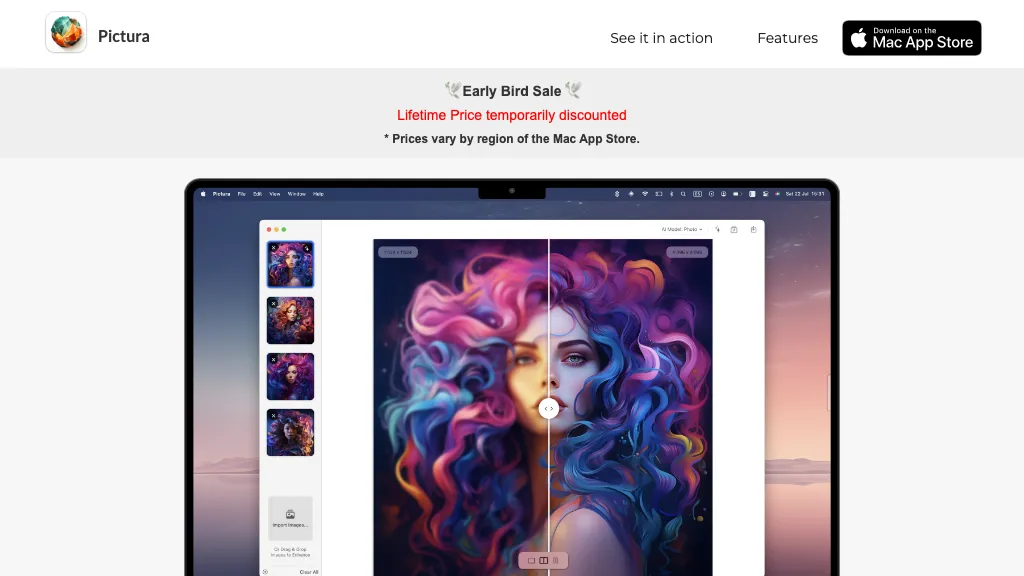What is Pictura?
Pictura is a native, AI-driven photo enhancement tool for MacOS. It’s an intuitive application in which one can drag and drop their photos instantly for enhancement, giving old images life with amazing detail. This tool is optimized for Apple Silicon; hence, it performs on the newest Mac devices. Pictura places a premium on user privacy by implementing native photo encryption on the Mac platform for safe visual transformations right on your local device—all in one application, no jumping back and forth between several apps.
Pictura Key Features & Benefits
Pictura offers so many features and benefits that make it one of the choices among many different kinds of users. Some of its key features include:
-
Enhance Photos:
Boost the quality of your photos in an instant using advanced AI algorithms. -
Scale Up Images:
Amplify and enlarge images without loss, so you can use images freely in any situation. -
Safe Storage:
Be on the safe side by keeping your improved photos protected through built-in encryption features. -
Native Mac App:
Native integration and performance on MacOS, especially optimized for Apple Silicon.
These features make it not only easier and more efficient for photo enhancement but also secure for the data to reside in your device. The compelling value proposition Pictura holds is a strong development in HQ image enhancement while keeping user privacy at the very core.
Pictura Use Cases and Applications
Pictura can be applied in many scenarios. Allow us to show you some specific examples:
-
Enhance Low-Resolution Images:
Make the blurry image clear and detailed directly on your Mac using Pictura. -
Scaling Image in Different Styles:
Resize any image for various needs without losing its quality. -
Safe Storage with Encryption:
All of the enhanced images are kept safe on your device itself, and it is encrypted to safeguard your privacy.
Industries that can use Pictura are:
- Professional Photographers
- Graphic Designers
- Digital Media Artists
- Anime and Manga Fans
- Social Media Users
- Advertising and marketing professionals
- Any person searching for quality image enhancement
How to Use Pictura
Pictura is user-friendly and has an easy interface. Given below is the step-by-step procedure to use the tool:
-
Download and Install:
Download Pictura from the Mac App Store and install it on your device. -
Open the App:
Run the Application from the Applications folder. -
Drag and Drop Photos:
Drag and drop photos you want to enhance into the application window. -
Enhance Pictures:
Enhance, scale, and secure your pictures with the given tools below. -
Save and Store:
Be safe in storing your enhanced pictures on your device, keeping it encrypted.
For the best experience, remember to update your MacOS and Pictura app. Drag and Drop for quick enhancements. Scale comes in a variety, so play around to get the desired outcome.
How Pictura Works
Pictura applies complex AI algorithms in photo analysis and enhancement. The underlying technology is optimized for Apple Silicon to efficiently process and produce high-quality results. Here is how it works:
-
Analysis of Image:
AI algorithms scan the photo and identify areas that need to be enhanced. -
Enhance Details:
Details, colors, and overall quality of the image are enhanced through the tool. -
Scaling:
Advanced resizing algorithms at work ensure the quality of the images is retained even when they are scaled.
Enhanced photos are stored in the local system, encrypted.
Pictura Pros and Cons
Of course, not everything is all that simple in the world of Pictura. As with any other utility, Pictura has its pros and possible cons:
Pros
- Beautifully enhanced images
- Super easy to drag and drop photos for editing
- Fast performance on Apple Silicon
- Photos are securely encrypted
Cons
- Only available for MacOS users
- High-resolution pictures will consume the local storage
Feedback from users for Pictura has been overwhelmingly positive, though, with many user comments underlining how easy it is to use and how nice the enhancements come out.
Conclusion about Pictura
All in all, Pictura is a fast, intuitive, and creative AI photo enhancer designed for Mac and Mac only. With advanced features, secure storing, and super integration into MacOS, it is unmistakably an outstanding solution for anyone who has a passion for photo editing. However, this app supports only MacOS, with optimization for Apple Silicon for the fast performance you would like to experience. It’s bound to get even better with future updates and developments, thus becoming an even more valuable tool for photographers, designers, and creative professionals.
Pictura FAQs
Commonly Asked Questions
Q: Is Pictura available for Windows or other operating systems?
A: No, Pictura is only available in MacOS.
Q: How does Pictura protect the security of my photos?
A: Pictura encrypts your enhanced photos and safely stores them on your device.
Q: Can I enhance several photos at once?
A: Yes, Drag and Drop as many photos as you want into the application and process them in bulk.
For more detailed answers and troubleshooting tips, refer to Pictura’s official documentation or customer support.