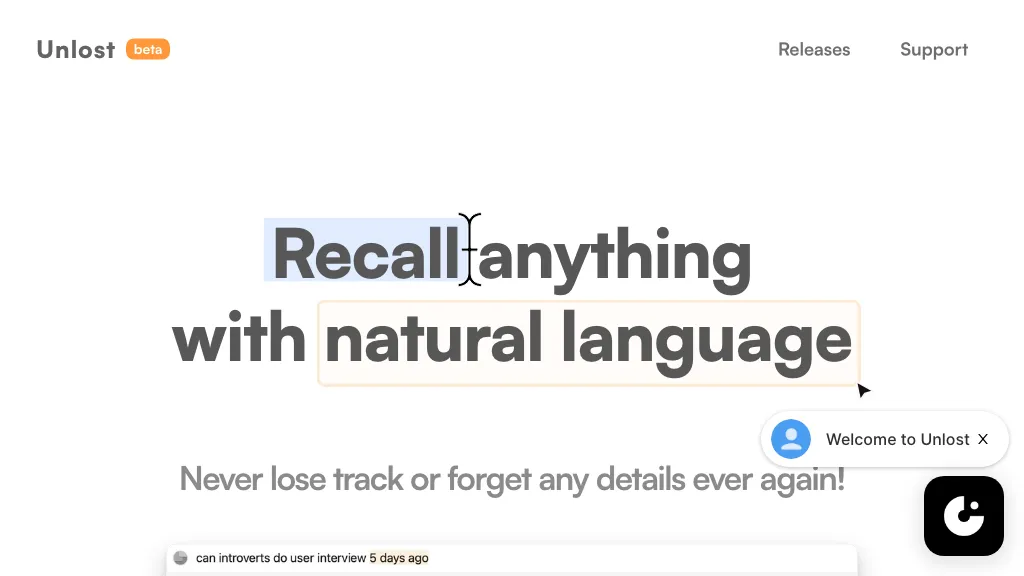What is Unlost?
Unlost is an AI-powered tool to help users recall any kind of information, on the spot and effortlessly. Due to their advanced NLP abilities, Unlost will never let you track or forget anything again. It’s user-friendly and doesn’t need any learning of some sort of complex memory system or hours of courses. Bookmark and annotate anything, anywhere, at any time.
Unlost intelligently records both the layout and content of the screen, connecting dots that allow easy searching for words or filtering information later. Ensuring privacy, data is captured, processed, and stored locally and offline on your machine without snapping any copyrighted content or collecting email addresses. By default, this excludes capturing to password managers and private browsers.
Key Features & Benefits of Unlost
Unlost has a variety of features and benefits that make it one of the finest choices among various users. The primary features of Unlost include:
- Recall information instantaneously and effortlessly.
- Easy search of a certain word or filter information.
- Privacy-aware data collection, processing, and storage.
- Easy commands for searching and navigating the results.
- Familiar keyboard shortcuts for navigating the results.
These features bring enormous benefits in terms of time saved, stress levels reduced, and productivity enhanced. It enables the user to perform other more critical functions without fear of losing any vital information.
Unlost Use Cases and Applications
Unlost can be utilized in several ways to generate value across industry segments, including the following:
- Effortless recall and retrieval of information from bookmarks or saved notes.
- Easy search and filtering of information through natural language processing.
- It searches meeting transcripts and notes. The following persons and professionals of various industries can use Unlost:
- Any person who needs an AI tool that will remember something for him.
- Any user who wants AI tool with natural language processing abilities.
- Any user who wants an easy-to-use AI tool.
- Any user who cares about his privacy in AI tools.
- Any user who wants quick and hustle-free search methods.
How to Use Unlost
Using Unlost is very easy and self-explanatory. The steps to follow are:
- Download Unlost and install it on your device.
- Start bookmarking and taking any notes on anything of importance to you. Command-based search and filter operations have simple statements with natural language queries.
- You can navigate results with familiar keyboard shortcuts.
- You can reopen websites and get saved data just by a single search.
For an ultimate experience, do note the following tips and best practices:
- Refresh your bookmarks and notes regularly to maintain your data in perfect order.
- Make use of natural language queries in your searches for improved results.
- Use keyboard shortcuts to whizz through your results in a flash.
How Unlost Works
Unlost works on advanced algorithms of natural language processing that understand and interpret what is on your screen. The tool locally captures data on your computer, processes it, and there is no anxiety about privacy and security concerns. By making logical connections between your notes, bookmarks, and screen content, Unlost creates a flawless recall and search feature set.
The workflow is fairly simple: as you bookmark or take notes, Unlost intelligently indexes it for later searching through natural language queries. This will guarantee you the retrieve of exact information in a flash, and not having to remember every little detail.
Unlost Pros and Cons
As every tool does, Unlost has its pros and some possible cons:
Pros
- Instant recall of information—effortless.
- Barring high performance in Search with natural language processing.
- Care for privacy: local processing and storage.
- Friendly user interface with easy commands and recognizable keyboard shortcuts.
Cons
- You’re limited to processing local data. This may be limiting if you are working in a cloud-centric workflow.
- By default, it won’t capture data from the password manager or private browsers.
Reception by Users
The reception of Unlost by users has been quite good. Almost all the users feel comfortable using it and appreciate different features, such as privacy features and strong search capabilities.
Conclusion about Unlost
Overall, Unlost is an extremely robust tool in artificial intelligence, which ensures instant recall of any information without hassle. Ease of use, advanced natural language processing, and a privacy-focused approach set it as a one-stop solution for anyone looking to amp up efficiency in handling information better. Steadily evolving, Unlost will bring even more updates and improvements for its users in the future.
Unlost FAQs
Frequently Asked Questions
-
How does Unlost guarantee a user’s privacy?
Unlost processes and stores all data locally on your machine itself. The information remains private. -
Is Unlost capable of capturing data from any website?
As Unlost respects copyright laws, hence it doesn’t capture copyrighted content like Netflix. By default, Unlost excludes password managers and private browsers. -
Is Unlost easy to use?
Yes. Unlost is designed for ease of use, with simple commands, natural language queries, and familiar keyboard shortcuts.
Troubleshooting Tips
Having trouble finding certain information? Make sure your bookmarks and notes are current and using specific natural language queries.
Performance slow? Check the resources available on your device and close applications you are not using to help underperforming devices.