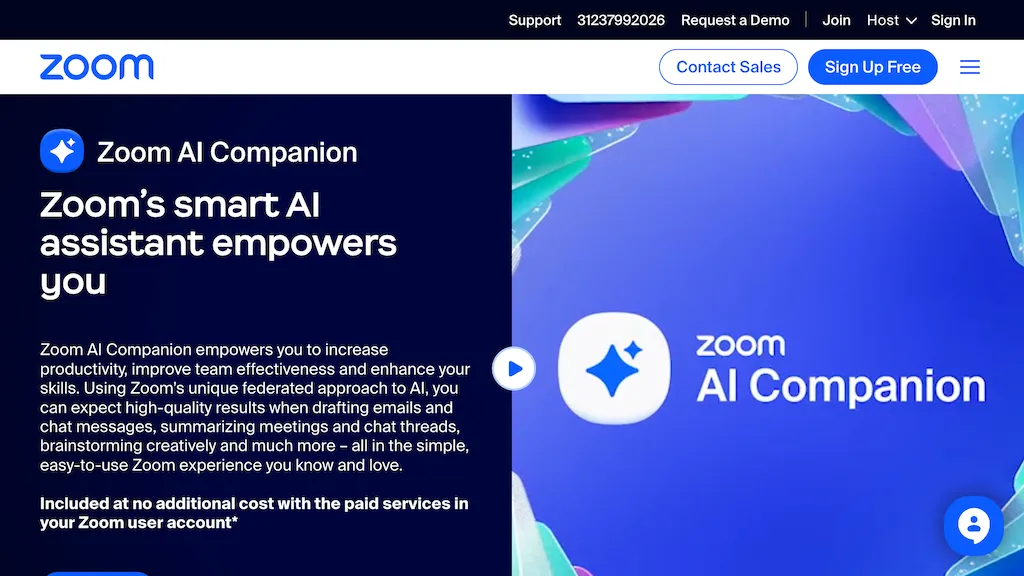What is Zoom AI Companion?
Zoom AI Companion is a sophisticated artificial intelligence assistant designed to transform your work experience. It offers powerful capabilities to boost productivity, facilitate seamless team collaboration, and enhance your skills throughout the workday.
Zoom AI Companion’s Key Features & Benefits
Features
- Personalized productivity solutions
- Task management and organization
- Real-time chat and file sharing
- Project management tools
- Skill enhancement resources
- Seamless integration with other software
Benefits
Using Zoom AI Companion brings a multitude of benefits:
- Increased productivity through tailored solutions
- Efficient task management and deadline adherence
- Enhanced team collaboration and communication
- Continuous skill development with personalized guidance
- Streamlined workflow with seamless software integration
Zoom AI Companion’s Use Cases and Applications
Zoom AI Companion can be utilized in various scenarios:
- Managing and prioritizing to-do lists and tasks
- Setting reminders and creating work schedules
- Facilitating team communication and project collaboration
- Providing resources for skill enhancement and professional development
Industries and sectors that can benefit from Zoom AI Companion include:
- Corporate environments
- Educational institutions
- Healthcare sectors
- Tech and IT companies
How to Use Zoom AI Companion
Using Zoom AI Companion is straightforward. Here’s a step-by-step guide:
- Install and set up the Zoom AI Companion application on your device.
- Sync it with your existing tools like email, calendar, and project management software.
- Customize your settings to receive personalized productivity solutions.
- Utilize the real-time chat and file-sharing features for seamless team collaboration.
- Explore the skill enhancement resources to develop new competencies.
Tips and best practices:
- Regularly update your preferences to ensure personalized recommendations remain relevant.
- Engage with the collaboration tools to maximize team productivity.
- Take advantage of the continuous learning resources to stay ahead in your field.
How Zoom AI Companion Works
Zoom AI Companion operates on advanced AI algorithms and models designed to understand and adapt to your workflow. By analyzing your habits and preferences, it provides tailored recommendations to optimize your productivity and efficiency.
The workflow involves:
- Collecting data from your integrated tools and applications.
- Analyzing this data to identify patterns and preferences.
- Generating personalized productivity solutions and recommendations.
- Facilitating real-time communication and collaboration through its built-in tools.
- Providing continuous skill development resources based on your career goals.
Zoom AI Companion Pros and Cons
Pros
- Boosts productivity with personalized solutions
- Enhances team collaboration
- Offers continuous skill development resources
- Integrates seamlessly with other workplace tools
- User-friendly interface suitable for all experience levels
Cons
- Paid service, which may not fit all budgets
- Potential learning curve for new users
Users have generally praised Zoom AI Companion for its efficiency and the value it adds to their workflow.
Zoom AI Companion Pricing
Zoom AI Companion is a paid service. The pricing plans are designed to offer value for money, especially considering the extensive features and benefits. While detailed pricing plans are not specified here, it’s advisable to compare with competitors to ensure you’re getting the best deal for your needs.
Conclusion about Zoom AI Companion
Zoom AI Companion is a revolutionary AI assistant that can significantly enhance productivity, collaboration, and skill development in the workplace. Its user-friendly design and powerful features make it a valuable tool for professionals across various industries. Future updates are likely to further enhance its capabilities, making it a worthwhile investment for anyone looking to optimize their workday.
Zoom AI Companion FAQs
Commonly asked questions
Is Zoom AI Companion compatible with my existing tools?
Yes, Zoom AI Companion is designed to integrate seamlessly with a variety of software and tools commonly used in the workplace.
How can I get started with Zoom AI Companion?
Simply install the application, sync it with your existing tools, and customize your settings to start receiving personalized productivity solutions.
Is there a free trial available?
Currently, Zoom AI Companion is a paid service. Check the official website for any available promotions or trials.
Can it help with skill development?
Absolutely, Zoom AI Companion offers resources and personalized suggestions to help you enhance your skills and stay updated with industry trends.