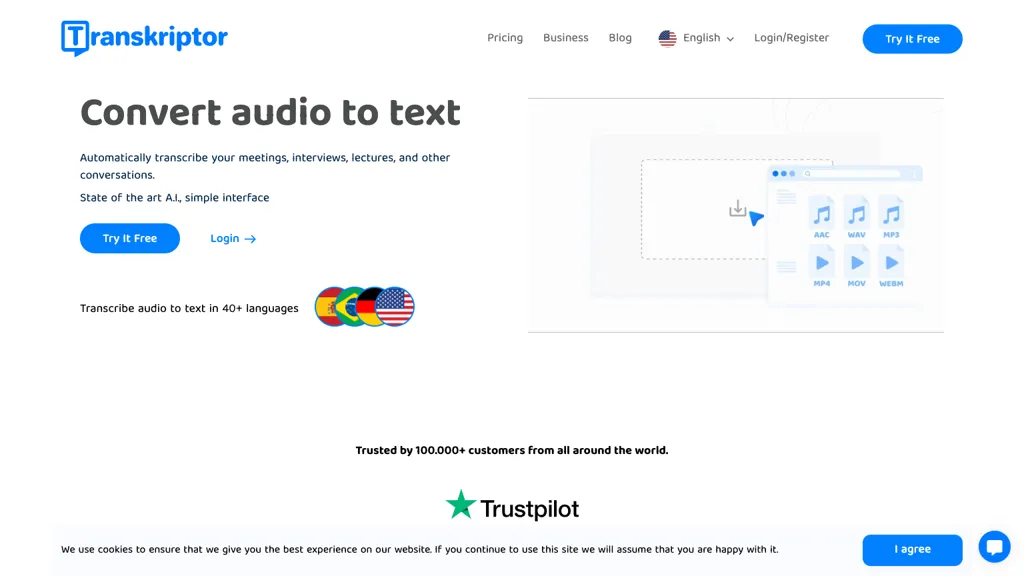What is Transkriptor?
Transkriptor is a more advanced AI-driven online transcription tool that allows more than 40 languages to be supported. It simplifies the meeting note creation process by extending the remote collaboration feature wherein one can ask questions to an AI assistant and get instant answers. Capable of transcribing in more than 100 languages, its easy-to-use editing interface makes Transkriptor ideal for any kind of transcription task.
It supports all file formats from various online sources, provides fast transcription up to 99% accuracy, and is easily accessible via different devices. The enriched export options make this tool reliable and efficient for those seeking conversions of audio and video into text.
Key Features & Benefits of Transkriptor
Automatic transcription of audios and videos into text in more than 40 languages. AI-powered instant response to questions from conversations, videos, and voice recordings; one-click transcription and translation of content; support of different file formats for further flexibility; access via mobile app, and integrations with platforms like Zoom and Google Meet.
It is amazing to see the various ways in which value propositions exist in Transkriptor—from automated transcription, saving lots in terms of time and effort all the way to seamless integrations with popular remote work and collaboration tools, even to the capability for multilingual transcription and translation support. This makes it unique and powerful for users in many respects.
Use Cases and Applications of Transkriptor
Transkriptor is designed to meet a wide variety of needs on various industries and user ends. Exact examples include:
- Automated transcription and translation of multilingual meetings and discussions into text for easier communication and collaboration in a global team;
- Effortlessly create meeting notes using the transcription of audio and video recordings in different file formats. Have your team work in documents all at once to enhance productivity.
- Use Transkriptor to leverage AI assistants to answer over conversations, videos, and voice recordings with record time, liberating hours while boosting efficiency in data processing.
Professional groups, businesses, remote teams, content creators, and language learners are some of the target groups that can also use Transkriptor.
How to Use Transkriptor
Transkriptor is very easy and hassle-free to work with. Here’s a brief step-by-step process:
- Create an account at Transkriptor, either on the website or its mobile application.
- Upload your file in audio or video format in any of the mentioned supported formats.
- Choose the language of transcription; you can optionally select to translate it too.
- Transcribe with a single click.
- Refine the text using the editing tool.
- Export your final transcript in your preferred format. For better performance of the results, let the audio or video be clear and good.
- Know the editing tools to get full potential from the transcription process.
How Transkriptor Works
Transkriptor uses the most advanced AI algorithms combined with machine learning models to transcribe audio and video files into text. You are only required to upload a file, then select a language, and afterward press Start. Then, AI processes the audio, identifies the speech pattern, and produces highly accurate text.
It boasts advanced approaches to natural language processing in practice, such as neural networks that learn from experience and continually self-improve, thereby maintaining updates on the accuracy of transcriptions.
Pros and Cons of Transkriptor
Pros
- It has an accuracy as high as 99%.
- Supports more than 40 languages for transcription and more than 100 for translation.
- Transcription is well-done in the least minimum time.
- It supports integrations with Zoom, Google Meet, and other popular platforms.
- It can also be used on any device through its mobile app.
Cons
- It is less accurate, depending on the quality of the audio or video feed being inputted.
- Might require a stable internet connection to work optimally.
The feedback from the users has been good; users sharing how easy the tool is to use and efficient in the performance of its mandate, although some do note that at times transcription may need manual changes here and there.
Conclusion about Transkriptor
In a nutshell, Transkriptor is a very powerful AI-driven tool for transcription, full of features that make the process as smooth as possible. This is highly accurate, it supports various languages, and the integrations into popular platforms make it vital for professionals and businesses alike, especially with teams working remotely.
Even more powerful in this respect can be additional language support in the future, even higher AI accuracy, and even more integrations with third-party collaboration tools.
Frequently Asked Questions
Q: How accurate is Transkriptor?
A: Transkriptor can reach as high as 99% accuracy provided the quality of the audio or video input allows for this.
Q: What file formats does Transkriptor accept?
A: Transkriptor does support a wide variety of file formats, including typical audio and video file types from online sources.
Q: Does Transkriptor offer any translation features for transcriptions?
A: Yes, Transkriptor provides one-click transcription and translation, with support for more than 100 languages.
Q: Does Transkriptor provide a mobile app?
A: Yes, Transkriptor has a mobile application; hence, easy to use on various devices.
Q: What are the integrations that Transkriptor offers?
A: Transkriptor, integrated with widely applied platforms such as Zoom and Google Meet, is even more helpful in remote work or virtual meetings.