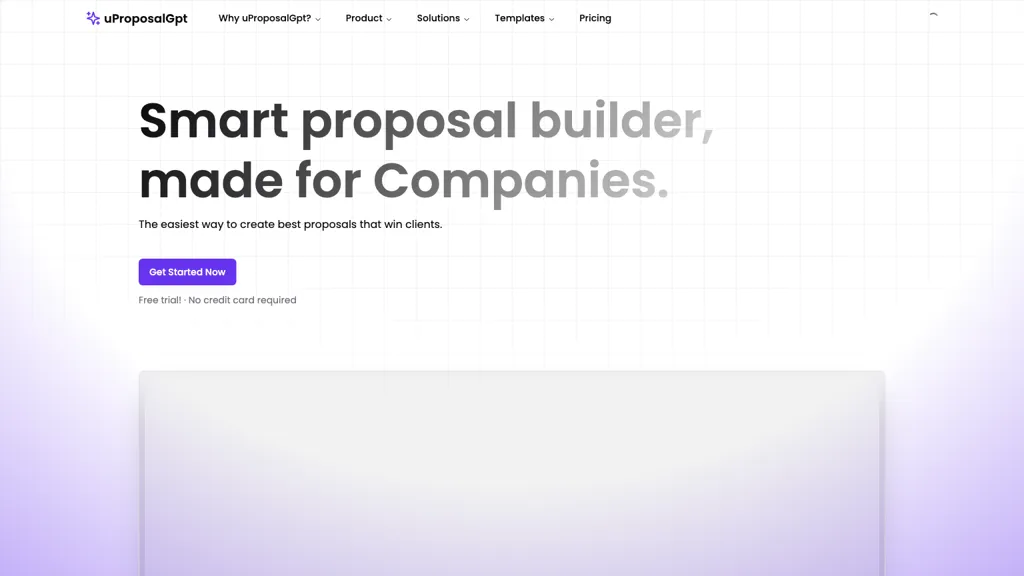What is uProposalGPT?
uProposalGPT is an AI-driven proposal builder that will make creating proposals easier for any business. With its very easy-to-use interface and rich template library, uProposalGPT simplifies creation of a professional proposal that will amaze clients and bring in new business opportunities.
This will manage everything, from budgeting and quotation down to the management of the contract and invoicing. It will support team collaboration, e-sign capabilities, and integrations with tools such as Docusign and Hellosign, among others. It’s a holistic approach that any company of any size can lean on.
Key Features & Benefits of uProposalGPT
uProposalGPT offers different features and functionalities, which make it one of the best choices for a wide range of users. Among some major features are:
- Simplified proposal creation process
- Wide range of templates
- Budgets, Quotes, Contract Management, Invoicing
- Collaboration feature among team members
- Integration of Docusign and Hellosign
All these features put together avail a number of benefits: efficiency, standardized proposal formatting, and better collaboration within a team. It is even further supported with integrated e-signature tools, which in turn made the process of signing proposals and contracts that much easier.
Use Cases and Applications of uProposalGPT
UProposalGPT can generate professional proposals faster and more effectively with the use of their AI-powered templates. This ensures consistency in the documents and impresses clients with professional-looking papers. A few specific use cases are as follows:
- Collaborate with your team members in real time to create proposals. Therefore, streamline feedback and approvals to deliver proposals faster and improve productivity in business.
- Integrate uProposalGPT with the likes of Docusign and Hellosign for seamless e-sign capabilities, hence making it easier to sign the documents and thereby making one’s workflow more efficient.
Industries and sectors that can try out uProposalGPT are business owners, freelancers, sales representatives, or anyone tasked with making a proposal. Such breadth allows diverse user groups to make good use of the tool, and this is surely one such tool to become an important one for all sorts of uses.
How to Use uProposalGPT
Working with uProposalGPT is quite easy since it comes with a pretty user-friendly UI. Here is how you can get on board:
- Sign up for a free trial at the website of uProposalGPT.
- Choose a template according to your objectives.
- Setup this template with all your unique data-budgeting, quotes, and contract information.
- Invite team members via the team collaboration feature to review and approve.
- Connect to Docusign or Hellosign for e-signature capabilities.
- Finalize your proposal and send it to your client.
Best Practice: use the app’s collaboration feature to assure all input is received and necessary edits made before sending along your proposal. This allows your proposal to be comprehensive and professional in nature.
How uProposalGPT Works
uProposalGPT is an AI-powered tool supporting complex algorithms in automating the process of proposal creation. Its models of machine learning combined suggest content and templates relevant to the input given by the user. Following is a short workflow about how the uProposalGPT works:
- User inputs data and selects the template.
- AI algorithms analyze the input and give suggestions to improve the proposal.
- One can share with teammates and together contribute to the perfection of the proposal in real time.
- Integrations with e-signature tools allow the document to be closed.
This intelligent workflow ensures proposals are professional and also fine-tuned for businesses and customer needs.
Pros and Cons
Like any other tool, uProposalGPT enjoys its pros and some cons. Here’s a balanced view:
Pros
- Simplifies and speeds up the creation process of proposals.
- Diverse library for templating to customize
- Inclusion of full features for all aspects of proposal management
- Real-time team collaboration
- Seamless integration with e-signature tools
Cons
- It may have a learning curve for new users, and more advanced features might be available only for higher-priced plans.
User feedback speaks of the effectiveness of the tool and how great the proposals are that the tool generates. One suggestion is that more advanced features could be included in the lower-tier plans.
Conclusion about uProposalGPT
The proposal GPT is indeed a very powerful application for any business in managing its Proposal creation process. It provides an all-inclusive set of features, is user-friendly, and easily integratable with other applications; hence it has considerable value to a number of user groups. Though for some users, mastering this might take extra effort and time, in general, efficiency and quality will pay off.
In the future, updates and developments to this tool will only make it even more powerful and a staple in businesses.
uProposalGPT FAQs
Following are some of the most commonly asked questions about uProposalGPT:
Q: What is the free trial period for uProposalGPT?
A: Yes, uProposalGPT does have a free trial period during which you can try it out and then decide which paid plan to go with. You can check the number of days from the website itself.
Can I integrate uProposalGPT with other tools?
Yes, uProposalGPT easily integrates with the most used e-signature tools: Docusign and Hellosign among others, which gives it an added efficiency in the general workflow.
Is there customer support for those who use uProposalGPT?
Yes, there is customer support by uProposalGPT in case problems arise or questions need answers. It can be reached through its website.
What system requirements are there to use uProposalGPT?
Because uProposalGPT is a web application, it can be accessed by any kind of modern web browser without any type of system requirement.
The more detailed answers and troubleshooting tips are available at the website for uProposalGPT.