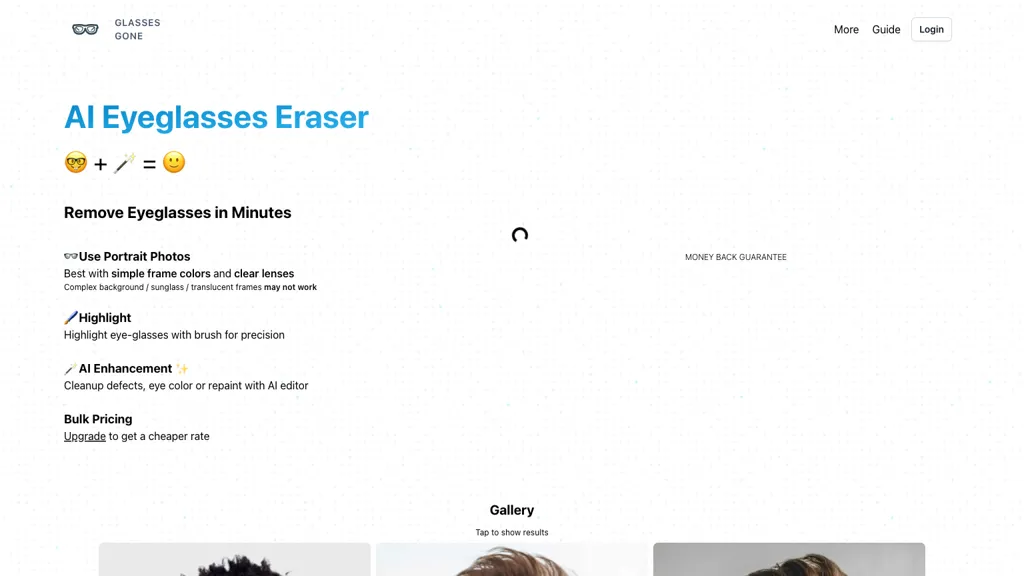What is Glasses Gone?
Glasses Gone Eye-Glasses Eraser AI Tool makes use of AI to remove eyeglasses from portrait photos within minutes. This new user-friendly tool works best on simple-colored frames and clean lenses and is able to handle highly complex backgrounds or photos in which subjects wear sunglasses or very thin, translucent frames. It has precision brush highlighting and enhancement of the eyeglasses to clean up defects, even repainting the eye color. Moreover, it facilitates bulk processing, making this way of editing photos quite effective and economically feasible.
Glasses Gone’s Key Features & Benefits
Glasses Gone presents several features and benefits to users for all categories. Some of its main features include:
- Removing eyeglasses from portrait photos
- Easy-to-use interface
- High performance with simple frame colors and transparent lenses
- Precision brush highlighting feature
- Bulk processing
These features make Glasses Gone an absolute must for those seeking to make fast and light edits of photos. Not only does it save time with the tool, but it also improves the quality of the image, which is a very valuable advantage in this case for professionals and hobbyists alike.
Glasses Gone Use Cases and Applications
Glasses Gone can be used in multiple cases, such as:
-
Professional Headshots and Social Media:
With a few clicks, Eye Glasses Remover removes eyeglasses from portrait photos to help create professional headshots or social media profile pictures with a minimum need for post-processing. -
E-commerce Product Images:
Allow the removal of eyeglasses from product images to show a sleek and clean look on e-commerce websites or catalogs. This makes sure the focus remains on the product and not on distracting elements. -
Before-and-After Transformations:
Makeup artists and beauty influencers can use the editing tools to create a perfect transformation from ‘before’ and ‘after’ images, rubbing out eyeglasses from photos to showcase any makeup look or skincare result accurately.
How to Use Glasses Gone
Using Glasses Gone is easy and intuitive. You just:
- Upload the portrait photo to the Glasses Gone platform.
- Select the eyeglasses removal option.
- Use the precision brush with highlighting to show exactly what should be removed.
- Apply any other enhancements desired, like repainting eye colors.
- Download your edited photo, or bulk process several images at one time.
For best results, follow these tips:
- Pictures with simple colors in the frame and clean lenses will work out best.
- The precision brush really helps to give a finishing touch to the removal process.
- Play with the enhancement options to get the desired look.
How Glasses Gone Works
Glasses Gone applies state-of-the-art AI algorithms to detect and remove eyeglasses from portrait photos. Simply put, the algorithm detects the eyeglasses and applies complex image processing to delete them while maintaining the natural look of the eyes and the facial features around them. The precision brush highlighting tool allows users to manually fine-tune those areas that need touching up to have quality results.
Glasses Gone Pros and Cons
Like any other tool, there are some pros and cons to Glasses Gone:
Pros
- Fast and easy removal of eyeglasses
- Easy-to-use, intuitive interface
- Precise editing instruments
- Bulk processing is possible
- Reasonable price for photo editing
Cons
- Some complex eyeglass frames may bring this app certain problems
- Performance depends on picture quality
Many users comment on the efficiency and usability of the tool; some indicate that results may vary depending on the complexity of eyeglasses and the quality of the original photo.
Conclusion about Glasses Gone
In a nutshell, Glasses Gone is a strong, intuitive AI tool that could quickly delete eyeglasses from portrait photos. With its precision brush highlighting and bulk processing features, this should be one of the essential tools for photographers and graphic designers and social media managers looking for fast and effective photo editing. While it has some limitations, general benefits and competitive pricing make Glasses Gone recommended to anyone looking to enhance their portrait photos.
In the future, updates and developments may further fine-tune the capabilities of this tool by designing the obvious limitations and increasing its feature set.
Glasses Gone FAQs
Frequently Asked Questions
-
How does Glasses Gone remove eyeglasses from photos?
Detection and deletion of the eyeglasses are done by applying advanced AI algorithms in Glasses Gone to give a natural depiction of the eyes with surrounding features. -
Is it easy to use?
Yes, it is designed to be user-friendly and has precision tools for detailed editing. -
Does it have bulk photo processing?
Yes, this tool does provide bulk processing. Efficient for any user who needs to edit multiple photos. -
What kinds of eyeglasses work best in Glasses Gone?
The tool works best with simple frame colors and clear lenses but can also handle more complex scenarios with varying degrees of success. - If you are having any issues, just reach out to the Glasses Gone support team to help you troubleshoot the problem or to offer any additional suggestions.