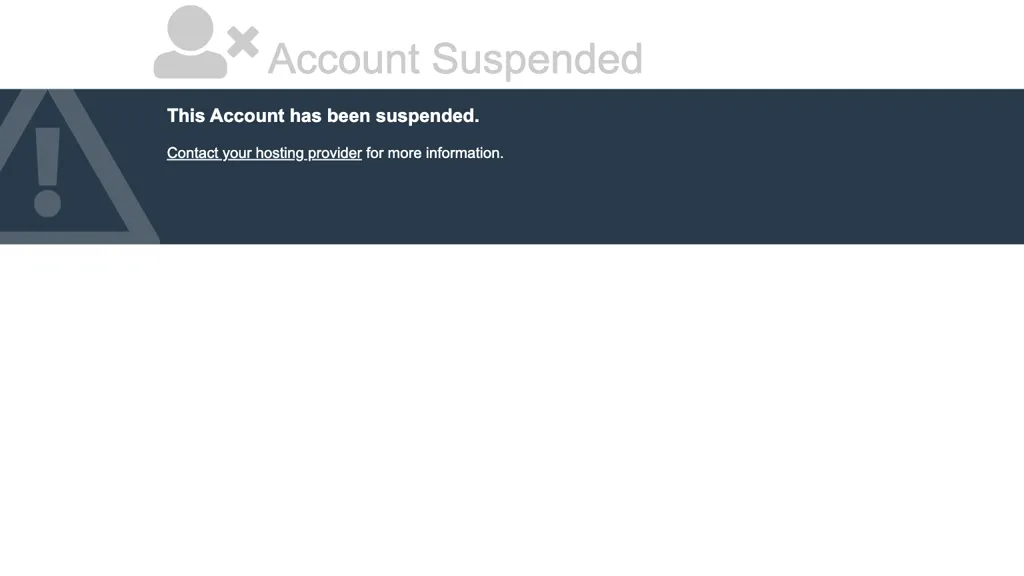What is Netcapz?
Netcapz is a powerful AI image recognition platform for effective image analysis and tagging. It can recognize objects, scenes, and patterns in images with great precision in the shortest time, making the organization and retrieval of content quick and easy. This makes it an indispensable tool for productivity by automating processes related to tagging and sorting images, which used to be so time-consuming and laborious, hence raising efficiency in the workflow process.
Key Features & Benefits of Netcapz
Inside the Netcapz, there are a range of features that are considered to be hugely attractive in their own right to a wide variety of different users. Some of the key features include:
-
Image Analysis:
Obtain information from images with ease and effectiveness. -
Object Identification:
It identifies and labels all the objects present in any image with high accuracy, no matter how articulated the picture may be. -
Pattern Recognition:
The patterns and scenes in the images are detected and recognized that could be helpful for the categorization process. -
Automated Tagging:
Save time by auto-tagging and sorting of your images. -
System Integration:
Easily integrates with several systems and platforms to support general productivity.
The main benefits of working with Netcapz are how easily it optimizes and automates workflows to save manual labor and increases the accuracy and speed of performing tasks related to images. This is where its USP lies, making it extremely valuable to any business or individual dealing with images.
Use Cases and Applications of Netcapz
Netcapz finds many applications in the following industries:
-
Large Image Databases:
Automatically tag and categorize large image collections to ensure retrieval and organization are time- and cost-saving. -
E-commerce Sites:
Increase user experience through faster identification of a product in an image to make an appropriate search of products, ensuring a better shopping experience. -
Content Management Systems:
Quick identification and indexing of scenes in images for the optimization of content retrieval and workflow management.
Netcapz is extensively used by web developers, data analysts, and content managers, among others, due to its advanced capabilities in the recognition and categorization of images.
How to Use Netcapz
Using Netcapz is pretty easy, actually. Here’s the step-by-step procedure for using Netcapz.
-
Upload Images:
Upload the images you need to work on to begin with onto the Netcapz platform. -
Begin Analysis:
Click to begin the image analytic process with an intuitive interface. Automatically, it will identify objects, patterns, and scenes within your pictures. -
Automated Tagging:
Just let Netcapz automate the tagging needed on your images. Your images are put into some kind of categorization based on the things it can recognize. -
Retrieve and Organize:
Tagged information can be of so much use for image retrieval and organization in any way you see fit.
The most optimum results are realized when the quality of images is good and when Netcapz has been interfaced with the existing systems to realize mixed productivity.
How It Works at Netcapz
The image recognition is accurate and effective; it is the game of Netcapz. For this purpose, advanced AI algorithms and machine learning models are used. The series of neural networks go through uploaded images in order to process the objects, patterns, and different scenes. This technology gives Netcapz the capability of in-depth image analysis, which allows it to tag and categorize appropriately. It allows one to upload images, process them through AI models, and, from the results, automatically create tags for easier organization.
The Pros and Cons of Netcapz
There is nothing without its set of advantages and disadvantages, and Netcapz too, as a tool, carries some.
Pros:
- Highly accurate in image recognition.
- Performs tagging that takes a lot of time to do manually.
- Smoothly integrated with your platforms.
- Very simple for the user in interface.
Cons:
- Efficient at times, high-resolution pictures may be necessary.
- Some find the initial set-up and integration of the system rather complex.
As each user describes the use of the tool, the first con is in regards to efficiency and accuracy in tagging. Some comments by the users also said that for an excellent result, an excellent quality input should also be used.
How Much Netcapz Costs
Netcapz has pricing plans that are really competitive and based on user needs. Basically, it ranges from basic packages for small businesses to some more detailed solutions for enterprises. Comparatively, Netcapz is a very valuable solution for advanced features and reliable performance. One is free to gauge much more detailed information by enquiring through the Netcapz website or even enquiring by contacting the sales team.
Conclusion on Netcapz
To sum up, Netcapz is an excellent AI-based image recognition tool for improving the process of reviewing and tagging images on a large scale. All its strong features, along with seamless integrations, make it a very worthy tool in different fields. The little flaws in the requirements of pictures have benefits which much outweigh them. Netcapz is a highly suggested image management automation tool for companies or individuals. Continuous updating in the future and development support the fact that it will be turned into an indispensable tool.
Netcapz FAQs
What type of images work best with Netcapz?
High-resolution images where the details are distinct work best with Netcapz.
Does Netcapz work with my content management system?
Yes, Netcapz easily integrates into most Content Management Systems, which helps increase the length of effectiveness.
What support is available to the users of Netcapz?
Netcapz offers support in every way from having detailed documentation and user guides to the customer care of the vendor to solve any problem or put up any simple inquiry concerning their services.