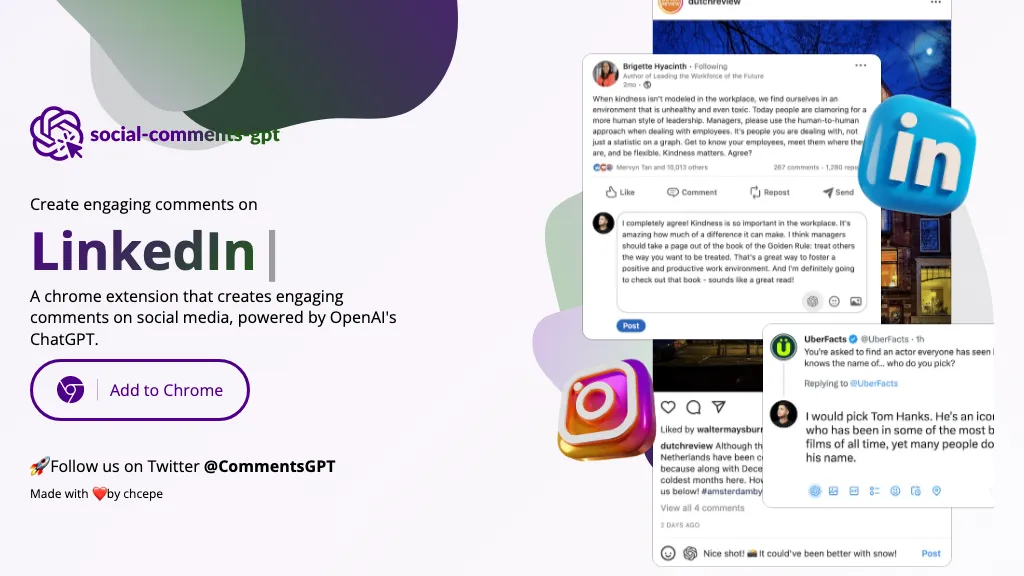What is Social Comment GPT?
Social Comment GPT is a Chrome extension designed to help users create engaging comments on social media platforms. Leveraging the advanced capabilities of OpenAI’s ChatGPT, this tool allows users to generate relevant and captivating comments effortlessly.
Social Comment GPT’s Key Features & Benefits
Social Comment GPT offers a range of features that cater to various needs, making it an indispensable tool for anyone looking to enhance their social media presence. Here are some of the standout features:
- Generate Social Media Comments: Easily create comments that are not only relevant but also engaging.
- Powered by OpenAI ChatGPT: Utilizes advanced AI technology to ensure the comments are well-articulated and contextually appropriate.
- Engaging Content: Keeps your audience interested and encourages more interaction.
- Chrome Extension: Conveniently accessible as a Chrome extension for easy usage.
The benefits of using Social Comment GPT are numerous:
- Increased Engagement: Boosts the level of interaction on your social media posts.
- Time-Saving: Automates the process of commenting, saving you valuable time.
- Improved Presence: Enhances your visibility and presence on social media platforms.
Social Comment GPT’s Use Cases and Applications
Social Comment GPT can be employed in various scenarios to achieve different objectives:
- Increase Social Media Engagement: By generating captivating comments, the tool helps in driving more interactions on your posts.
- Save Time on Social Media Commenting: Automates the commenting process, allowing you to focus on other important tasks.
- Improve Social Media Presence: Consistent and engaging comments can significantly enhance your online visibility.
The tool is particularly beneficial for the following user groups:
- Social media managers
- Content creators
- Marketing professionals
- Business owners
- Freelancers
- Influencers
How to Use Social Comment GPT
Using Social Comment GPT is straightforward and user-friendly. Here is a step-by-step guide to get you started:
- Install the Chrome Extension: Download and install the Social Comment GPT extension from the Chrome Web Store.
- Sign In: Log in using your credentials to access the tool.
- Select a Post: Navigate to the social media post where you want to add a comment.
- Generate Comment: Use the extension to generate a comment based on the post’s content.
- Edit and Post: If necessary, make any edits to the generated comment and then post it.
Tips and Best Practices:
- Personalize: Customize the generated comments to better reflect your voice or brand.
- Review: Always review the AI-generated comments for accuracy and relevance before posting.
- Engage: Use the tool to foster genuine interactions rather than just increasing comment count.
How Social Comment GPT Works
Social Comment GPT operates on the robust framework provided by OpenAI’s ChatGPT. Here’s a technical overview of how it functions:
- AI Algorithms: Utilizes advanced natural language processing algorithms to generate contextually appropriate comments.
- Machine Learning Models: The underlying models have been trained on vast datasets to understand and generate human-like text.
- Workflow: The extension analyzes the content of the social media post and then creates a relevant comment based on that analysis.
Social Comment GPT Pros and Cons
While Social Comment GPT offers numerous advantages, it also has some limitations:
Advantages:
- Efficiency: Saves time by automating the commenting process.
- Engagement: Generates comments that can increase interaction on your posts.
- User-Friendly: Easy to use with a simple interface.
Potential Drawbacks:
- Accuracy: Although generally reliable, the AI may occasionally generate comments that are not entirely accurate or relevant.
- Customization: May require manual edits to better fit your unique voice or brand.
User Feedback: Generally positive, with users appreciating the time-saving and engagement-boosting capabilities of the tool.
Social Comment GPT Pricing
Details on the pricing plans for Social Comment GPT are not specified in the available sources. However, it’s beneficial to compare it with other similar tools to assess its value for money.
Conclusion about Social Comment GPT
In summary, Social Comment GPT is a powerful tool for anyone looking to enhance their social media engagement. Its ability to generate relevant and engaging comments can save users considerable time while improving their online presence. Although it has some limitations, the benefits far outweigh them. Future updates and developments could further enhance its capabilities, making it an even more invaluable asset for social media users.
Social Comment GPT FAQs
Here are some commonly asked questions about Social Comment GPT:
Q: Is Social Comment GPT compatible with all social media platforms?
A: Currently, it supports major platforms that can be accessed through Chrome.
Q: Can I customize the generated comments?
A: Yes, users can edit the comments to better fit their voice or brand.
Q: Is there a free version available?
A: Detailed pricing plans, including information about free versions, are not specified.
Q: How accurate are the AI-generated comments?
A: While generally accurate, it’s advisable to review and edit the comments as needed.