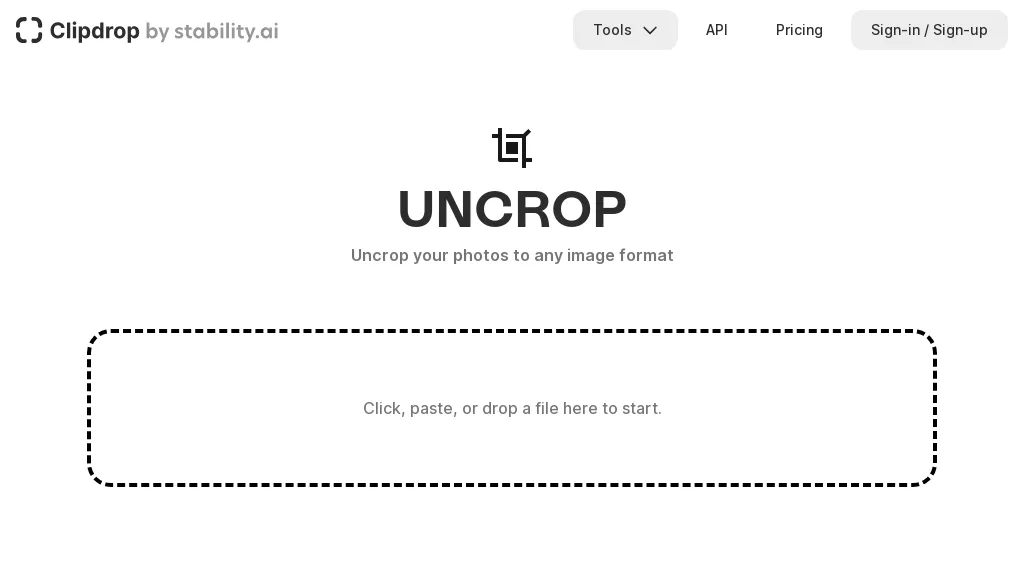What is Clipdrop Uncrop AI?
Clipdrop Uncrop AI is an advanced tool designed to optimize the editing of image aspect ratios, powered by Stability AI’s foundation model. This web-based tool allows users to uncrop their photos to any desired format online for free. Its capabilities extend beyond just uncropping, offering functionalities such as generating image variants, removing objects and backgrounds, relighting, upscaling images, and even removing text.
Developed to enhance image stability and aspect ratio, Clipdrop Uncrop AI offers a free test of its most advanced model, Stable Diffusion XL, and provides API support for image processing in a queue system.
Clipdrop Uncrop AI’s Key Features & Benefits
Clipdrop Uncrop AI offers a plethora of features that cater to a wide range of users. Here are some of the standout features:
- Uncropping photos: Adjust and reframe your images to fit any aspect ratio seamlessly.
- Generating image variants: Create multiple versions of an image with different styles and modifications.
- Removing objects and backgrounds: Effortlessly eliminate unwanted elements from your photos.
- Relighting images: Modify lighting conditions within your images for a more polished look.
- Upscaling images: Enhance the resolution and quality of your images without losing detail.
- Removing text: Clear out text from images to maintain a clean and professional appearance.
The benefits of using Clipdrop Uncrop AI include streamlined photo editing processes, enhanced image quality, and versatile editing tools that cater to various professional needs.
Clipdrop Uncrop AI’s Use Cases and Applications
Clipdrop Uncrop AI finds its application in numerous scenarios, making it an invaluable tool for various industries. Here are some specific use cases:
- Uncropping photos: Perfect for photographers and graphic designers who need to adjust image dimensions.
- Removing objects/backgrounds: Ideal for marketing professionals and web developers looking to create clean, professional visuals.
- Generating image variants: Useful for artists and AI researchers who require multiple versions of an image for creative or analytical purposes.
Industries such as graphic design, photography, marketing, web development, and even AI research can benefit significantly from the tool’s robust features.
How to Use Clipdrop Uncrop AI
Using Clipdrop Uncrop AI is straightforward and user-friendly. Here is a step-by-step guide to get you started:
- Visit the Clipdrop Uncrop AI website.
- Upload the image you wish to edit.
- Select the desired aspect ratio or use the uncropping tool to adjust the image dimensions.
- Utilize additional features such as object removal, relighting, and upscaling as needed.
- Download the edited image once you are satisfied with the results.
For best practices, ensure that your images are of high quality before editing and familiarize yourself with the various tools available to make the most out of the platform.
How Clipdrop Uncrop AI Works
Clipdrop Uncrop AI operates on advanced algorithms and models developed by Stability AI. The tool leverages the Stable Diffusion XL model, which is renowned for its superior image editing capabilities.
The workflow involves uploading an image, selecting the required editing options, and processing the image through the AI model. The algorithms ensure that the edited images maintain high stability and quality, regardless of the modifications applied.
Clipdrop Uncrop AI Pros and Cons
As with any tool, Clipdrop Uncrop AI has its advantages and potential drawbacks:
Pros
- Comprehensive image editing features.
- User-friendly interface.
- High-quality output with enhanced stability.
- Free to use with advanced model testing.
Cons
- Limited advanced features in the free version.
- Processing queue can delay image editing during peak times.
User feedback generally highlights the tool’s efficiency and the quality of its output, though some users have noted occasional delays during high traffic periods.
Clipdrop Uncrop AI Pricing
Clipdrop Uncrop AI offers a free version that allows users to test its advanced Stable Diffusion XL model. For users requiring more advanced features or higher processing capabilities, premium plans are available. These plans provide additional benefits such as faster processing times and priority support.
When compared to competitors, Clipdrop Uncrop AI offers excellent value for money, especially considering the range of features it provides for free.
Conclusion about Clipdrop Uncrop AI
In summary, Clipdrop Uncrop AI is a powerful and versatile tool for anyone involved in image editing. Its wide array of features, user-friendly interface, and high-quality output make it a top choice for professionals across various industries.
Looking ahead, future developments and updates are likely to enhance its capabilities further, making it an even more indispensable tool.
Clipdrop Uncrop AI FAQs
What is Clipdrop Uncrop AI?
Clipdrop Uncrop AI is an image editing tool powered by Stability AI, offering features like uncropping photos, generating image variants, and more.
How do I use Clipdrop Uncrop AI?
Simply visit the website, upload your image, select the desired editing options, and download the edited image.
Is Clipdrop Uncrop AI free?
Yes, it offers a free version with the option to test the advanced Stable Diffusion XL model. Premium plans are also available for additional features.
Who can benefit from using Clipdrop Uncrop AI?
Professionals such as graphic designers, photographers, marketers, web developers, AI researchers, and artists can benefit from using Clipdrop Uncrop AI.