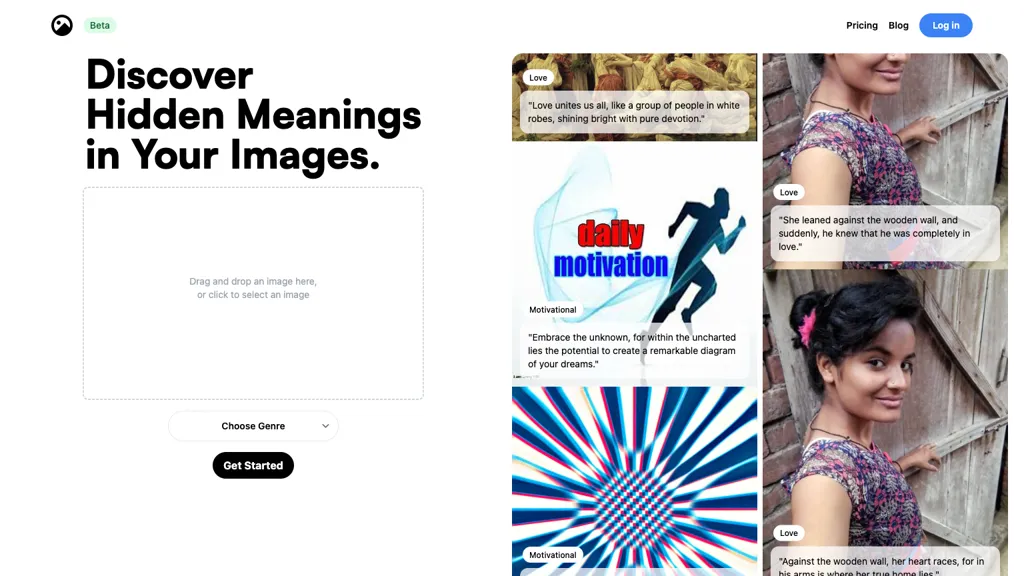What is ImgInsight?
ImgInsight is an intelligent tool built to reveal the secrets of images by automatically generating captions in inspirational, motivational, humor, love, success, philosophical, literary, and business genres. Through it, one may simply drag and drop the image or click to choose any other image to make all work hassle-free and user-friendly. ImgInsight Beta supports JPEG and PNG formats for pictures to create quotes more swiftly and smoothly. In addition, it contains a magic link to log in; that is, there is no need to remember any passwords. Their community-driven development method also makes it possible for users to feedback or suggest the introduction of new features through Twitter.
ImgInsight: Key Features & Benefits
ImgInsight is coming with a number of features and advantages, which include the following:
-
Image Analysis:
It carefully goes through an image to come up with proper captions. -
Genre-Based Image Selection:
You can choose genres according to your mood and style. -
Caption Generation:
Easy and efficient caption generation for the most enhanced view of your visual content. -
Support for JPEG and PNG Formats:
Build quotes in a jiffy with widely adopted picture formats. -
Magic Link Login System:
Enable passwordless logins with an easy authentication solution.
Indeed, the features listed above turn ImgInsight into an inevitable platform not only for content creators but also for people who want to add insight into their photos with descriptive captions and make their visual presentation more effective.
Use Cases and Applications of ImgInsight
ImgInsight can be used in several ways to enrich creation and engagement when it comes to content:
-
Social Media Posts:
It will create fun captions for the images shared on social media, be those inspirational, motivational, or humoristic, to make people stare at them and increase user interaction. -
Blogs and Websites:
Creating visually appealing quote images will not only go hand-in-hand with your blog posts or website content but also make reading beautiful and easier on the eyes. -
Mood Boards and Digital Scrapbooks:
Curate personalized collections of images with insightful captions that reflect your theme, whether it be love, business, or motivation, and share them with others.
ImgInsight is particularly helpful for content creators, social media managers, marketing professionals, and individuals who want to add meaningful captions to their photos.
How to Use ImgInsight
ImgInsight is relatively easy to use. Here is a step-by-step guide:
-
Upload Your Image:
Drag and drop an image here or click to upload from the device. -
Select Genre:
Select a genre that closely represents the mood or theme of your image. -
Caption Generation:
Let ImgInsight examine the image and generate the caption. -
Save/Share Creation:
Browse through your creation, save it, or directly share it via social media.
Image format should preferably be JPEG or PNG for better results. Avail the Magic Link login system for trouble-free service.
ImgInsight: How it Works
ImgInsight works by deploying high-level image analysis algorithms that identify content and context for the images uploaded into it. Following its analysis of the image, it collects a caption that fits from its extensive database of quotes and captions categorized under genres. The workflow is intuitive and thus efficient for users to quickly add meaningful text to their images.
Pros and Cons of ImgInsight
Like any other tool, ImgInsight also has certain strengths and weaknesses. Here are some of the key pros and cons listed below:
Pros:
- Intuitive and user-friendly drag-and-drop interface.
- Support popular image formats like JPEG and PNG.
- Various varieties of genres for which captions can be generated.
- Magic link login system for ease of use.
Cons:
- Still in Beta; hence there could be some limitations and bugs in the system.
- Follows a Freemium model; hence, it may not give access to many premium features unless upgraded.
User feedback generally attests to how easy it is to use and the greatness of captions that come from this tool, but many have brought up the fact that sometimes the genre options could be more diverse.
ImgInsight Conclusion
ImgInsight is surely a powerful tool in making major captioning for refinement of one’s visual content with its ease of use, genre-based selection, and truly advanced image analysis. In fact, it is priceless for content creators, social media managers, and marketing professionals alike. This tool, though still in Beta, has enormous potential for innovative features and community involvement in its development process. Their future updates will likely update any existing limitations, making ImgInsight even stronger in this field of image captioning.
ImgInsight FAQs
-
What are the supported formats of ImgInsight?
ImgInsight supports JPEG and PNG formats when using images. -
How can I log in to ImgInsight?
ImgInsight has a magic link log-in system. So, you can log in without remembering a password. -
Can I use ImgInsight for free?
Yes, ImgInsight has a free plan. If you want more features, you will need to upgrade to the Pro Beta Plan for €5/month. -
What genres are possible to do for captioning?
ImgInsight provides these genres: inspirational, motivational, humorous, love, success, philosophical, literary, and business. -
How do I make a comment or request a feature?
You can share your feedback or suggest new features on Twitter.