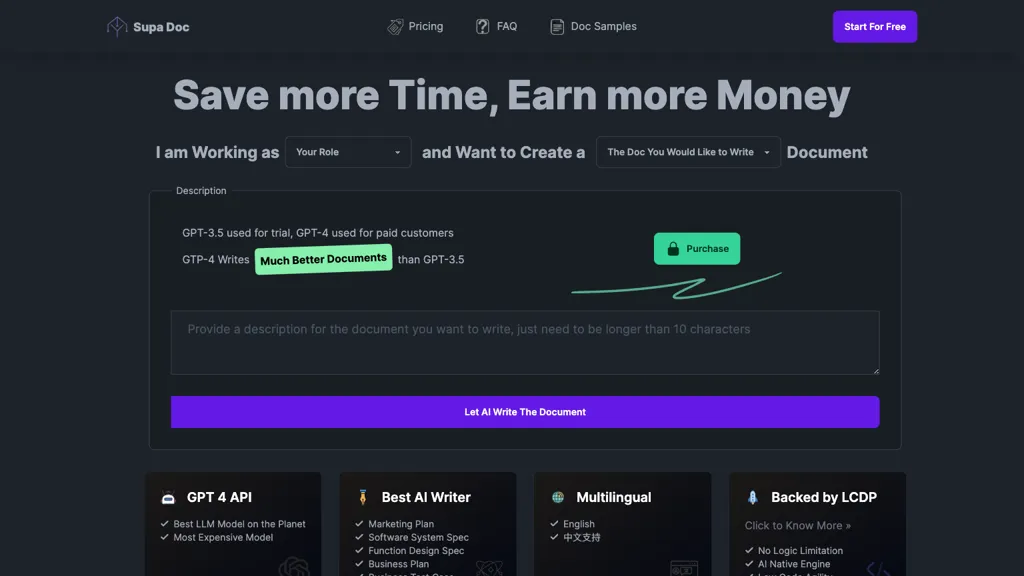What is Supa Doc?
Supa Doc is an innovative, AI-powered tool developed for professional document creation. GPT-4 technology empowers individuals to make the process of document creation—e.g., marketing plans, software system design, function specification, test cases, business plans, among others—easier. In other words, with Supa Doc automating document creation, accuracy and efficiency are assured; hence, there is a saving of precious time and efforts.
Key Features & Benefits of Supa Doc
Supa Doc has a set of features that cater to different documentation needs in various ways. The key features include:
- AI-powered document creation powered by innovative GPT-4 technology
- Creates professional documents on marketing plans, designs, specifications, and test cases
- Automation of document creation
- Flexible plans: pay as you go, monthly subscriptions
Advantages of Using Supa Doc: It ensures better and accurate results. Time-saving and development of high-quality documents with ease. Flexibility in the pricing plan allows one to put it to use, even for occasional users up to those who require its services more often.
Use Cases and Applications of Supa Doc
Supa Doc can be applied in many industries or sectors. Below are just but a few examples where it would be put to work:
-
Marketing Plans:
With the facility to create comprehensive and well-structured marketing plans with ease—a fact that not only saves time but also assures professional quality—this is a must for any marketing team in the modern world. -
Software System Designs:
Efficient creation of comprehensive software system designs helps speed up the development process by improving collaboration among project stakeholders. -
Business Plans:
Automation of creating accurate business plans saves the entrepreneur from the drudgery of strategy formulation and presents a consistent document.
The main users of Supa Doc include business owners, project managers, software developers, product managers, entrepreneurs, and many other user groups.
How to Use Supa Doc
Using Supa Doc is relatively simple. Following is a general overview of the steps one needs to follow in putting it to work:
- Access the Supa Doc website and sign up for a free trial.
- Choose the document type you want to generate, whether a marketing plan or some form of software design.
- Load the appropriate data and parameters into the user-friendly interface.
- Let the AI-powered engine create your document.
- Review and edit the generated document if needed.
- Download or share the final document.
Please note that for the best results, the input data should be clear and comprehensive. The user interface is user-friendly; thus, nobody will have problems working with this tool, even a person who tries to work with an AI for the first time.
Supa Doc: How It Works
Supa Doc is powered by mighty GPT-4 technology, which is an advanced model for learning languages. It has the capability of understanding and processing the most complicated data that comes in for developing professional and coherent documents. The workflow includes the following steps:
- Data Input: Users input the necessary information and parameters.
- Processing: The AI engine processes the input data using advanced algorithms and models.
- Document Creation: The tool creates a tabulated and professional document based on the input provided.
- Review & Edit: Here, users can review the document for edits if needed.
- Final Output: Now, the final document will be ready to download or share.
Supa Doc Pros and Cons
While Supa Doc has a number of benefits, there are also some possible disadvantages of the service. The overview is as follows:
Pros
- High accuracy and quality of documents generated
- Time-saving due to automation
- Flexible pricing plans according to different users
- User-friendly interface
Cons
- Best results depend on input data quality
- The subscription cost for heavy users is expensive.
Generally, all the user reviews praise the effectiveness and simplicity of the tool, except that there are some complaints regarding prices for heavy users.
Conclusion about Supa Doc
Supa Doc is AI-powered document creation powered by GPT-4, which helps create professional-grade content. The key features are the ability to automate processes and flexible pricing, hence gaining popularity among target segments. While there are certain disadvantages, like quality dependent on input or frequency of use costing more, some impressive benefits regarding its accuracy and time-saving capability do exist.
In the future, further development and improvements are expected that will enhance its capabilities to make it an even more useful tool in document creation.
Frequently Asked Questions
FAQs
Q: What type of documents does Supa Doc generate?
A: Supa Doc can generate various professional documents such as marketing plans, software system designs, function specifications, test cases, and business plans.
Q: How does Supa Doc ensure the correctness of the documents?
A: Supa Doc uses the latest GPT-4 technologies and language learning models to ensure high quality and precision in document generation.
Q: Does Supa Doc come with a free plan?
A: Supa Doc will offer a free plan that will let its users try the tool before upgrading onto a paid plan.
Q: Can I customize the generated documents?
A: Yes, the transcribed documents are reviewed and edited by users in case they believe changes should be made for their purposes.
Q: What are the subscription rates for Supa Doc?
A: Subscription costs: free with varied prices, pay as you go-at $8 per use, monthly-$12/month, flexible pricing-$10/month or $3.99/week.
Q: How to get started with Supa Doc?
A: Just go to the official website of Supa Doc, create an account for free, choose a document type you want to create, fill in your information, and let AI generate it.