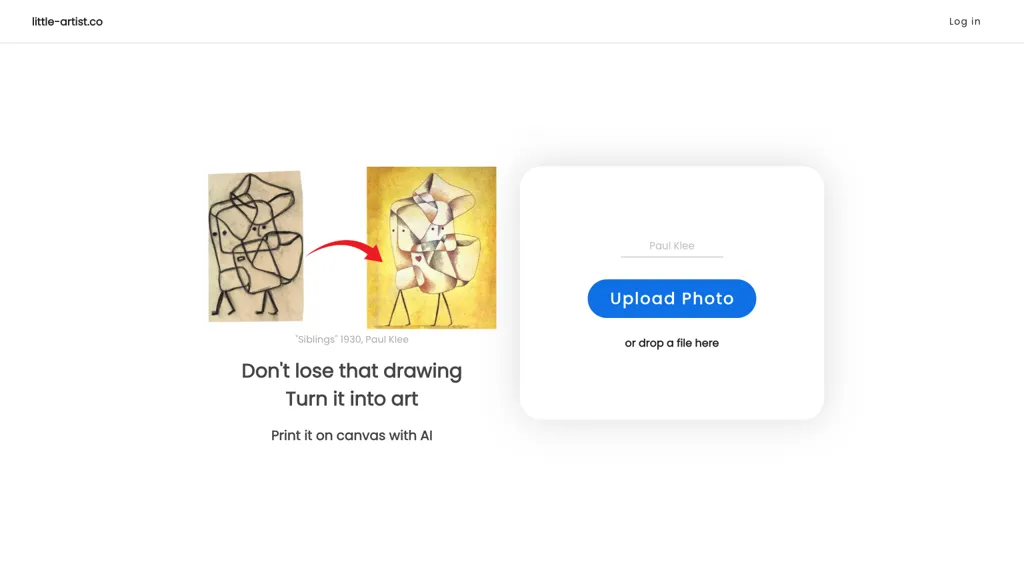What is Little Artist?
Little Artist is a special AI solution for transforming children’s drawings into works of art. Inspired by the signature style of Paul Klee, the tool ensures that childlike creativity remains as it transforms simple sketches made by the youngest into professional works of art. Parents and children alike—including Olivia and Lucas—have expressed astonishment at just what results this AI tool can achieve.
Little Artist delights and enchants both the young artists and their audiences alike, while further nurturing self-esteem and exploration through art. Unlock the magic of turning simple drawings into stunning works of art by uploading your child’s artwork on Little Artist’s intuitive platform today.
Little Artist Key Features & Benefits
-
Drawing Transformation:
It makes the simple drawing of a child into an impressive piece of art. -
Inspired by Paul Klee:
Its style is related to a famous painter, Paul Klee. -
Unique Child Creativity:
It keeps the original drawing of the child. -
Professional Art:
It transforms the simple sketching into professional art. -
Gaining Confidence:
It motivates each child because it turns their artwork into something beautiful.
Features mentioned above make Little Artist a wonderful choice while some other unique features include development of confidence in children and keepsake for parents.
Little Artist Use Cases and Applications
Little Artist can be used in a variety of ways in order to spark creativity and create memorable artworks. It includes:
-
Doodle-to-Art:
This will turn your child’s doodles and sketches into an awesome piece of art, quite literally with little or no effort or skill, thus rendering them confident in their skills to express themselves creatively. -
Personalize a gift:
It is great to make customized and unique presents for friends and family by turning kids’ pictures into something so stunningly beautiful it deserves to be the center of attraction at any occasion. -
Cherish the memorable moments:
of your child’s journey in the art world by getting his/her sketches developed onto artistic masterpieces which will always remind one of his/her growth and imagination.
It finds its market in a wide audience because the target market includes parents, art teachers, and also children who are interested in the field of art.
Usage of Little Artist
Little Artist is quite simple to use. Given below are some of the elementary steps that need to be carried out in order to convert your child’s drawings:
-
Upload Artwork:
In order to start off the process, upload your child’s drawing on the website of Little Artist. -
Style Selection:
For this, just click the default-named Paul Klee. -
Generate Art:
Let AI process the drawing and generate it into professional-looking art. -
Download and Share:
Download the artwork transformed and share them with family and friends.
For good output, let the drawing be clear and well-lit when uploading. The user interface is so intuitive; hence, it is quite easy to go through the process.
How Little Artist Works
Little Artist uses the latest in AI technology and transforms children’s drawings. The tool uses certain complex algorithms and models inspired by Paul Klee’s style that turn simple sketches into stunning works of art. The workflow is pretty simple: one uploads a drawing, it gets processed through an AI engine, and out comes high-quality art. This is all created to ensure the unique creativity of the child does not get lost while enhancing the visual look of the drawing itself.
Little Artist Pros and Cons
Every tool has its strengths and weaknesses. Here is a Little Artist pros and cons rundown:
Pros:
- Encourages Creativity: This would give them a boost in confidence to see their drawing molded into something quite stunning.
- Lightweight to operate, the interface is friendly.
- High Quality: Rough sketches molded into art at professional touch.
Cons:
- Styles Limited: This, contrary to Prisma, which utilizes almost all possible styles, gets its inspiration from only Paul Klee.
- AI Dependent: The end result depends on the interpretation of AI, that may not be exactly as it should have it.
On the whole, users speak positively about the tool. The majority appreciate it for its ability to inspire and delight both children and parents.
Conclusion about Little Artist
Conclusion: Little Artist is a good AI assistant in viewing children’s arts and drawings and turning them into magnificent works. While doing this, the tool actually inspires creativity and boosts self-esteem, hence unique to the parents. Having some of its shortcomings, like the different styles among others, the overall benefits definitely show its worth in enhancing artistic expression in children. As a matter of fact, we are quite likely to see more developed enhancements and updates in the times ahead.
Frequently Asked Questions about Little Artist
For which age group is Little Artist suitable?
Little Artist is for kids of all ages who love to draw and create art.
Can I access the Little Artist from any device?
Yes, the Little Artist can be accessed on different types of devices, such as computers, tablets, and smartphones.
How long will it actually take for the transformation to take place?
That transformation doesn’t actually take much more than a few minutes.
Will the uploading of my child’s drawing raise some questions about privacy?
Little Artist is very serious about privacy, and any uploaded drawing will be processed without its distribution to unauthorized persons.
Can I choose between styles for the transformation?
As for now, in Little Artist, the inspiration from Paul Klee is used, but in the future, others might be added in the updates.