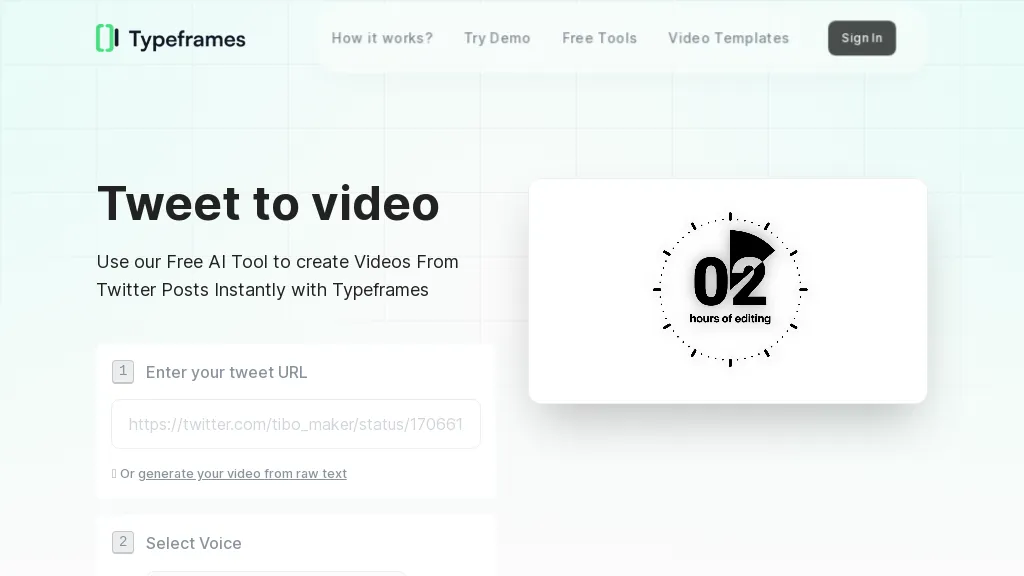What is Tweet to Video AI?
Tweet to Video AI by Typeframes is an innovative tool that transforms any tweet into a professional video without breaking a sweat. From copying the URL of the tweet to pasting it in Typeframes, this AI creates an animated video visualizing the content of the tweet, hence saving lots of time from those hectic video editing software out there. This would definitely be very useful in transforming viral tweets into engaging video content, and one can further customize it with brand-specific colors, fonts, images, and so forth.
Key Features & Benefits of Tweet to Video AI
Tweet to Video AI comes with a number of key benefits and features, making it an imperative choice for any kind of user. Let’s explore some of its key features below:
-
Instant Video Creation:
Turn all tweet texts into videos with just a few seconds of time consumption. -
Voice Selection:
Choosing diverse voice options which will voice over the tweet. -
Customization:
Animation, transitions, and effects make your video unique and interesting for viewers. -
More Formats and Qualities:
Export the video into several formats and qualities for distinct purposes.
Amplify your social media strategy manifold by increasing the reach to more viewers with engaging video content, therefore driving more traffic and interaction. This tool is a godsend for the easy creation of videos that are customizable and quick to publish, saving anyone looking to enhance their social media presence from tedious work required in traditional video creation.
Use Cases and Applications of Tweet to Video AI
Everything is quite versatile, from Tweet to Video AI, and will be able to perform accordingly for the following uses:
- Re-twitting of the videos on Twitter and other social media sites for better reach of an audience.
- Transform your best performing tweets into multi-purpose video assets at a single click.
- Creating videos for Tweets was never that easy with this app; strategizing and creating engagement with the customers becomes easier now.
This is quite helpful to keep the social media manager, content creator, marketer, and entrepreneur relevant and interactive on social media.
How to Use Tweet to Video AI
Tweet to Video AI is comparatively easy to use. Here are the few steps involved in its usage:
- Copy the link to any tweet you want to be made into a video.
- Paste the link of the tweet on the Typeframes platform.
- Follow through as AI animates an animated video, bringing the content of a tweet to life.
- Brand the video with your colors, fonts, and images, among other customizations.
- Export your video in a preferred format at your favorite quality level.
With such a feature, it’s on the user to achieve the best results without having that alien feeling when experimenting with different customizations to see what works most with your audience. The user interface is intuitive to navigate and customize accordingly.
How Tweet to Video AI Works
Tweet to Video AI works on advanced algorithms and models, which analyze the text of a tweet and then convert it into an animated video. Workflow is pretty straightforward: a user inputs the URL of a tweet, AI processes the content of this very tweet and generates an animated video, customized to fit the identity of users’ brands. These layers of automation reduce the complexity that could exist in producing videos; hence, making such videos quite accessible to users with very little experience in video editing.
Tweet to Video AI: Pros and Cons
Like all tools, Tweet to Video AI comes with its own pros and cons.
Pros
-
Save Time:
Immediately convert tweets to videos without manual intervention. -
User-Friendly:
Pretty easy to use, even for beginners in the video editing department. -
Even More Customization:
Extremely customizable to fit brand styles and aesthetics. -
Budget-Friendly:
Affordable. Saves costs that could be invested in purchasing expensive video creation software and services.
Cons
-
Free version too limited:
The features are limited; definitely, one would upgrade in order to access full features. -
Over-reliance by users:
on the tool for generating video content.
In general, the reaction of the users has been quite warm by citing efficiency and ease of use of the tool as two key advantages.
Conclusion about Tweet to Video AI
Tweet-to-Video AI is that powerful tool through which the creation of video content from tweets will be very easy. Key features, ease of use, and customization options make it a very valued helper for both social media managers and content creators/marketing professionals. While the free version is nice, giving a glimpse of what it can do, paid plans unlock the full potential, and these happen to be pretty good value for money.
As long as social media remains an integral part of digital marketing, tools such as Tweet to Video AI will be all about how a user can maximize his reach and engagement. Their updates and enhancements keep going on well into the future, with the focus of the revisions being on making things even more streamlined and user-friendly.
Frequently Asked Questions about Tweet to Video AI
What is Tweet to Video AI?
Tweet-to-Video AI will help you create animated videos from your tweets and make the creation of appealing video content with your Twitter posts easy.
How to work with Tweet-to-Video AI?
You need to paste a tweet’s URL into Typeframes, adjust the video it makes as you want, and after that export the video in whatever format you need.
Does a free version of Tweet to Video AI exist?
Of course, Tweet to Video AI has a free version but with limited features. You are always open to upgrading better plans in order to access more features and other powerful capabilities.
What are some of the major benefits of using Tweet to Video AI?
Some key benefits involve saving time in making videos, easing video production, providing great customization options, and also help expand your reach and engagement on social media platforms.
Is Tweet to Video AI limited in any way?
The free version is bound in use, and the tool will get one excessively used for making video contents.