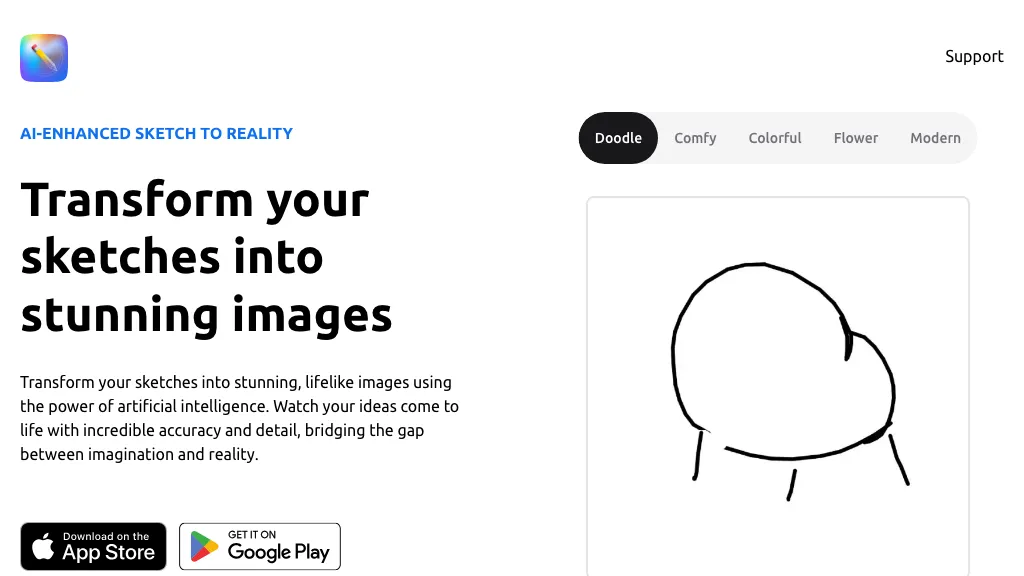What is AI Drawing?
AIDrawing is a fine quality AI-driven drawing image generator that assists users in turning their sketches into vivid and realistic pictures, including very accurate and detailed depictions. It closes the gap between fantasy and real life—like a very useful tool for artists and creative people.
It has several styles, such as doodle, comfy, colorful flower, modern, and more, so users can choose the one most appropriate for their artwork. Be it a professional drawing tool or just for enhancing your sketches for fun, AIDrawing is there to help.
AIDrawing’s Key Features & Benefits
AIDrawing has many more features to help almost every kind of user. Here are some of the most important features and their benefits:
-
Sketches to Images Converter:
Convert your rough sketches with ease into lifelike images. -
Accuracy and Details:
Make drawings that are very accurate and detailed to give them a near-to-reality look and professional in a manner. -
Mobile App:
AIDrawing is available on-the-go via its mobile app version. -
Image Enhancements:
Make your photos outshine your work in art.
All of these features make AIDrawing one of the greatest tools for any artist, designer, creative, sketcher, and visualizer looking to bring his artwork to life.
AIDrawing Use Cases and Applications
AIDrawing can be used in a number of ways to enhance and transform artwork as follows:
-
Enhance Sketches:
Make your rough sketches stunning, lifelike photos that give magic to your work. -
Detailed Realistic Drawings:
Create drawings that are so much more realistic with a great deal of accuracy, and then make them look very professional. -
Drawing Style Options:
Select from different styles such as doodle, comfy, colorful flower, modern, and all those that can best suit your creative vision.
AIDrawing helps industries like graphic design, digital art, and visual content creation, among others, with its in-built features. Case studies and success stories by various artists and designers prove the software’s worth in transforming simple sketches into professional images of the same.
How to Use AIDrawing
Using AIDrawing is not a problem at all. Here is the step-by-step procedure for how to go about it:
-
Download and Install:
Download the AIDrawing app from your favourite app store and install it on your device. -
Open App:
Open the application and log in if required. -
Upload or Create a Sketch:
You can either upload a pre-drawn sketch or create it directly in the app. -
Choose Style:
Among the available styles (doodle, comfy, colorful flower, modern), choose one that fits best for your envisioned art. -
Transform Your Sketch:
Use the AI-powered tools available in this application to turn the sketch into an image as natural. -
Save and Share:
Save your enhanced picture and share it with others or on social media.
Feel free to play around with different styles or settings in the app until you get exactly what you want in case of best results.
How AIDrawing Works
AIDrawing uses the latest AI algorithms to give life to your sketches. The app achieves this by applying deep learning models pre-trained on huge datasets of images and drawings, offering detailed understanding and replication of the minutest details and nuances therein in your sketches.
The normal workflow is usually to upload the sketch, select a style, and then let AI process the image to add details and enhancements. Then, the result will be an extremely accurate and detailed image that looks almost identical to a professional artwork.
Pros and Cons of AIDrawing
As with any tool, AIDrawing has its pros and its probable cons:
Pros
- Rough sketches are turned into lifelike images.
- It offers multiple styles to choose from.
- The results are highly accurate and detailed.
- It has a mobile app for on-the-go usage.
Cons
- May have some learning curve for new users.
- Fewer style options, compared to some rivals.
- Requires internet connectivity to work with best potential.
User feedback generally points to the fact that the app works great and is easy to use; some say it needs more styles and an offline version.
Conclusion on AIDrawing
AIDrawing is a very powerful AI-powered tool for transforming any sketch into an image with very great detail and accuracy. It’s full of different styles and is available on mobile, so it’s definitely useful to many an artist, designer, and creative. While there are areas for improvement, its benefits far outweigh the drawbacks.
This could further be improved with additional options and offline capabilities that can be created in future updates. For now, it stays on top of the list of apps that would help users enhance their experience with sketching or drawing.
AIDrawing FAQs
Frequently Asked Questions
-
Is AIDrawing free?
Yes, AIDrawing does offer a free plan that is available. It has basic features; premium plans are also available featuring more advanced features. -
What are some styles available with AIDrawing?
It contains doodle, comfy, colorful flower, modern, etc. -
Can one use AIDrawing offline?
Currently, AIDrawing requires an internet connection to work best. -
Is AIDrawing available on mobile devices?
Yes, AIDrawing is available on mobile devices; there is a mobile app version whereby one could use it on the move.
Troubleshooting Tips
-
Sketch Not Uploading:
Ensure stable internet connectivity and then restart the app. -
Image Quality Issues:
Fiddle around in the styles and settings, see what works to achieve what quality. -
App Crashes:
Keep checking updates, and make sure that on your device, it does meet the system requirements for this app.