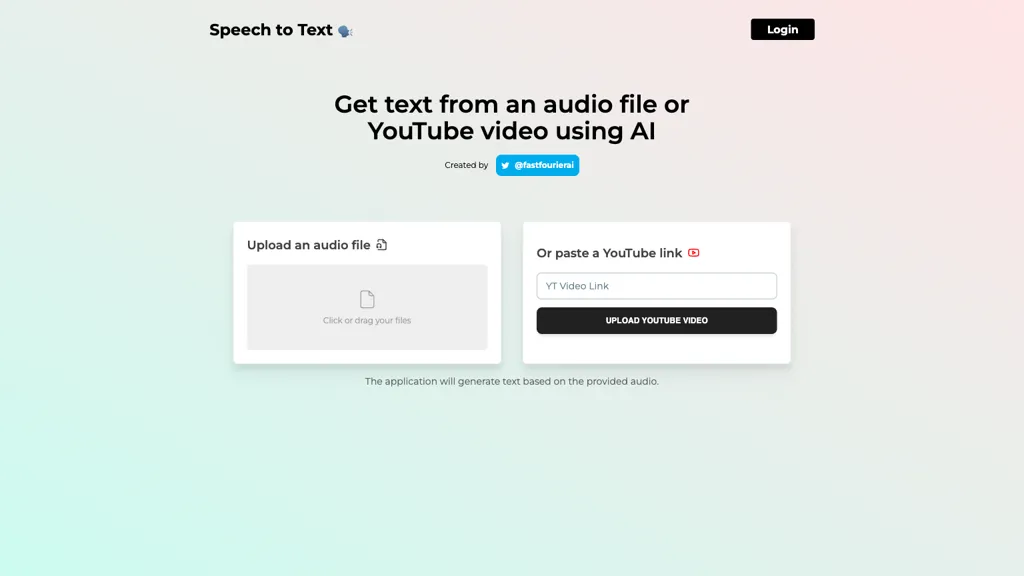What is SpeechtoTextAI?
SpeechtoTextAI is an AI tool that easily and conveniently turns spoken words into written text. By logging in, one can either upload the audio file or paste the YouTube video link. Using FastFourierAI’s state-of-the-art technology, SpeechtoTextAI processes the audio content fast to produce efficient text transcriptions.
Key Features & Benefits of SpeechtoTextAI
Speech to text conversion: It turns spoken words into written text accurately.
User-friendly interface: Easy scrolling through the interface makes the transcription process simpler.
Upload audio file: The tool accepts multiple audio file formats to transcribe its contents.
Paste YouTube video links: The software supports audio transcription from a YouTube video.
Lightning-fast processing: It quickly turns any audio to text and saves users from huge losses of precious time.
It is by this functionality that several benefits, such as improved efficiency, accessibility, convenience, and ease in speech-to-text conversion, are provided to users.
Use cases and applications of SpeechtoTextAI:
SpeechtoTextAI finds applications in a wide array of scenarios and industries, including:
- Transcribe interviews: Converting recorded interviews into text to add flesh to content or examination.
- Increase accessibility: Transcription of lectures and other educational content allows students easy access and reference to information that might have been missed during class.
- Document meetings: Grabbing important discussions and action items of meetings in text format for easy sharing and follow-up.
It’s best suited for professional people, students, journalists, content developers, and researchers.
How to Use SpeechtoTextAI
Log in to SpeechtoTextAI with your credentials. Either upload an audio file or paste a link from YouTube containing the audio you want to transcribe. After that, let SpeechtoTextAI, at its best, process the audio. Finally, retrieve the text, which is now accurately transcribed. The quality of the audio must clearly present what is being said and not hold too much extra noise in the background.
How SpeechtoTextAI Works
It uses the latest technology developed by FastFourierAI in changing audio into text. The platform makes use of advanced algorithms in analyzing the waveform of the audio and recognizes speech patterns. This information is then used in processing an accurate text transcription. The entire workflow is designed to ensure speed, ensuring that users get their transcriptions back fast.
Pros and Cons of SpeechtoTextAI
Pros:
- Accurate and fast transcription
- The interface supports quite a number of audio file formats and can even support a YouTube link.
- The user interface is simple and intuitive to use.
Cons:
- Poor quality audio may affect accuracy.
- Limited only to speech-to-text; editing features in this tool are not available.
To sum it up, reviews from users show the efficiency and usability of the tool to be outstanding—hence an apt choice for many.
Conclusion about SpeechtoTextAI
Concisely, SpeechtoTextAI serves as a powerful and user-friendly tool for speech-to-text conversion. It has many features that make it very resourceful to professionals, students, journalists, and others. Though it does have a few shortcomings, general benefits derived, coupled with positive user reviews, make the tool highly recommended. Further updates and developments in this area are likely to enhance its capability, making it even more of an essential tool for transcription needs.
SpeechtoTextAI FAQs
What file types of audio do you support to upload?
You can upload most major audio file types, so we’ve got you covered for flexibility and convenience.
Can I transcribe YouTube videos?
Yes, you can paste a link from any YouTube video, and SpeechtoTextAI will transcribe it.
How long does it take to process an audio file?
Normally, the processing time is very quick, but sometimes it is dependent on the length and quality of your audio file.